Product Interfaces
Depending on your needs, you can use Fordefi either through a graphic user interface, or programmatically, through a REST API.
Web console, browser extension, and mobile app
There are three graphic interfaces that allow you to interact with the Fordefi platform:
Fordefi web console
View your Fordefi workspace dashboard in a web browser. Currently, only Chrome is supported.
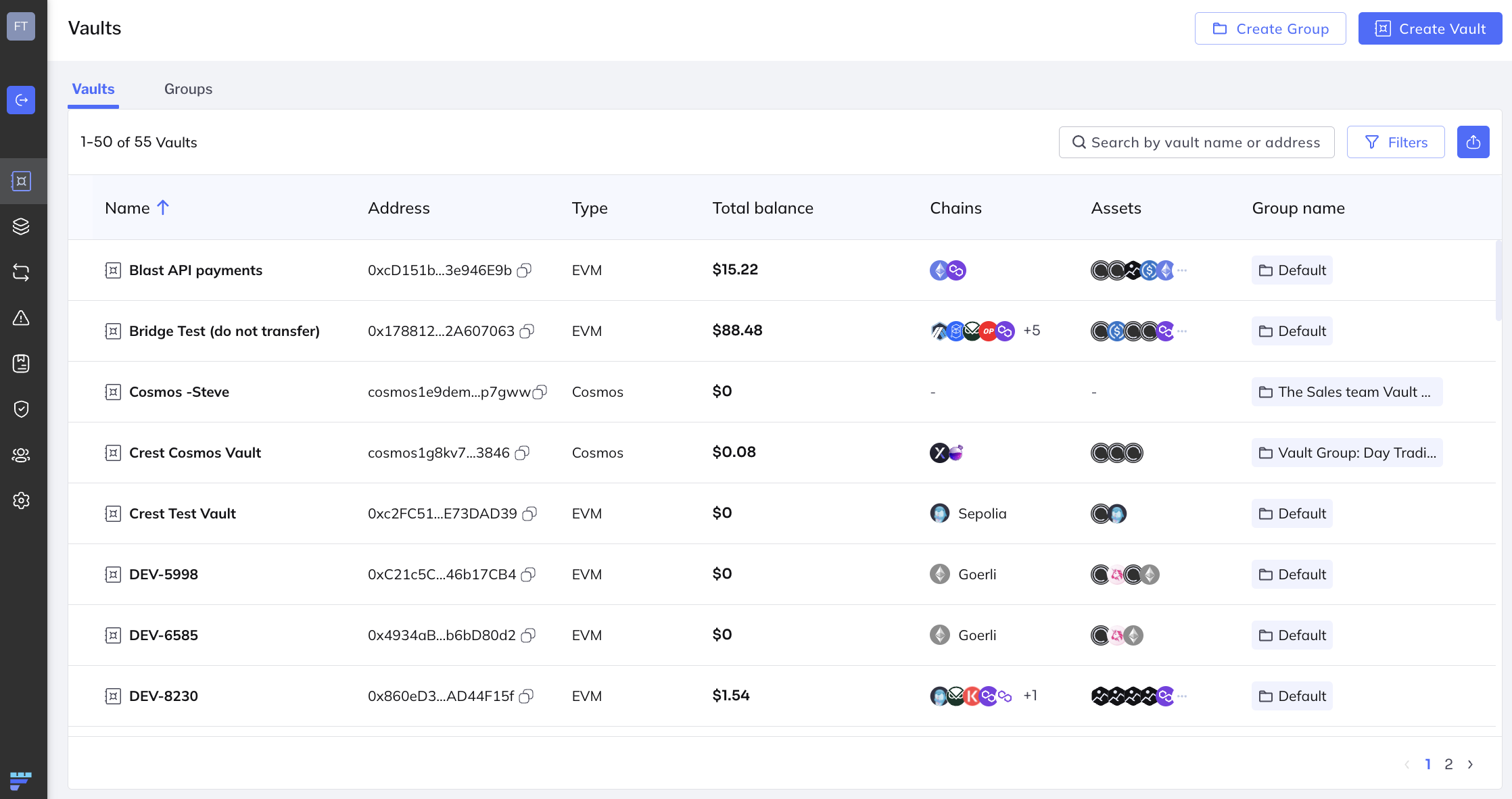
From the side menu, you can access the following:
- Transfer: Make a transfer from one of the vaults in your organizations.
- Vaults: See the vaults in your workspace and create new vaults.
- Assets: See your assets as they are spread across chains and vaults.
- Transactions: See the history of transactions in your workspace.
- Allowances: See the allowances that have been granted and revoke them.
- Address Book: See blockchain addresses of people or entities who want to send or receive money on a blockchain network.
- Policies: See the rules that make up the current transaction policy and edit them.
- User Management: Manage users and API users of the Fordefi system.
- Settings: You can make settings for webhooks, backups, and Admin Quorum, and API Signer.
From this main web console screen, you can also:
- Click Create Vault in the upper-right corner to quickly create a new vault.
- Click Create Group in the upper-right corner to quickly create a new vault group.
Fordefi web browser extension to connect securely with DApps
Fordefi’s unified browser extension enables you to seamlessly connect to thousands of DApps across various blockchains, submit your transactions, and monitor their progress.
The extension also lets you natively stake your assets on all the supported Proof-of-Stake chains with various staking providers.
Through the power of Fordefi’s transaction enrichment system, the extension presents you with insightful details on each transaction, so that you can verify its integrity, understand and mitigate any risks, and understand the transaction’s impact on your vault.

The Fordefi extension is available at the Chrome Web Store.
For more information on installing and updating the browser extension and on using it to connect to DApps, see Work with DApps.
Fordefi mobile app to sign and approve transactions
The Fordefi mobile app is where you make decisions: you use it to allow or block any action that requires approval, such as a transaction, or policy change.
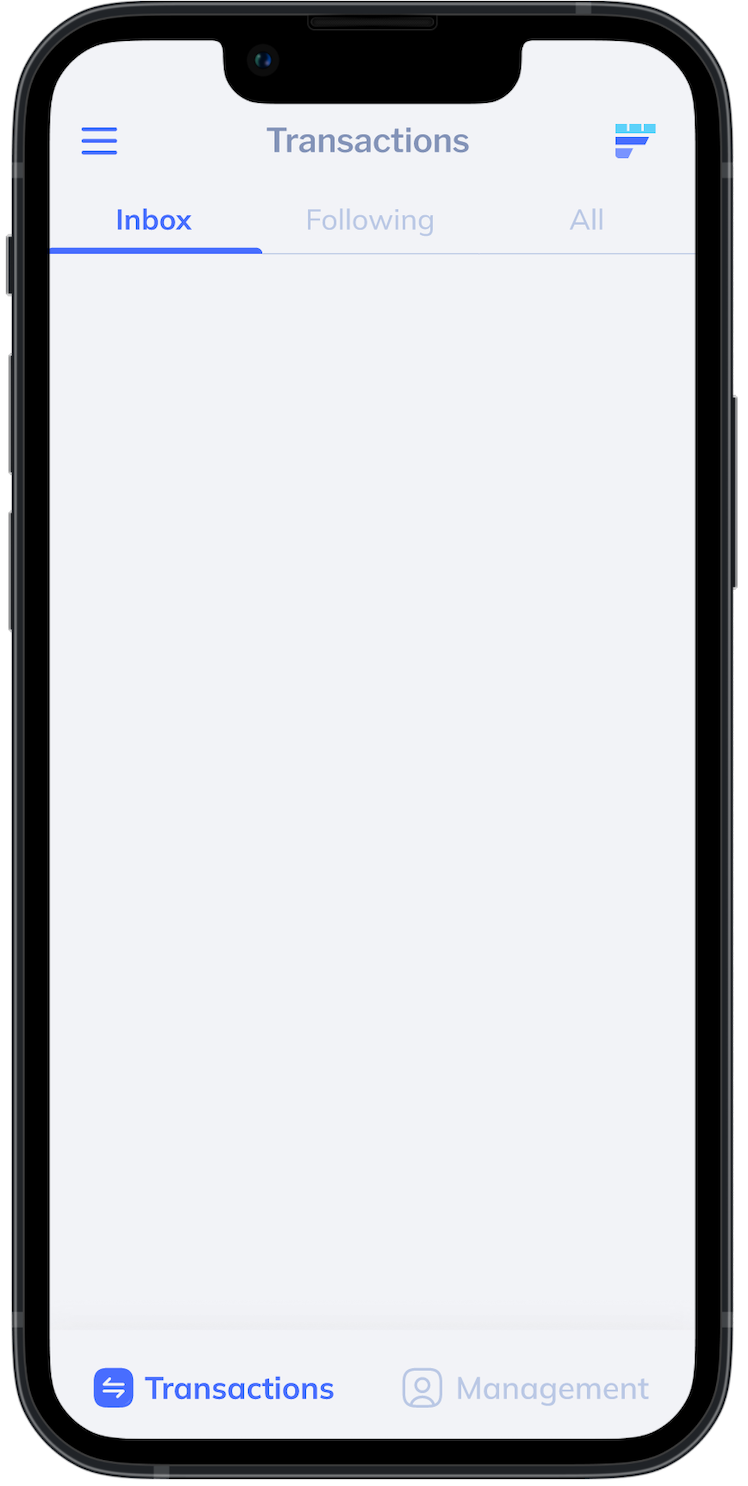
You download the Fordefi app to a mobile device running iOS or Android. Then, when you activate your Fordefi account, your device becomes provisioned to be the secure storage for your cryptographic key-share.
Fordefi API
Fordefi's REST API is provided for performing actions programmatically.
See API Guide and API Reference.
Updated 5 months ago
