Change the Backup Email Address
From time to time, an organization may want to change the email address to which backups are sent.
When an organization creates a backup of its private keys, a recovery email address must be specified.
Follow these steps to change the email address:
-
Open the Fordefi web console.
-
In the side menu, click Settings, then click the Backup tab.
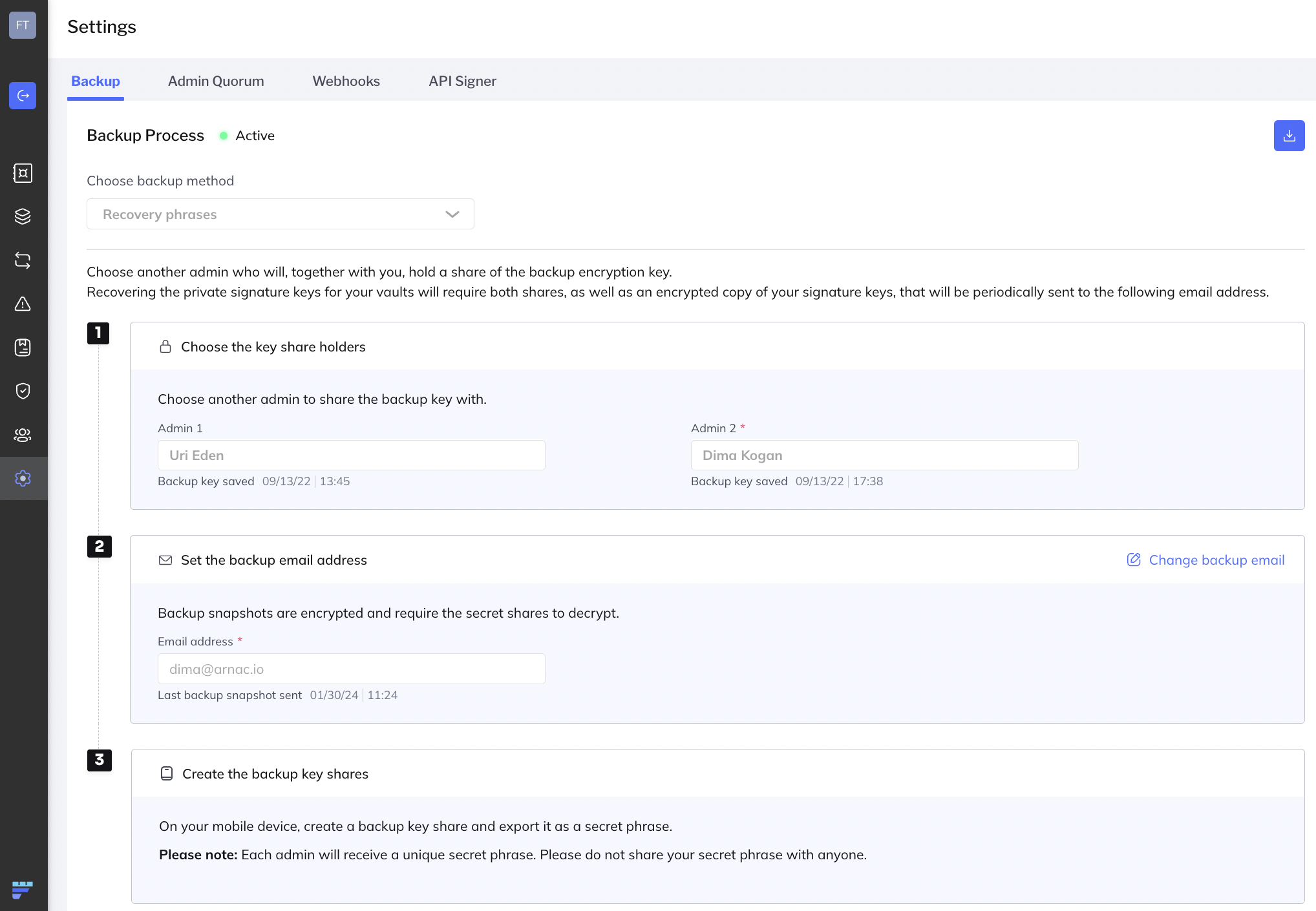
-
In the section Set the backup email address, click Change backup email.
-
Enter a new backup email address and click Save.
The following result from the email change:
-
An updated backup snapshot of the data and an encrypted copy of the organization's private key is sent as a .json file to the new backup email address.
Note
Opening the .json file requires the combined recovery phrase of the designated admins.
-
A change backup email request is sent to the mobile device of the person who changed the backup email. When that person taps Verify, a message is displayed confirming that the backup email was successfully changed.
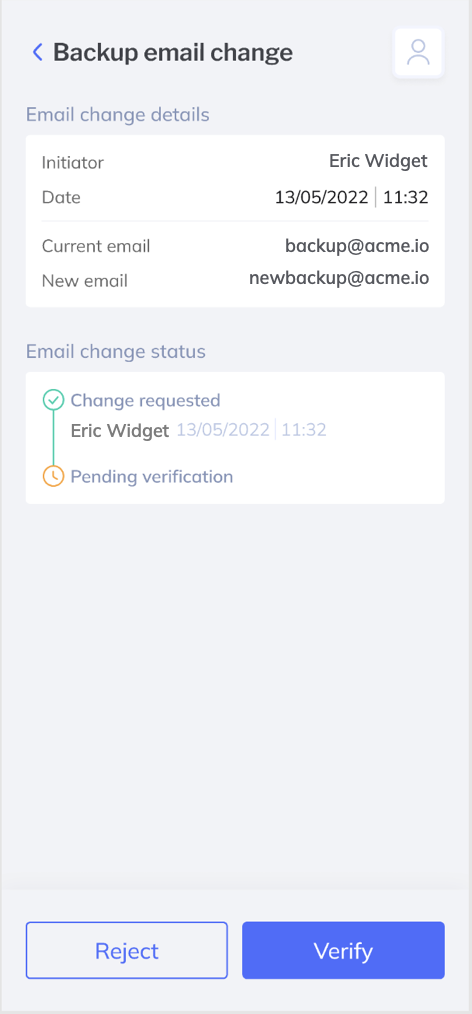
-
Updated 11 months ago
