Revoke an Allowance
You revoke an allowance by creating a new transaction.
Follow these instructions:
- Open the Fordefi web console.
- In the side menu, click Allowances.
The Allowance Management screen opens. - Navigate to the allowance you wish to revoke, and click Revoke.
The Revoke Allowance dialog opens.
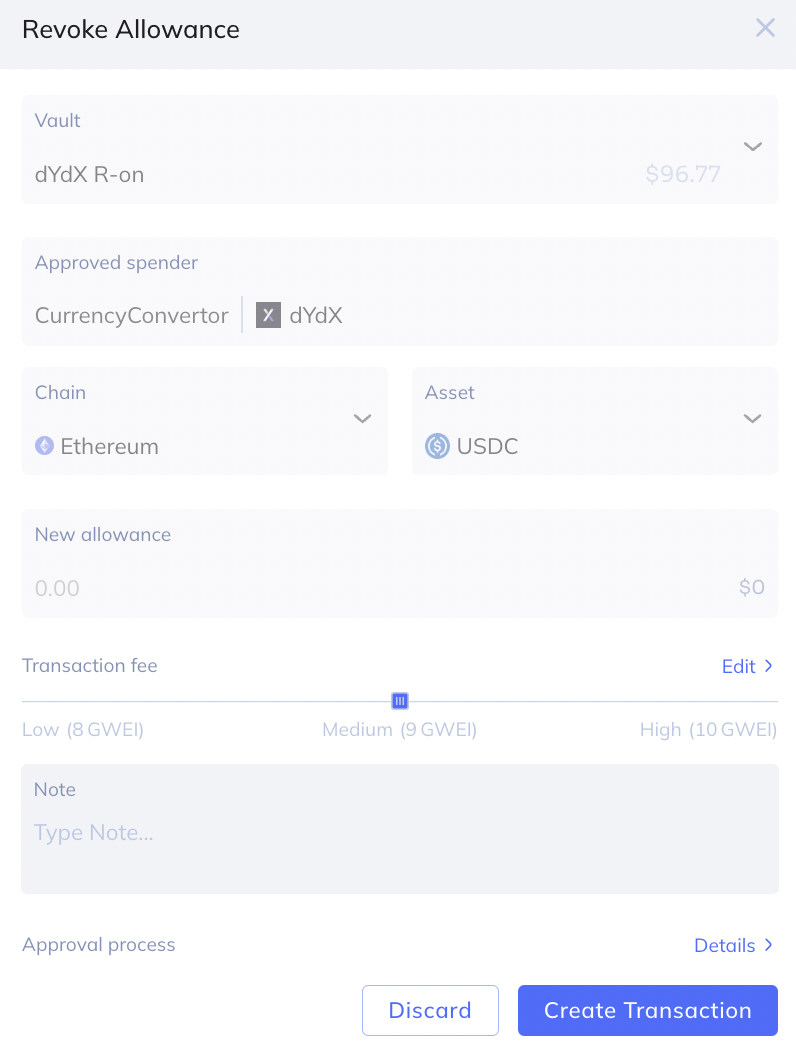
-
In the dialog, do the following:
- Edit the transaction gas fee.
- View the approval process.
- Add a note to an allowance.
-
Click Create transaction.
If there is an approval process involved with this new transaction, approvers must provide approval on their mobile devices. Otherwise, simply sign it on your mobile device.
Updated about 1 year ago
