Manage Address Groups
Adding a new address to a group with a policy in place saves you the effort of defining a policy for each new contact.
Fordefi's Address Groups feature is most useful when applying policies to new contacts.
Once you have defined a policy rule for a certain group, any additional address you add to the group is subject to the same policy.
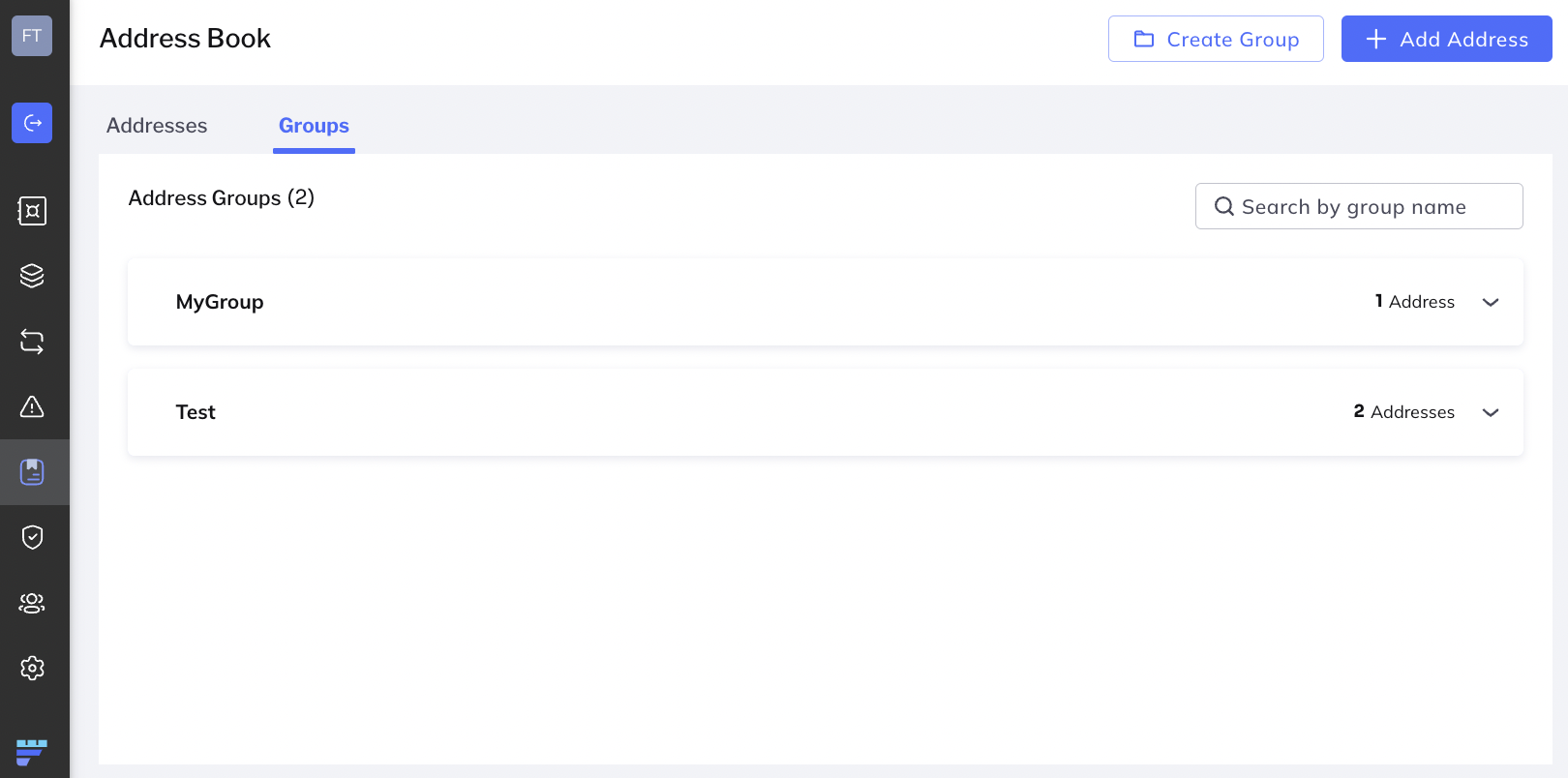
Note
- You can add an address to an address group only after the address has been fully approved.
- You cannot delete an address that is a member of an address group.
View the addresses in an address group
- Open the Fordefi web console.
- In the side menu, click Address Book, then click the Groups tab.
- Scroll to the left of the address group you want to inspect. Click ︙> Edit group. The following dialog appears:
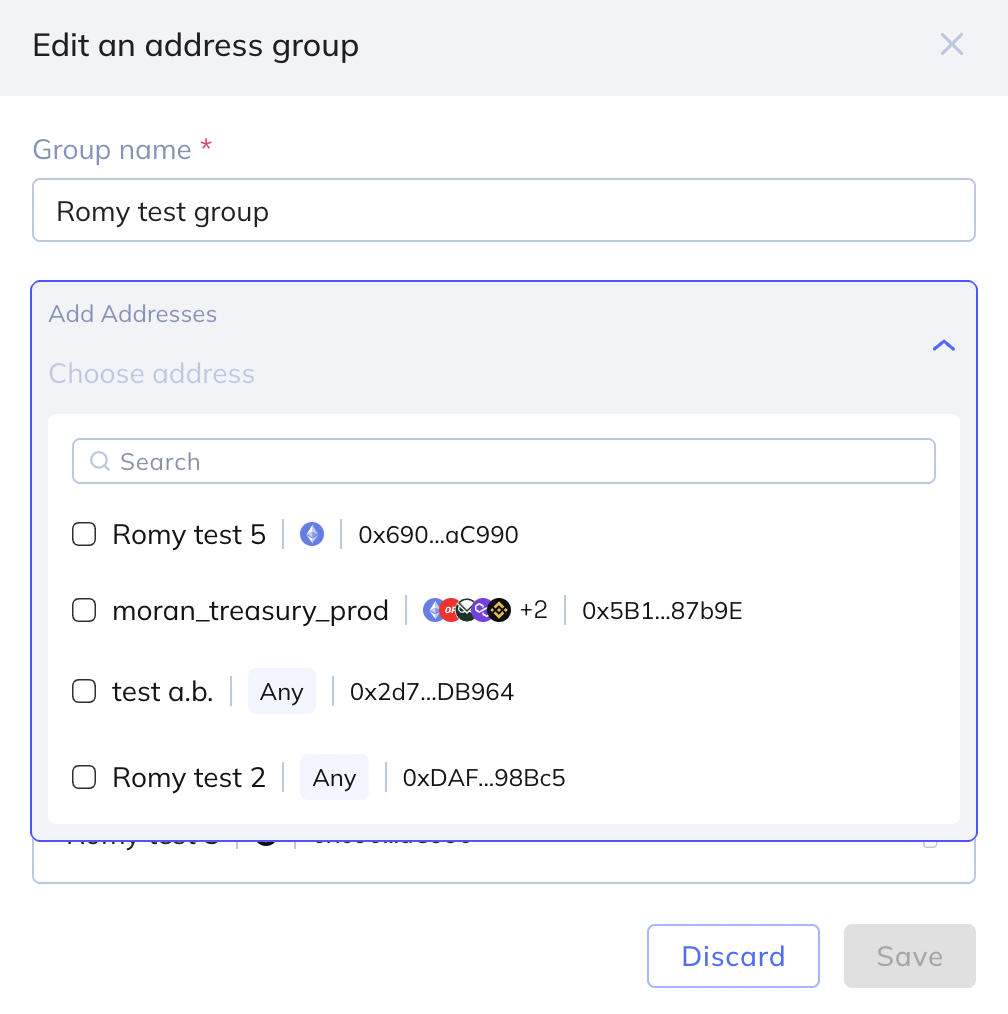
Add an address to a group
- Open the Fordefi web console.
- In the side menu, click Address Book, then click the Address Groups tab.
- Scroll to the left of the address group to which you want to add an address. Click ︙> Edit group. The following dialog appears:
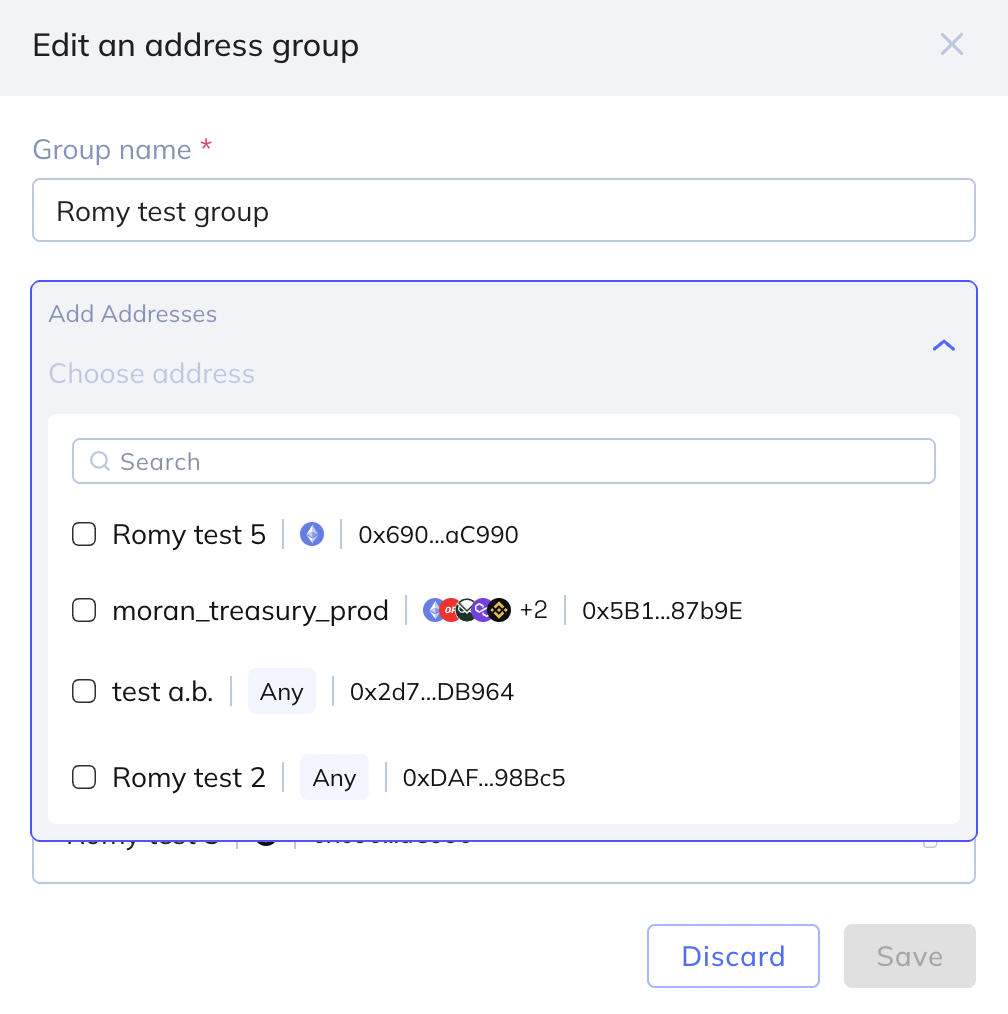
- Perform any of the following changes:
- Edit the name of the address group.
- The first list displays the addresses that you can add to the group. The chains associated with the address are shown alongside its name, as well as its blockchain address. Click the check box to add the address.
- The second list displays the addresses that are currently in the group that you are editing. Click the delete icon to remove the address from the group.
- Click Save.
Updated 11 months ago
