Manage User Groups
You can create a group that contains one or more users.
Fordefi's User Groups feature is most useful when applying policies to new users. Once you have defined a policy rule for a certain user group, any additional user you add to the group is subject to the same policy.
- A user does not have to be in any group.
- A user can belong to more than one group.
- An API User can also be part of a user group.
You can create user groups, rename them, and edit them.
To see a list of all the user groups:
In the side menu, click User Management and then click the Groups tab.

Create user groups
Admins only!
Only admins can create a new user group.
- In the side menu, click User Management.
- In the User Management screen, click Create Group at the top right. The following dialog appears:
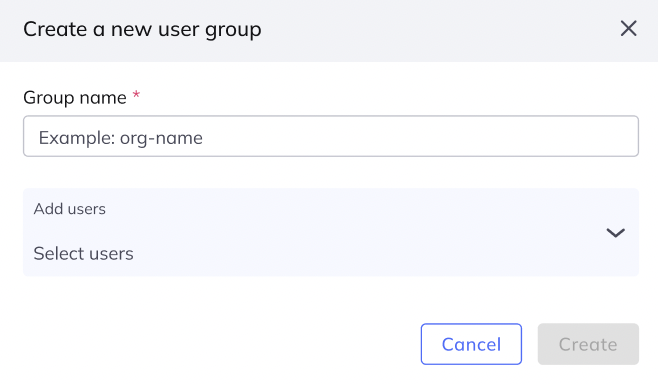
- Enter a unique group name.
- From the Add users list, select the users you wish to add to the new group.

- To complete the procedure, click Create.
Quorum approvals
The admin quorum is not notified about the creation of an empty group, only about the addition of users to the group. When the required number of admins approve the new or edited user group members, the user group is added or updated in Fordefi.
Edit user groups
You can edit the name and list of users in a user group.
Here's how to edit a group:
- In the side menu, click User Management.
- In the User Management screen, click the Groups tab.
- Hover with your mouse in the group that you want to edit. At the extreme right, a menu appears. In the menu, click Edit group. This dialog appears:

- Perform any of the following changes:
- Edit the name of the user group.
- The first list displays the users that you can add to the group. Click the check box alongside a user to add them to the group.
- The second list displays the users that are currently in the group that you are editing. Click the delete icon alongside a user to remove them from the group.
- To complete the procedure, click Save.
Quorum approvals
When the required number of admins approve the modifications to user group members, the user group is updated in Fordefi.
Updated 11 months ago
