Track Transactions
View and track transactions in the browser extension.
You use the Fordefi extension to safely create transactions inside DApps, then use it to view the transactions, both those in progress and those that were completed.
Note
The extension reflects transactions performed by the trader who is signed in to the extension. Use the Fordefi web console to view and track transactions that were done by all members of an organization.
The upper area of the extension window displays the following:
- The DApp to which the vault is currently connected. In this case, Camelot DEX.
- The blockchain. In this case, Arbitrum One.
- The vault that makes transactions with the DApp. In this case, Tal's.
- The vault address.
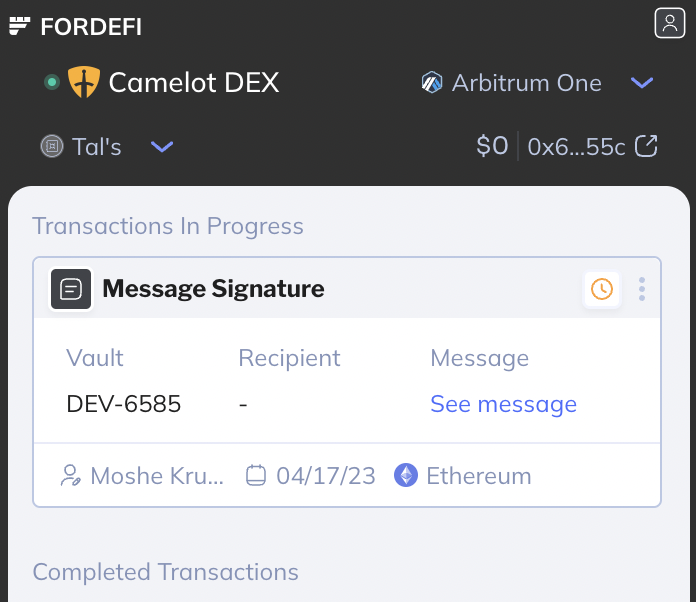
The lower section of the extension window shows the history of the transactions that the user has made. Click a transaction to see more details.

Updated 6 months ago
