Create Transactions
Create transactions in the browser extension.
- Make sure you are connected to the DApp with the browser extension.
- Perform the action you desire with the DApp, for example, a swap between ETH and USDT. The extension should appear, displaying the details that the DApp provided:
- Transaction Details: Summarizes the enriched transaction details.
- Estimated token balance change: Shows a simulation of the token balance change.
- Estimated gas fees: Shows the suggested gas fees. You can modify the values, as needed.
- MEV protection (for Ethereum transactions): Select for Fordefi to protect you from MEV. Learn more.
- You can also add a note, if you wish.
- If there is an approval pending, the names of the approvers appear here, too.
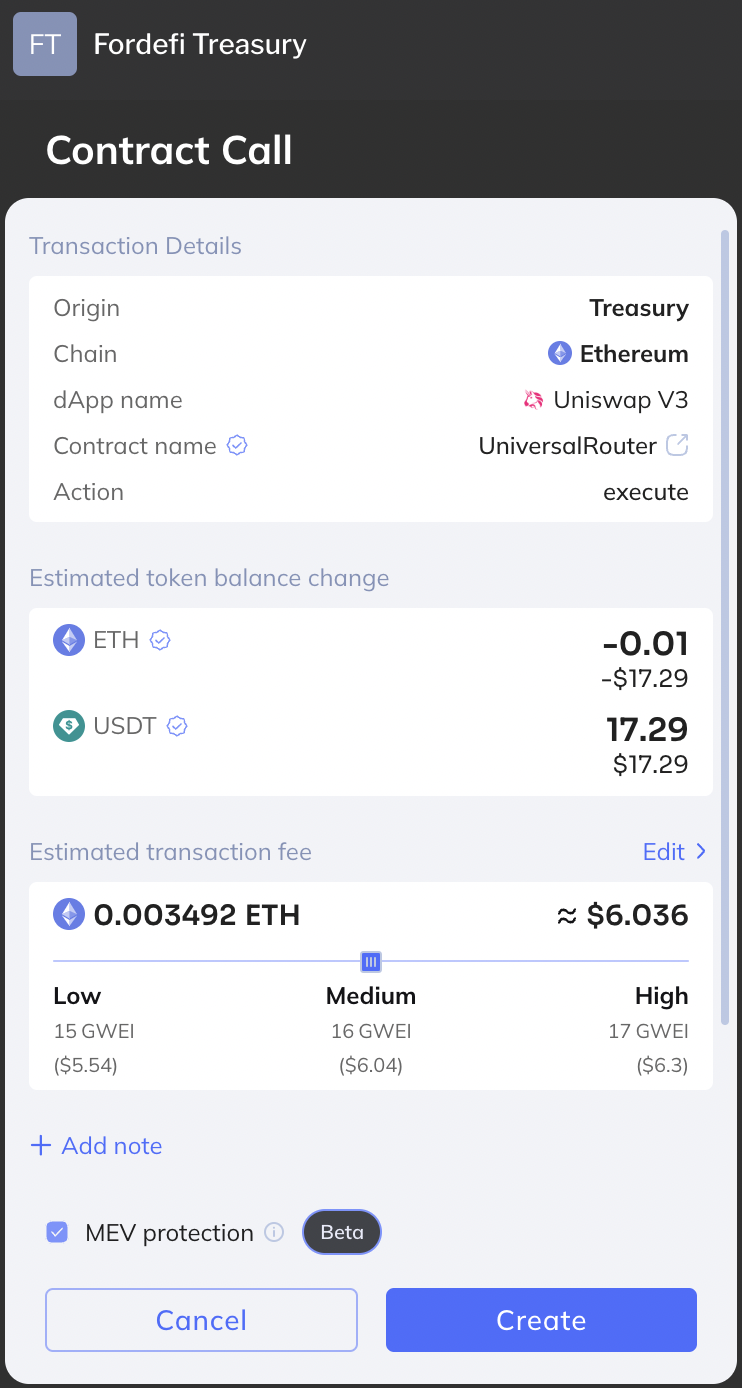
- When you are satisfied with the settings, click Create.
Updated about 1 year ago
