Sample Policies
Examples of the approval mechanisms your organization might need and how to set policies to enable them.
Set basic approvals
To enable organizations to start working quickly, Fordefi's factory policy settings require no approvals at all. As early as possible, you should change this default setting -- at the very least, by requiring that every transaction be approved by two approvers.
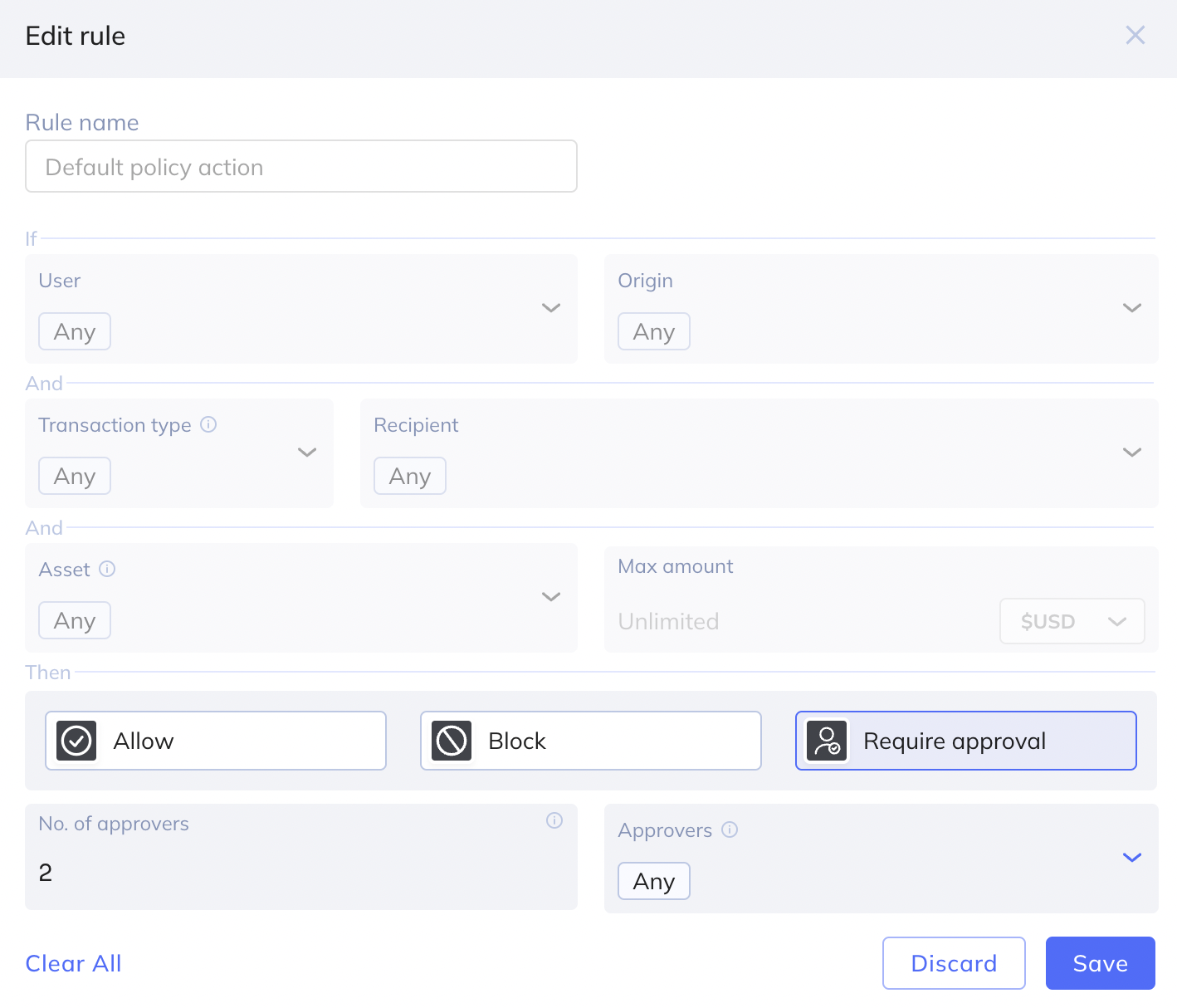
Settings for the default policy are as shown:
- User: Any
- Origin: Any
- Transaction type: Any
- Recipient: Any
- Asset: Any
- Max amount: Unspecified
At minimum, select the following:
- Require approval
- Number of approvers: 2
- Approvers: Any
Approvals for transaction amount tiers
Suppose you want Fordefi to:
- Allow any transaction up to $100 without approval.
- Require approval by two approvers for any transaction up to $1000.
- Require approval by a specific person for any transaction up to $1 million.
To do this, define three different policy rules, in the following order:
Rule 1
Set values for these fields:
- Rule name: Tier 1 rule
- Max amount: $100
- Allow
Rule 2
Set values for these fields:
- Rule name: Tier 2 rule
- Max amount: $1000
- Require approval
- No of approvers: 2
- Two approver names
Rule 3
Set values for these fields:
- Rule name: Tier 3 rule
- Max amount: $100000
- Require approval
- One approver name
The three rules would appear so in the Transaction Policy screen:
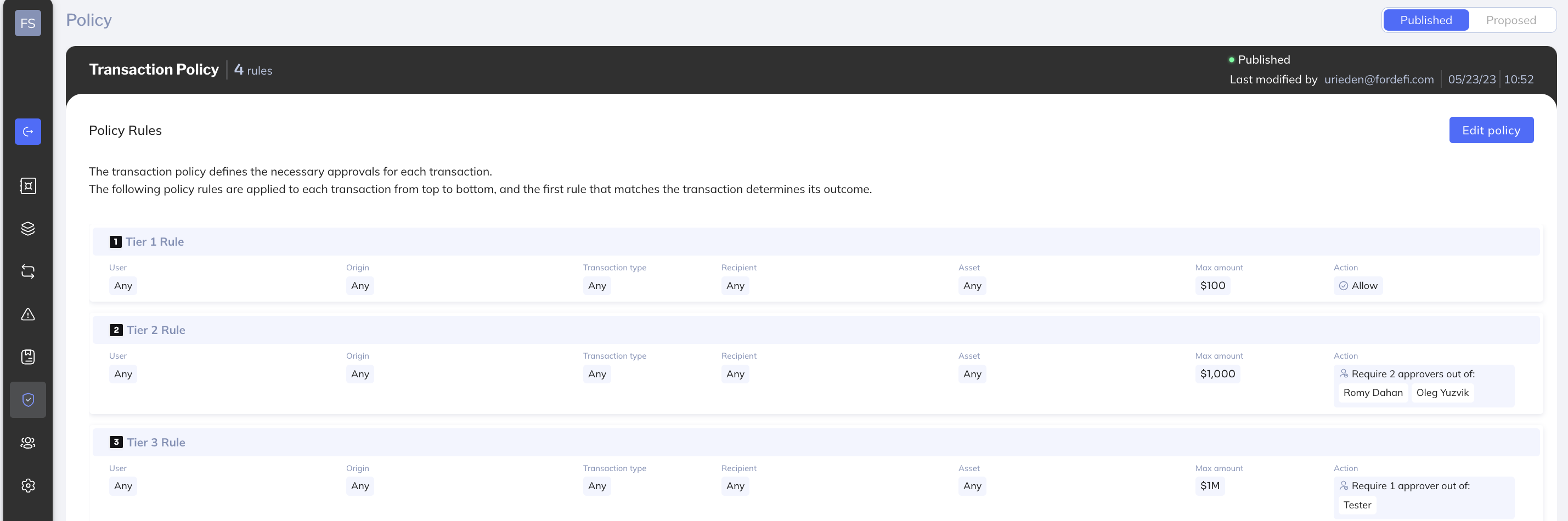
Automatic approval for transactions with a specific DApp and token
Set a rule that will allow trades involving USDC on Uniswap (Ethereum) to proceed without approval. Set values for these fields:
- Rule name: Smart Contracts USDC on Uniswap V3 Eth
- Transaction type: Contract call
- Recipient: Uniswap V3 Ethereum
- Asset: USDC Ethereum
- Allow

Automatic approval for message signature
Set a rule that will allow signing message signatures. Note that the Recipient field is matched against the verifyingContract field in typed messages.
Set values for these fields:
- Rule name: Message Signature Hyperliquid
- Transaction type: Message Signature
- Recipient: 0x0000000000000000000000000000000000000000
- Asset: Any
- Action: Allow
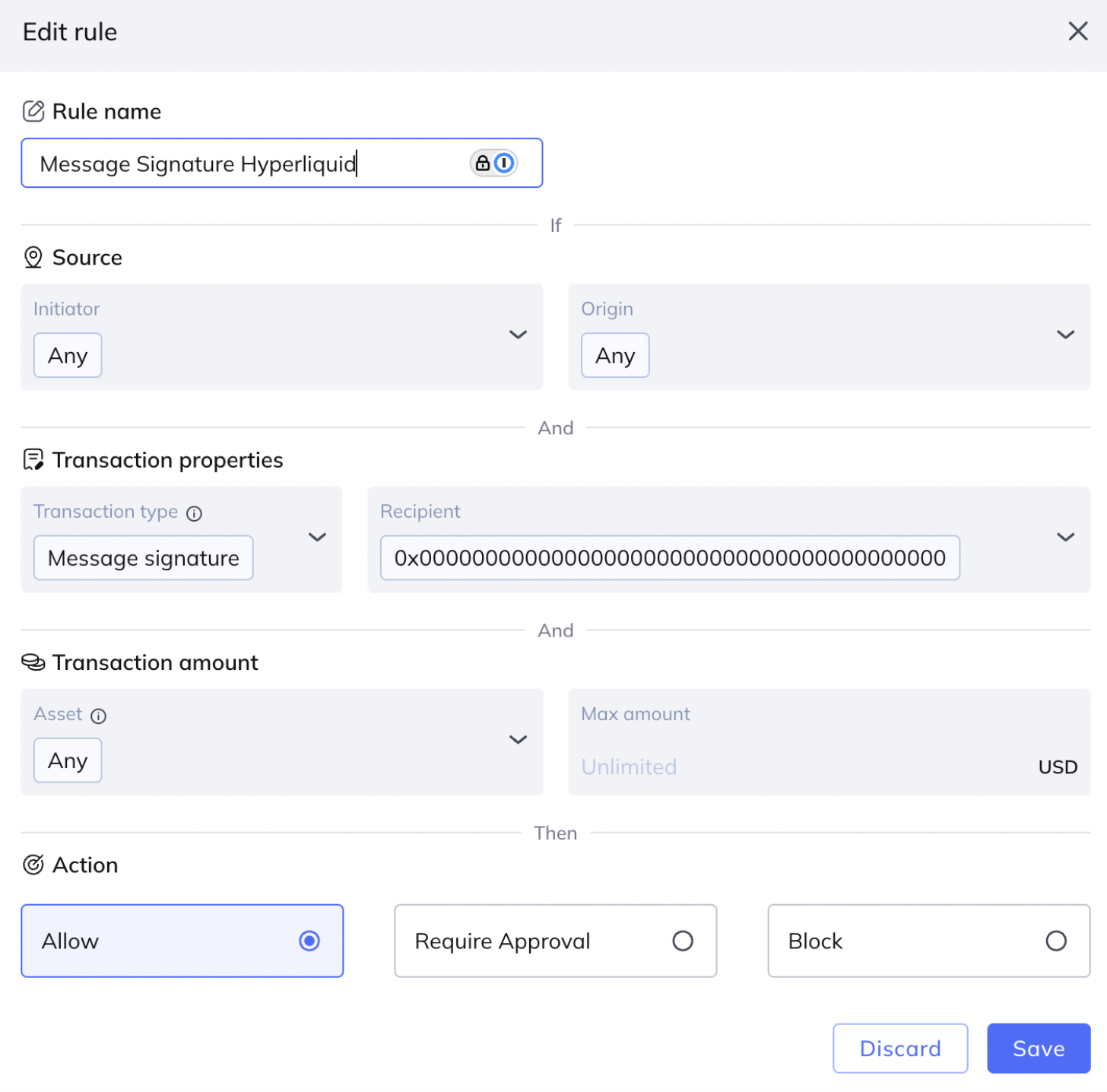
This will result in the rule being applied upon connection to the Hyperliquid DEX.
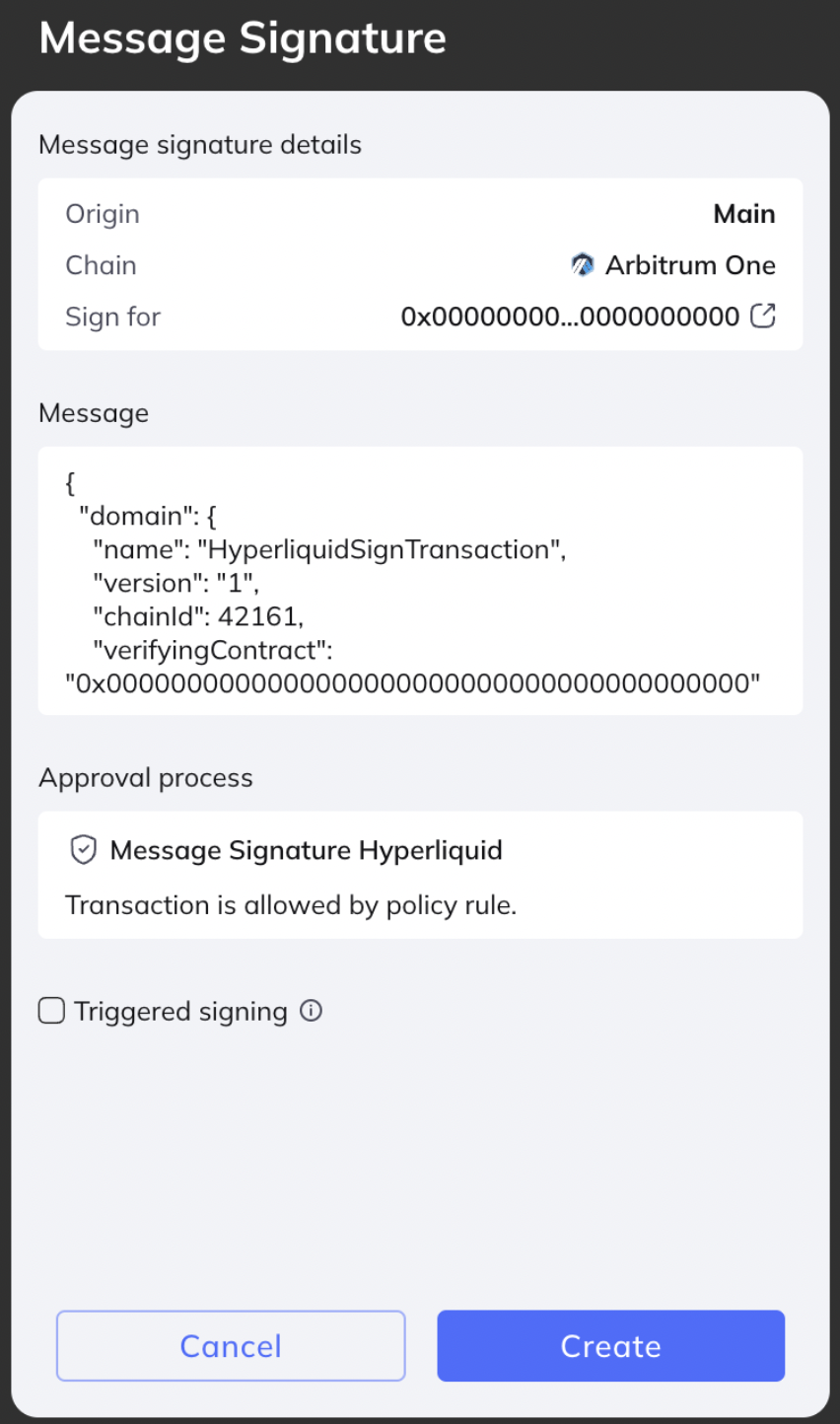
Updated 6 months ago
