Spam Tokens
Fordefi monitors incoming transfers for spam tokens and automatically hides them.
Automatic and manual spam hiding
The tokens that are sent to your vault and that Fordefi identifies as spam are hidden automatically. You can also manually hide other assets that you consider to be spam. Both are hidden from the table and are counted in the Show spam transactions toggle from where they can be displayed whenever you choose.
Mark a transaction as spam
You can mark any transaction in the Transactions page as spam. Once marked as spam, the transaction is hidden. The count for the Show spam transactions toggle rises by one.
- Hover with your mouse in the transaction that you want to mark as spam. At the extreme left, a menu appears. In the menu, click Mark transaction as spam.
- A confirmation notification is displayed. Click Mark as spam.

The following changes take place in the UI:
- The transaction appears grayed-out.
- The number for the Show spam transactions toggle is adjusted.
Show spam transactions
Showing a hidden spam token
When you show spam tokens that have been hidden, the value of those tokens is not added to the portfolio value.
When you show hidden (spam) transactions they are displayed in the transaction table as greyed-out. They are sorted with the rest of the items in the table.
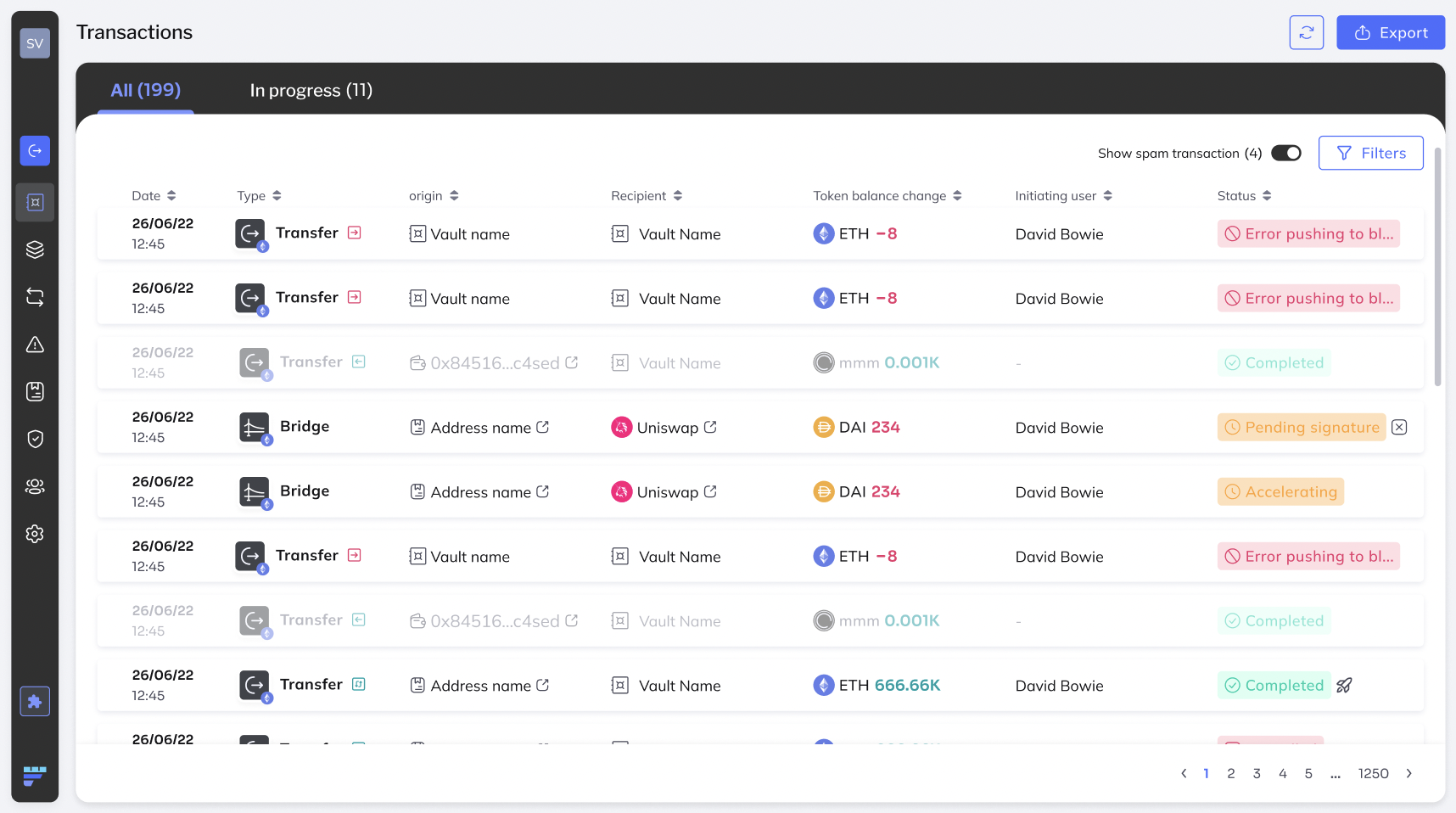
To show spam transactions:
Click the Show spam transactions toggle at the top of the page.
The spam transaction lines in the table are greyed-out.
Mark a transaction as not spam
You can mark any spam transaction as not spam. Once marked as not spam, the transaction is displayed as other transactions are and the count for the Show spam transactions toggle drops by one.
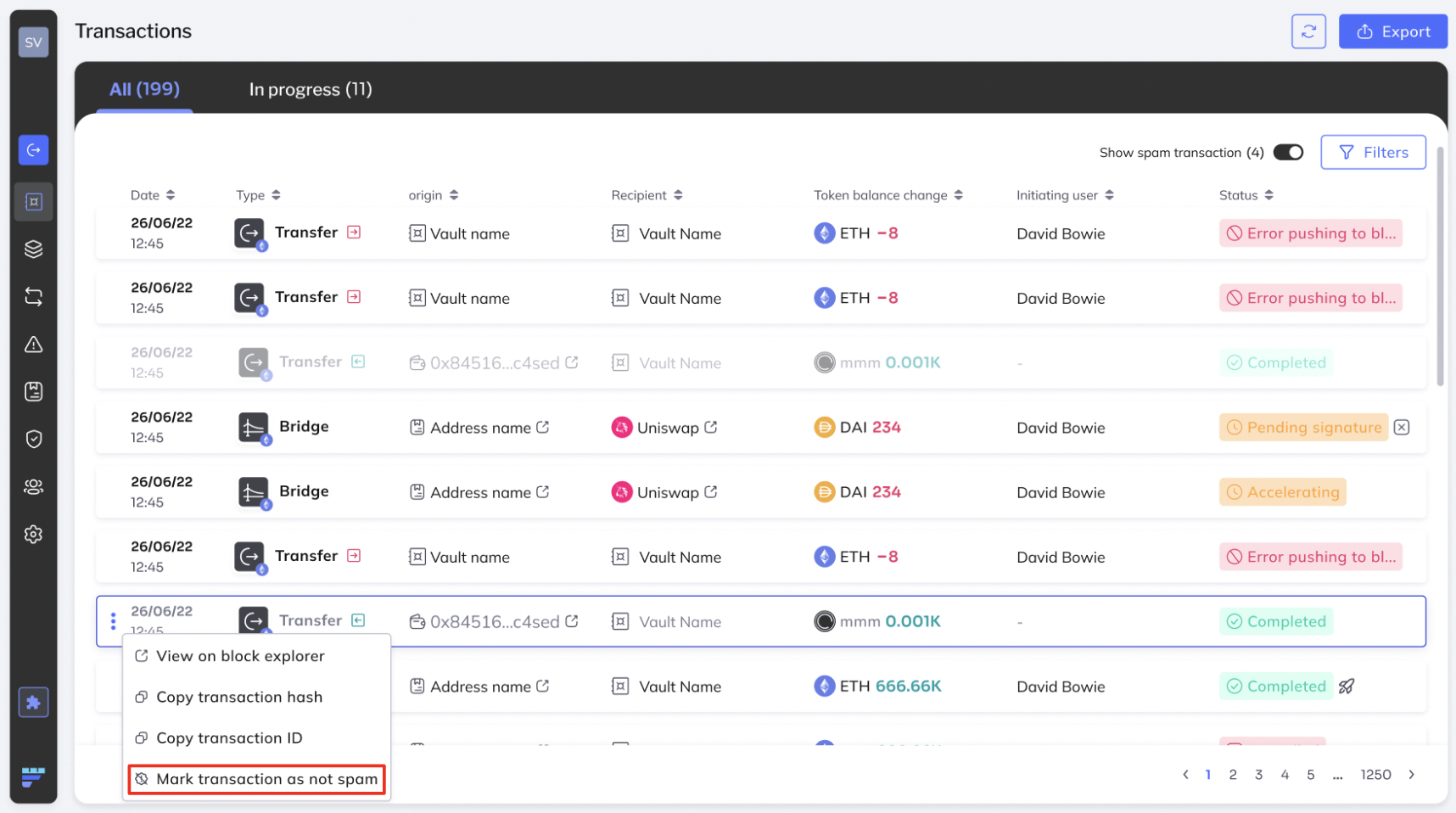
- Ensure that all the spam transactions are displayed.
- Hover with your mouse in the transaction that you want to display. At the extreme left, a menu appears. In the menu, click Mark transaction as not spam.
Changes in the Chrome browser extension
Changes in transactions that are marked as spam or not spam are reflected in the browser extension, too.
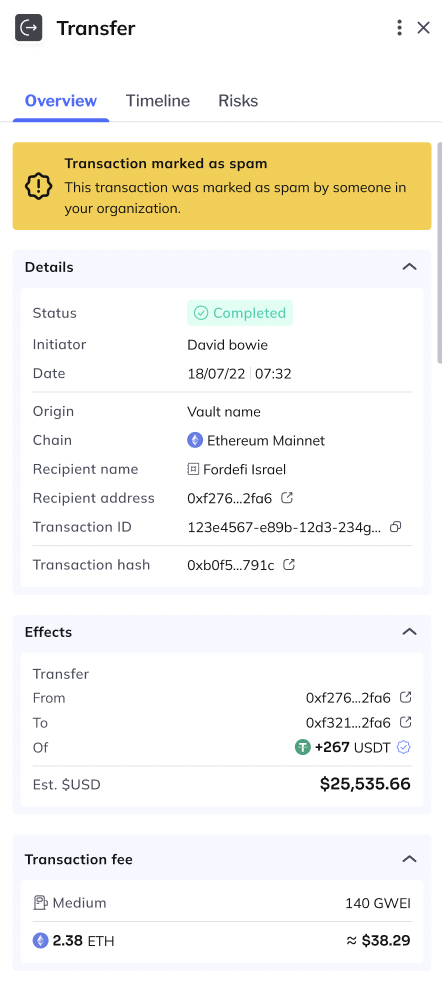
Click the menu at the upper right to expose options to mark as spam or not spam.
Updated about 1 year ago
