Stake SOL
SolanaHub lets you quickly stake the SOL in your Fordefi wallet.
To stake SOL, perform the following steps:
- Navigate to SolanaHub.
- Click Connect wallet.
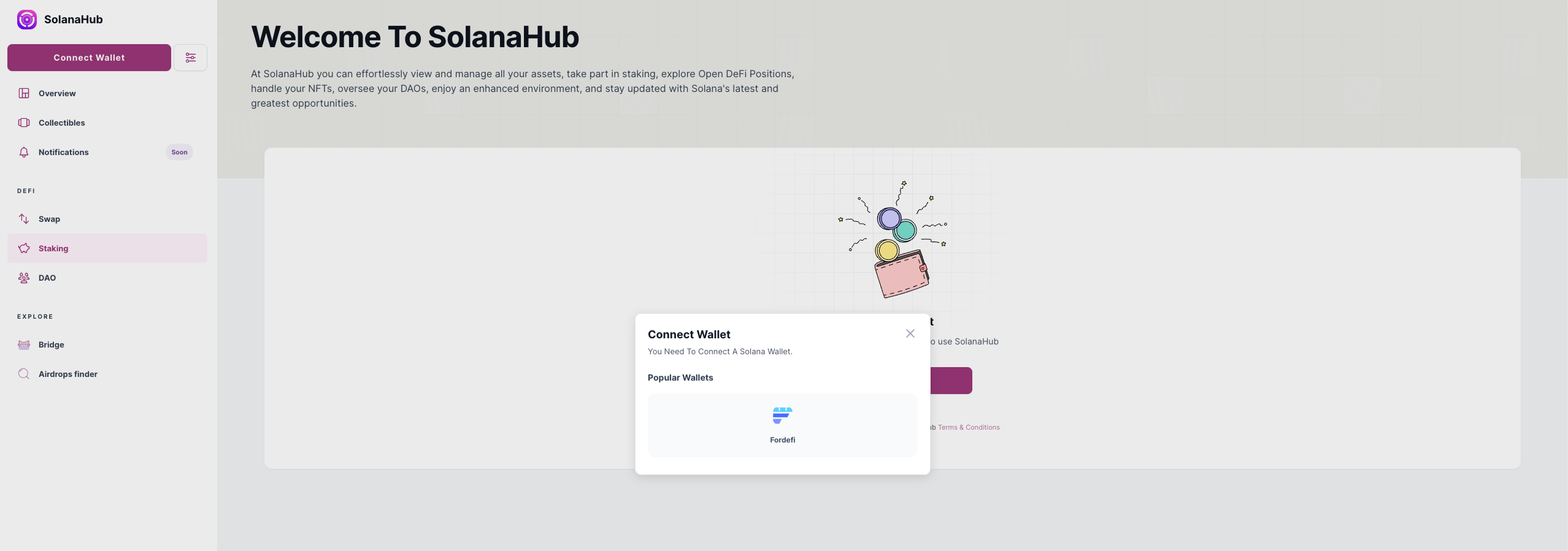
- Click Fordefi.
- Once the Fordefi extension is displayed, make sure you select the correct Solana vault.
- Click Staking on the left side bar.
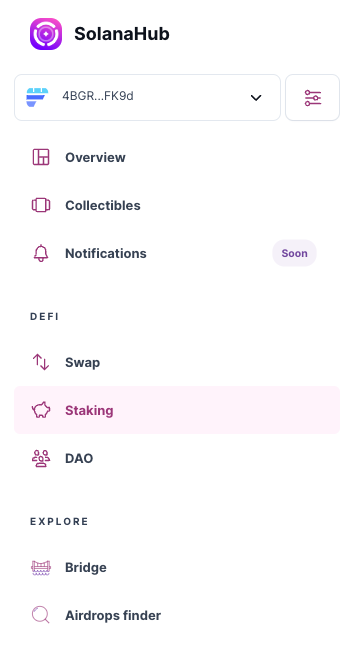
- Enter the amount of SOL you wish to stake, choose "Native Staking" and the Validator you wish to delegate to.
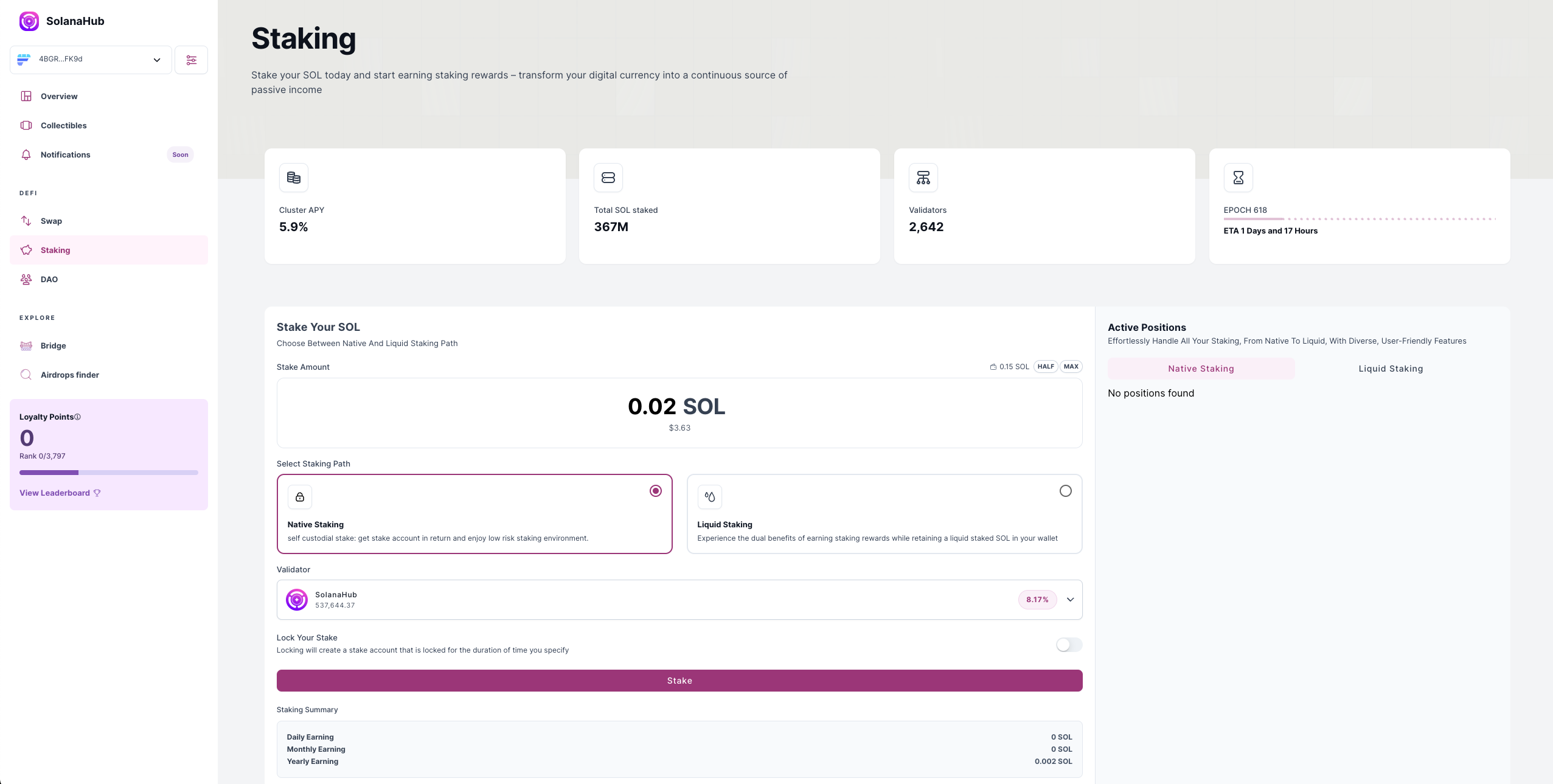
-
Click Stake.
Fordefi's extension is displayed.
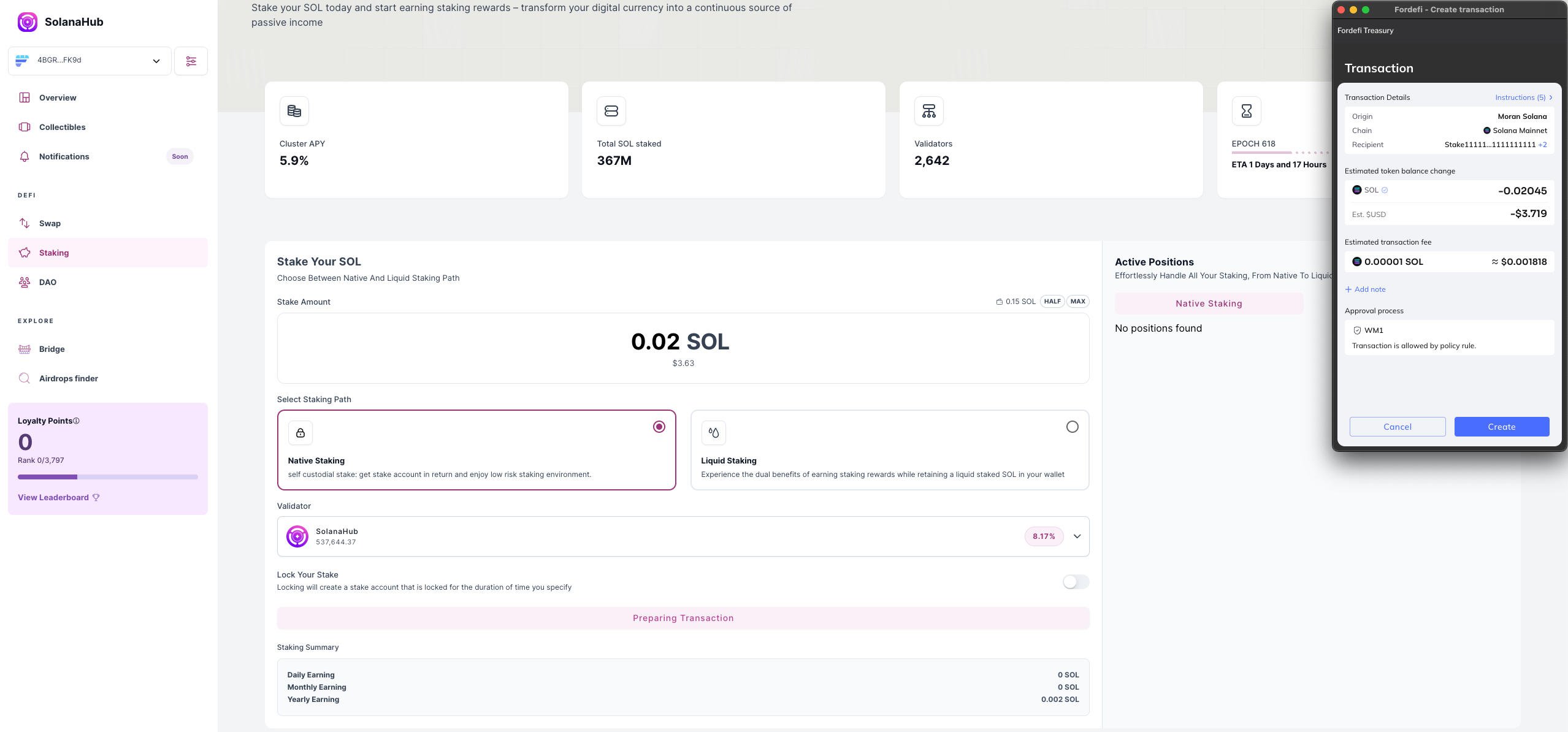
- Click Create in the extension, then sign the transaction in the Fordefi mobile app.
Your SOL have been staked!
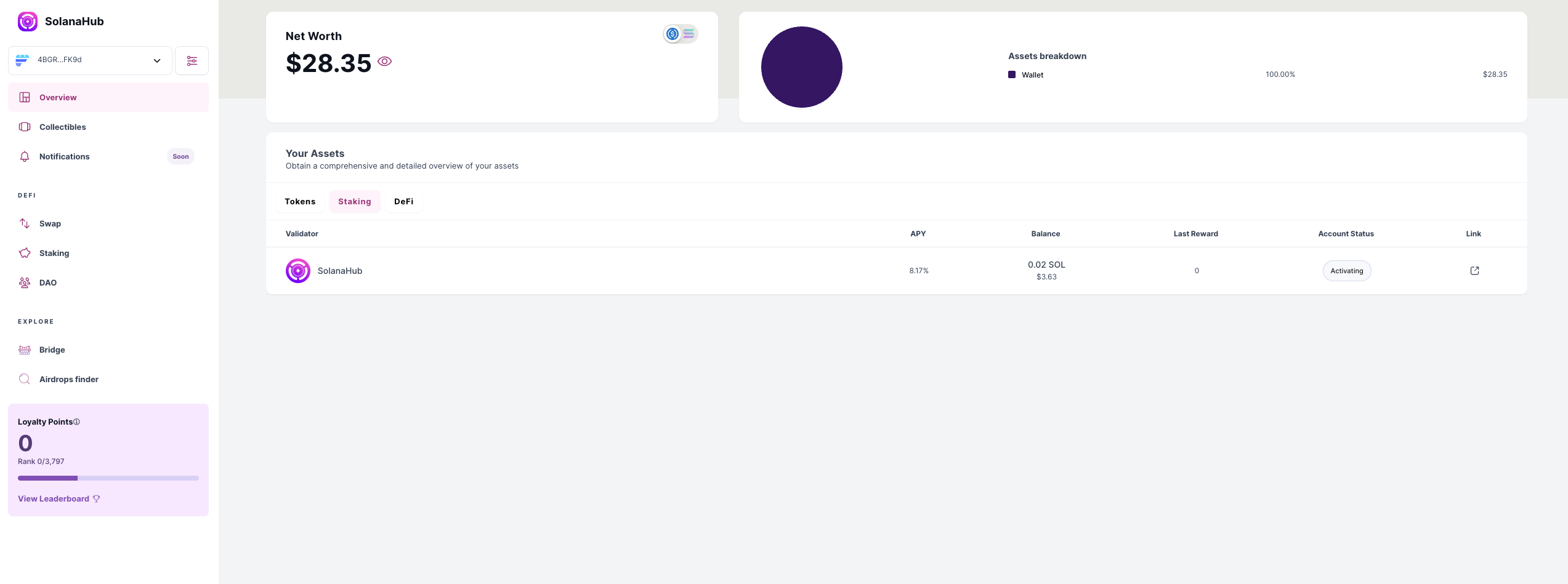
Updated 6 months ago
