Stake APT
Use Aptos Explorer to quickly stake the APT in your Fordefi wallet.
To stake Aptos, perform the following steps:
-
Navigate to Aptos Explorer.
-
Click Connect, then click Martian.
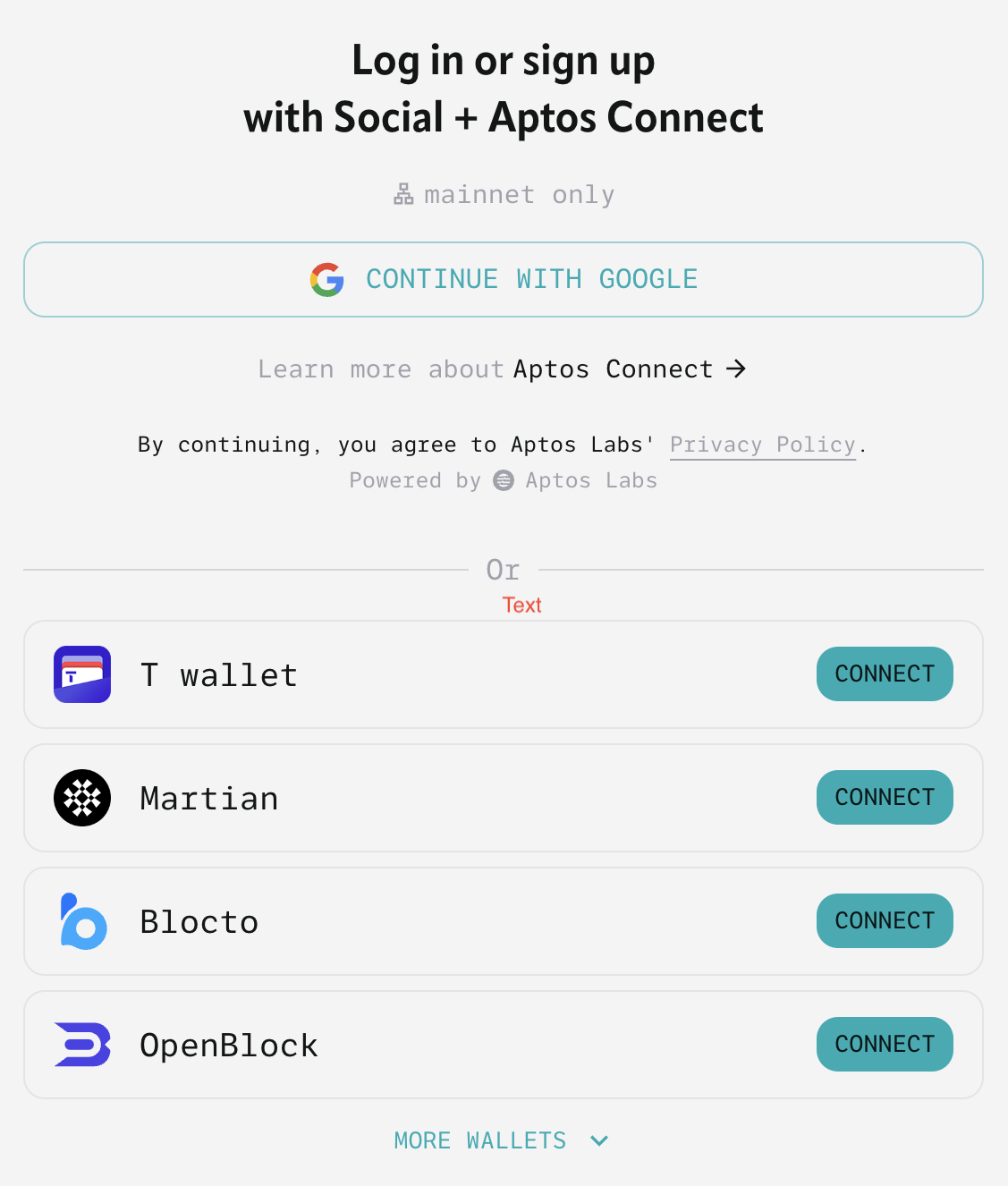
-
In the Fordefi extension that is displayed, make sure you select the correct Aptos vault.
-
Navigate to Validators at the top of the Aptos Explorer page. Click the Delegation Nodes tab. Select the validator you wish to by clicking on the button on the view column.
-
Select Stake
-
In the dialog that is displayed, enter the amount of Aptos you wish to stake.
-
Click Next, then click Deposit.
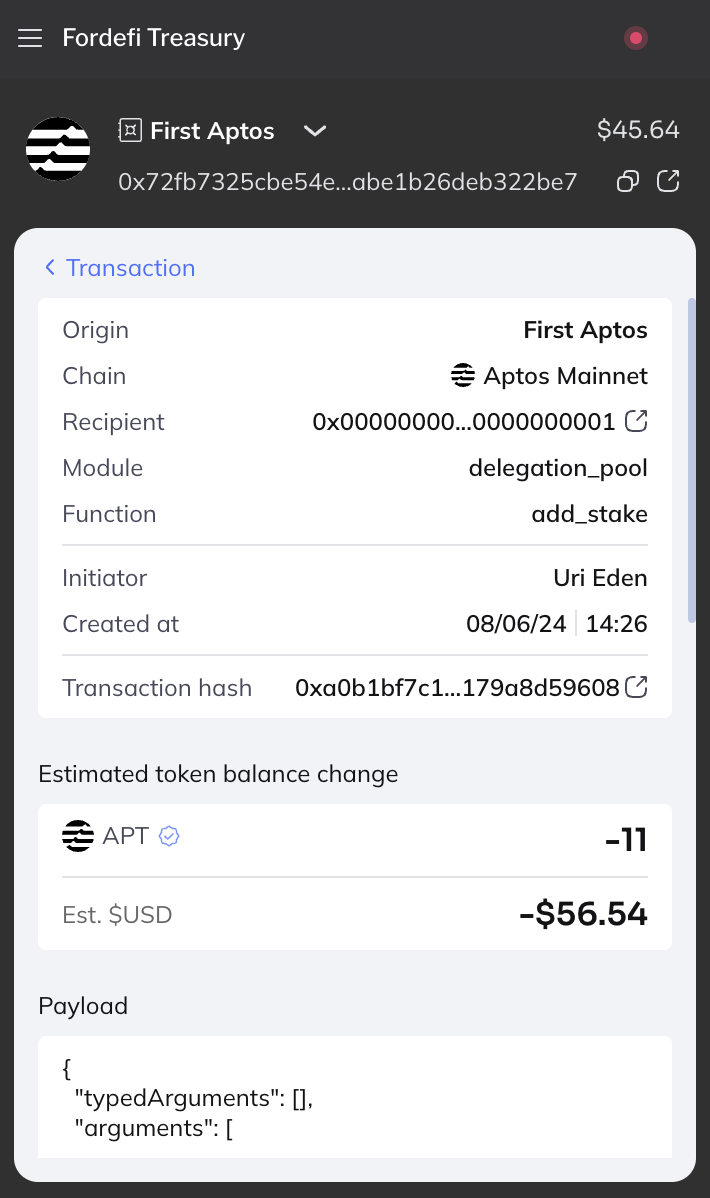
Fordefi's extension is displayed.
-
Click Create in the extension, then sign the transaction in the Fordefi mobile app.
Your APT have been staked!
Updated 5 months ago
