Transfer and deposit funds from the Fordefi console or by using Fordefi's API.
Follow these procedures for transferring funds from Fordefi vaults:
Click Transfer at the upper-right corner of a single vault page. (You can also perform this action quickly by clicking Transfer at the top of the side menu.)
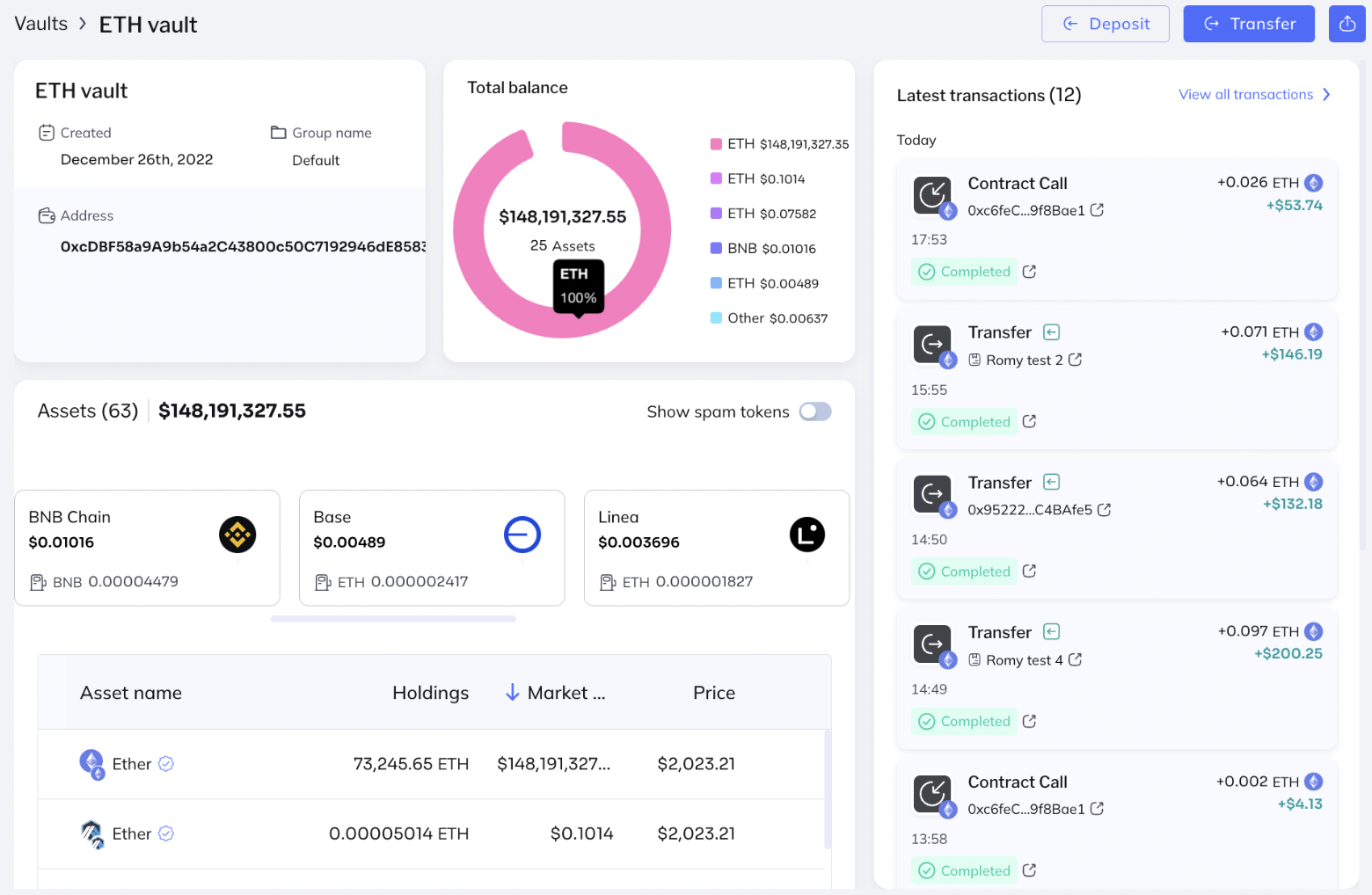
The Transfer dialog is displayed:
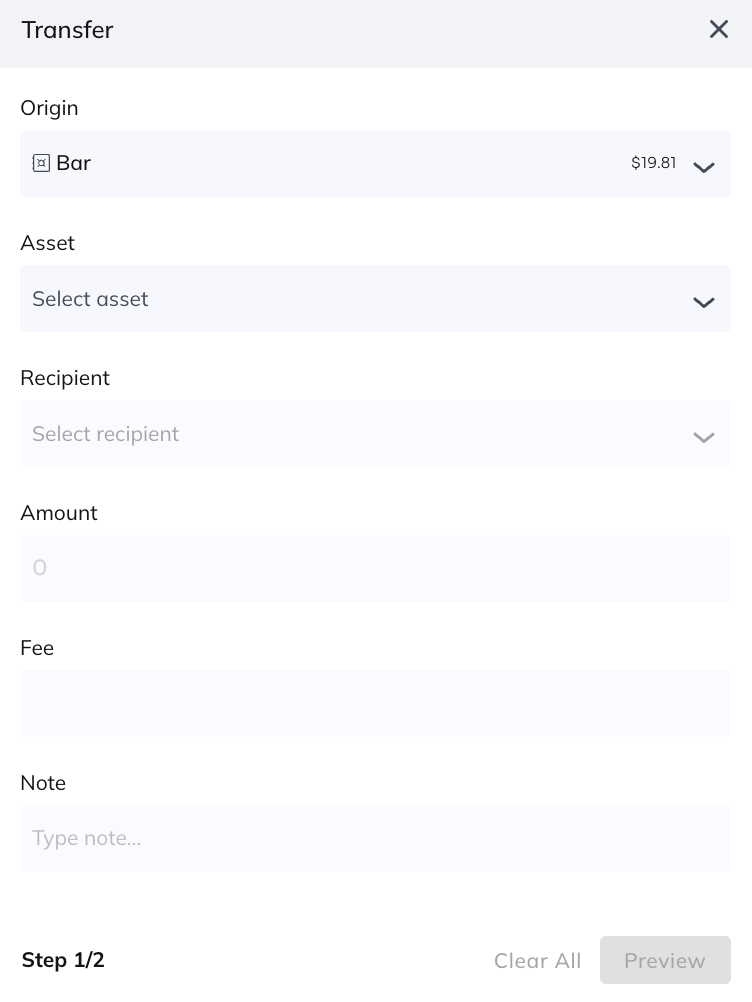
Enter the following details in the dialog:
Origin: Select a vault or address.
Recipient: Select a vault or address.
Chain: Select a chain.
Asset: Select a token.
Amount: Either enter a specific amount, or click MAX to specify the full quantity currently available in the vault. (Fordefi calculates the fee required for the transaction and deducts it from the quantity in the vault. The balance to transfer is indicated in the dialog.)
Fee: Either
Select the indicated low, minimum, or high value, or
Click Set custom fee to display another dialog, where you can specify values for the fee. To apply the custom values, click Update fee. The dialog closes.
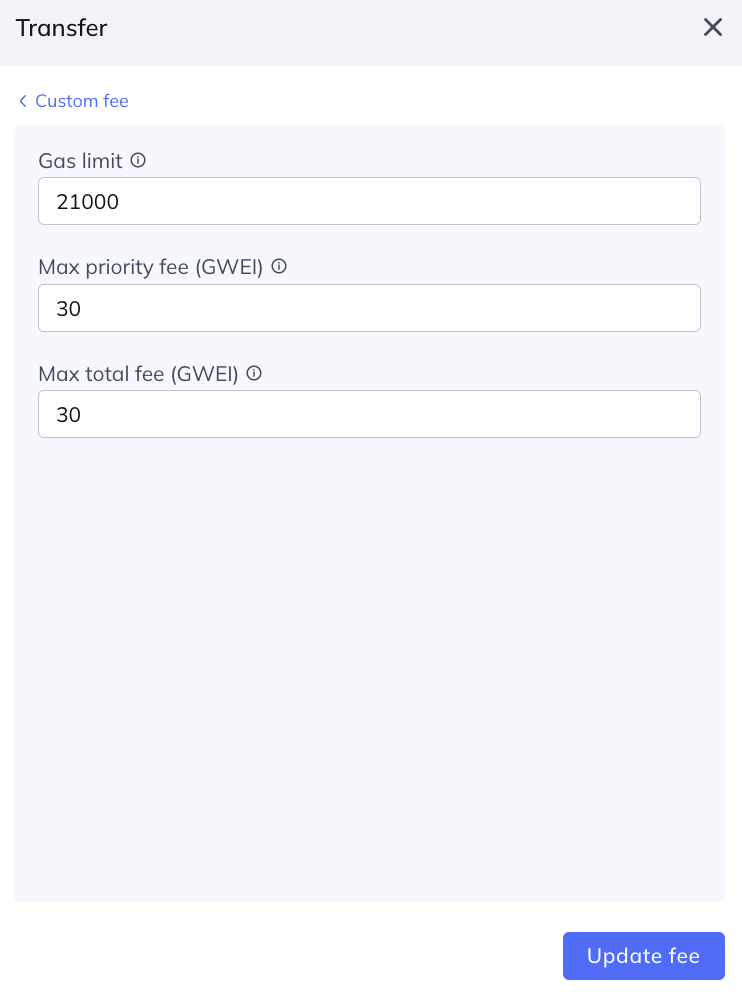
Fee Payer: For vault-types for which fee sponsorship has been activated, you can choose either the sending vault or a different, sponsor vault as the fee payer.
Click Preview to inspect or edit the approval process for the proposed transaction.
Click Create Transaction.
Bitcoin transfers can be initiated from Fordefi’s web console, as described above. They can also be performed through the API. Note that Bitcoin is not supported in the Fordefi extension.
Since Bitcoin is a UTXO-based chain, its transactions are constructed from inputs and outputs. Once a transfer is initiated from a vault, Fordefi’s back end selects the inputs from that vault to satisfy the requested BTC value.
A Bitcoin fee is based on two factors:
- Transaction size: The number of inputs and outputs in the transaction plus some fixed parameters in a Bitcoin transaction.
- Fee per byte: How many Satoshis the transaction sender is paying per each byte of the transaction.
The user cannot control which UTXOs in their vault will be selected in the transaction (Fordefi’s back end takes care of that) hence they cannot control the size in bytes. However, they do control how many Satoshis will be payed per each byte. There are two options:
- Recommended fee levels by Fordefi for fee/byte:
- High: The transaction should be mined in the next block.
- Medium: The transaction will probably be mined in the next two blocks.
- Low: The transaction will probably be mined in the next four blocks.
- Custom fee set by the user.
From the Fordefi console, you can initiate transfers of BTC from the vault to any of the supported destinations. Each transaction can be to any of these, but to a single destination, only:
- Another vault
- An address book contact
- An address
Bitcoin transfers through the API can be to another vault, address book contact, or address, as in the Web console. In addition they can have multiple destinations, that is, in a single transaction you can send different BTC amounts to multiple addresses.
To make a deposit (meaning: a transfer of funds into this vault), follow the instructions above for making a transfer. Clicking Deposit in the upper-right corner of a single vault page displays the Transfer dialog with the recipient set to the current vault.