Starknet Vaults
Your new Fordefi Starknet vault needs to be activated before it can be used for any outgoing transactions.
To activate a new Starknet vault, you will need to deploy an outgoing contract transaction from within it. As a prerequisite, ensure that you have a minimum balance in the vault.
Then follow these steps:
- Display the new Starknet vault. A grayed-out Activate vault button at top right indicates that the balance in the vault is too low to deploy a contract transaction.
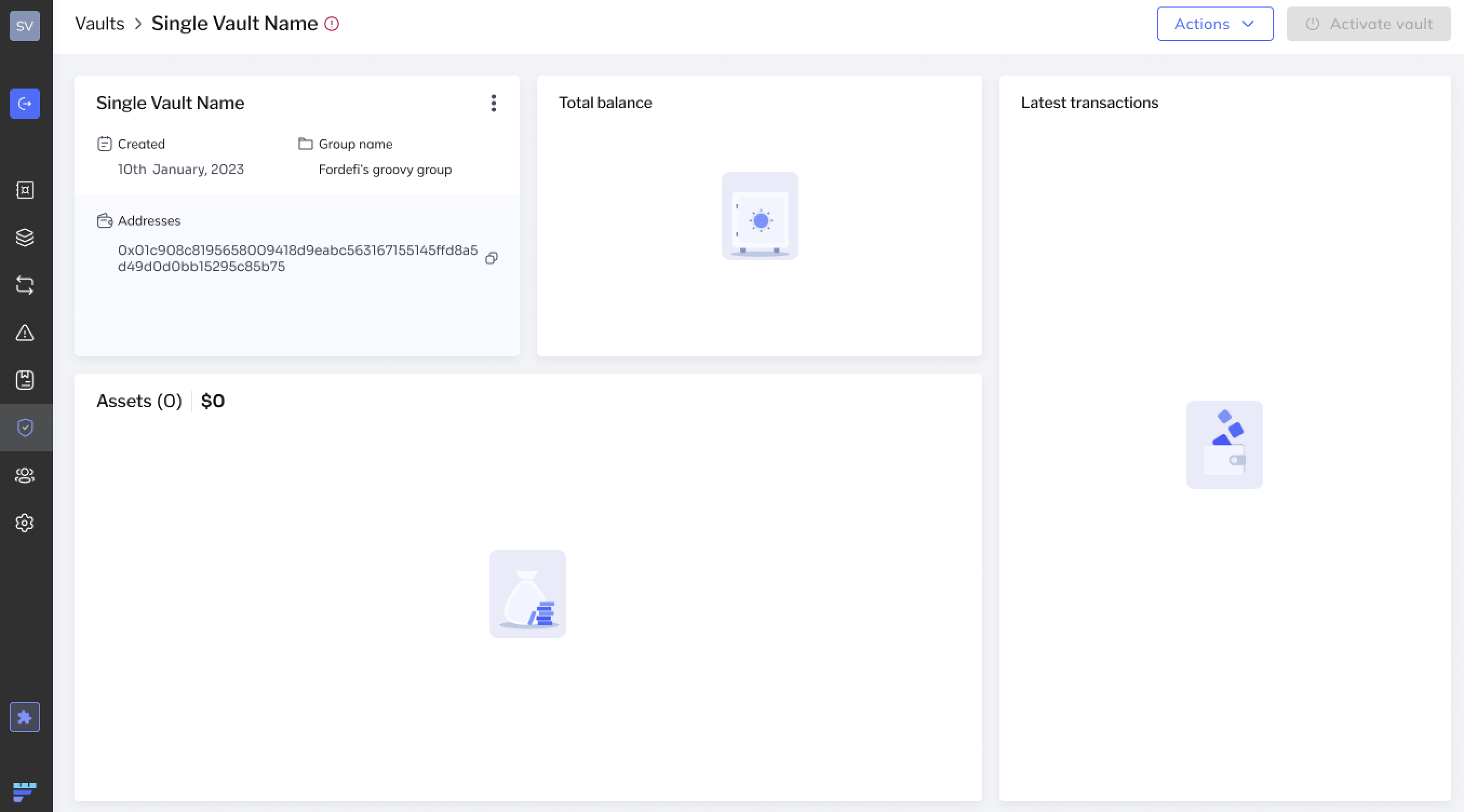
- When the balance in the vault is sufficient, click Activate vault.
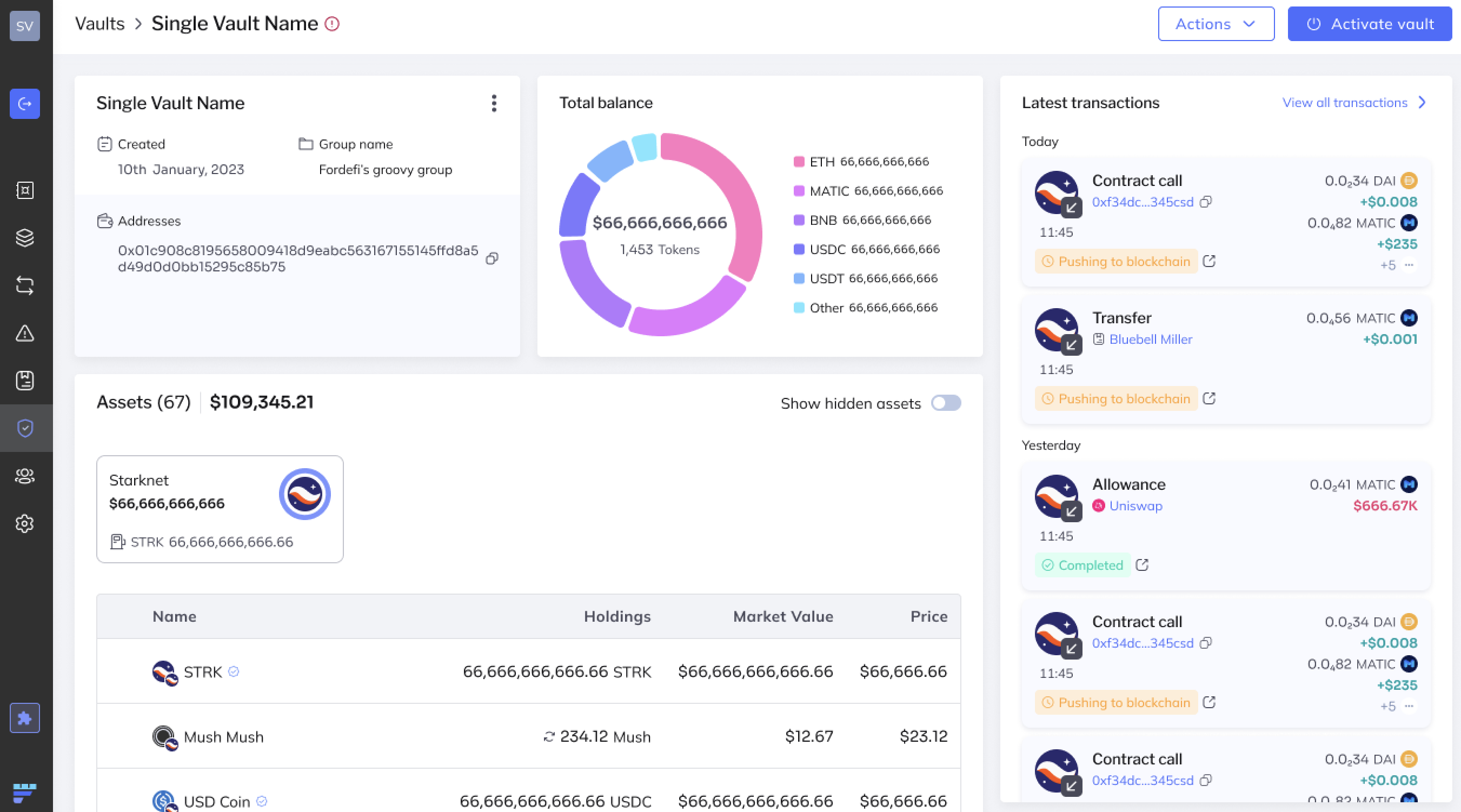
The following notification is displayed:
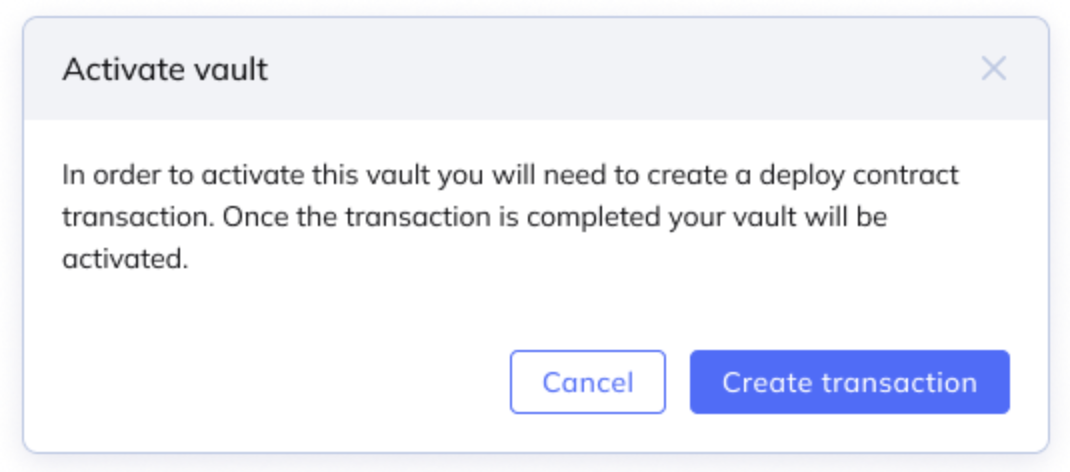
-
Click Create transaction to proceed with the contract deployment. To complete the activation process, sign the transaction in your mobile app.
When the transaction is successfully mined, the vault is activated.
Updated 29 days ago
