Stake BTC on Babylon
Babylon lets you quickly stake the BTC in your Fordefi wallet.
To stake Bitcoin on Babylon, perform the following steps:
-
Make sure you have a Bitcoin vault with a taproot address, and that you have the Bitcoin you want to stake on that address.
-
Open your Fordefi browser extension, click the ☰ button in the top left corner to open the options menu, and toggle on "Impersonate Bitget for Bitcoin."
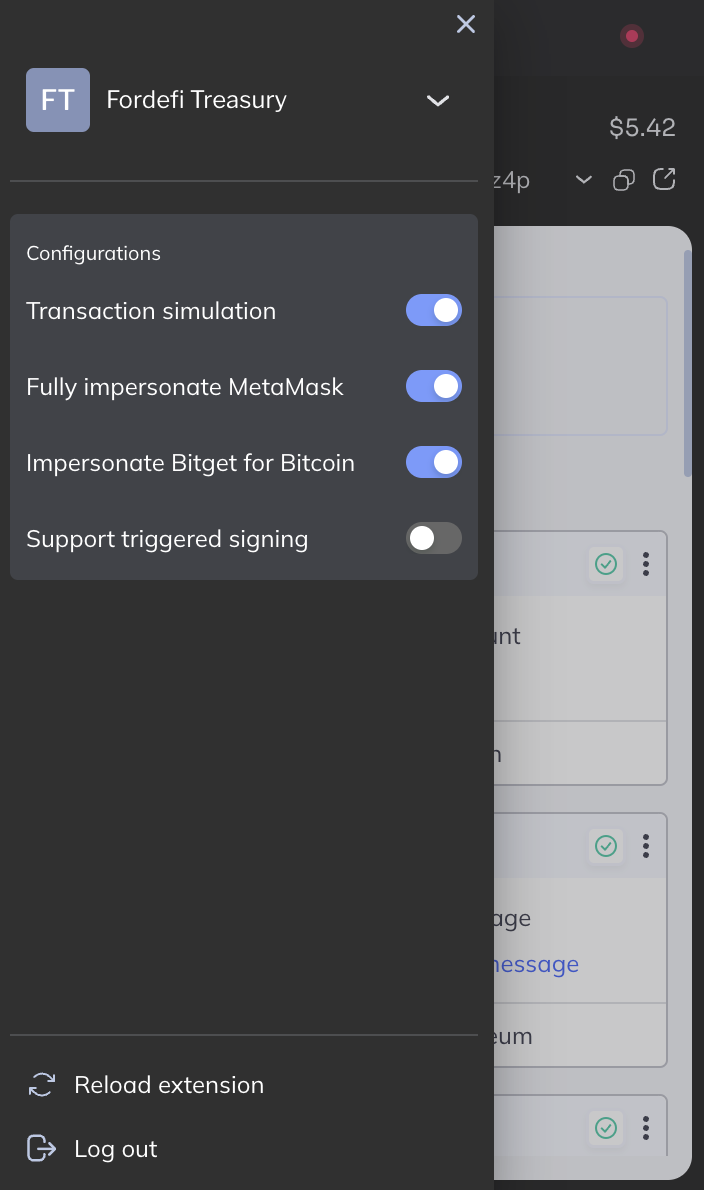
-
Navigate to the Babylon Staking Dashboard.
-
Click Connect to BTC Network in the top right corner of the DApp webpage.
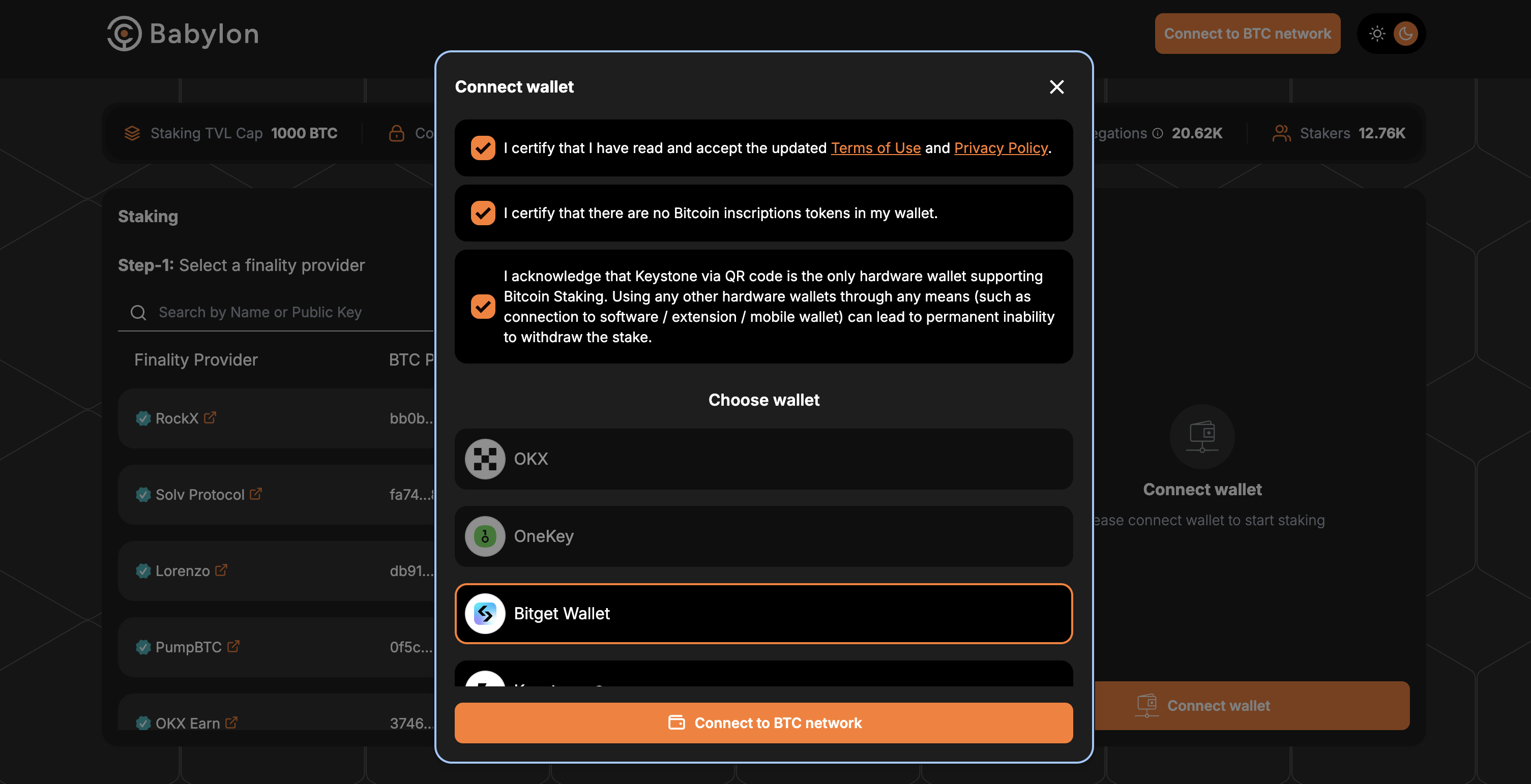
-
Select the three approval checkboxes.
-
Select Bitget Wallet and click Connect to BTC network.
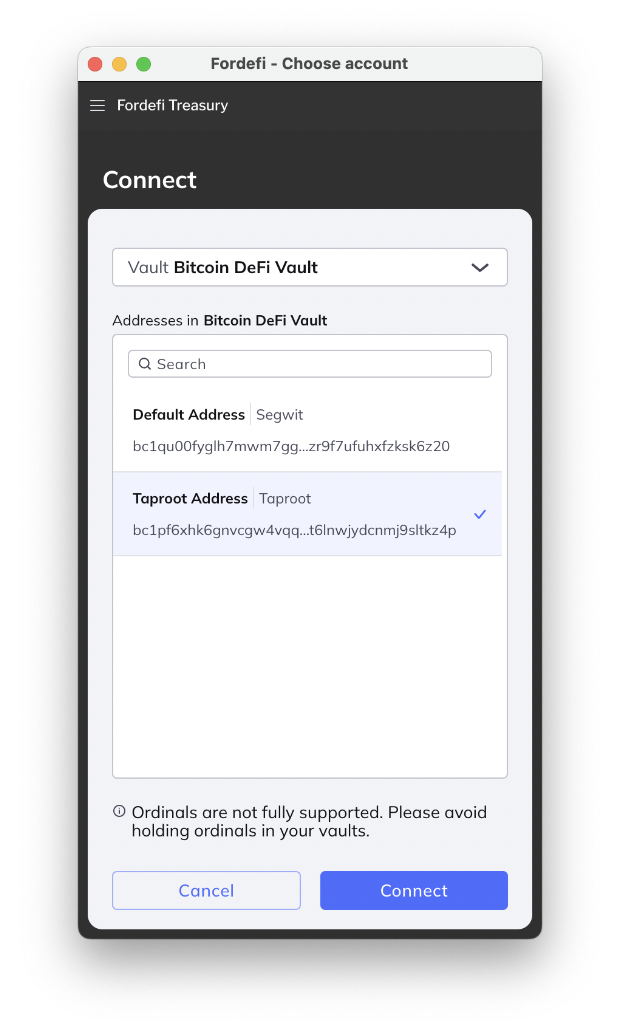
-
In the list that appears, select your Bitcoin vault and the taproot address and click Connect.
-
Select the Finality Provider you want to delegate to from the list and the amount you want to stake.
-
Click Preview, review the parameters, and then click Stake.
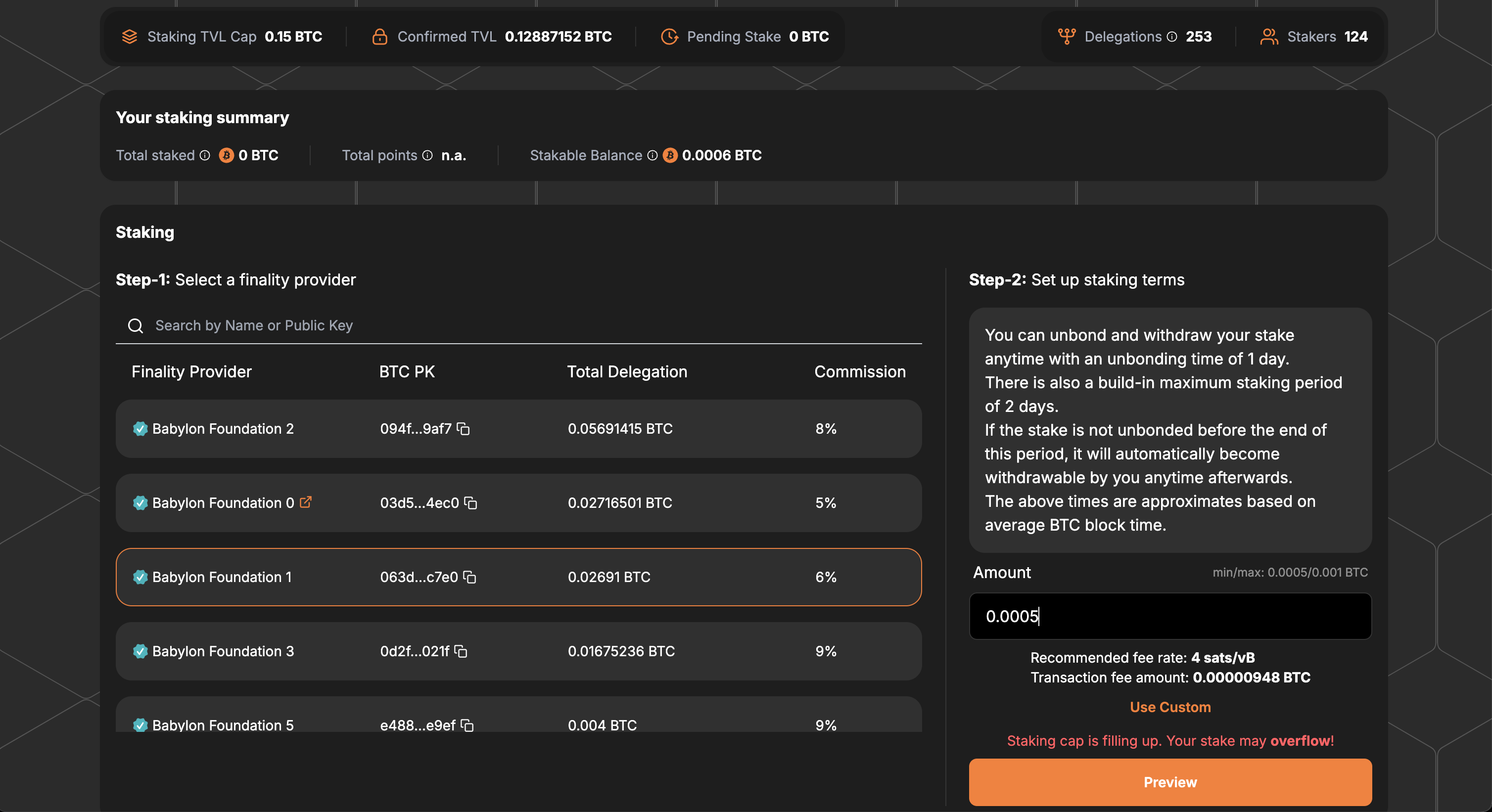
-
The Fordefi browser extension shows a popup with the details of the transactions. Check the transaction and click Create.
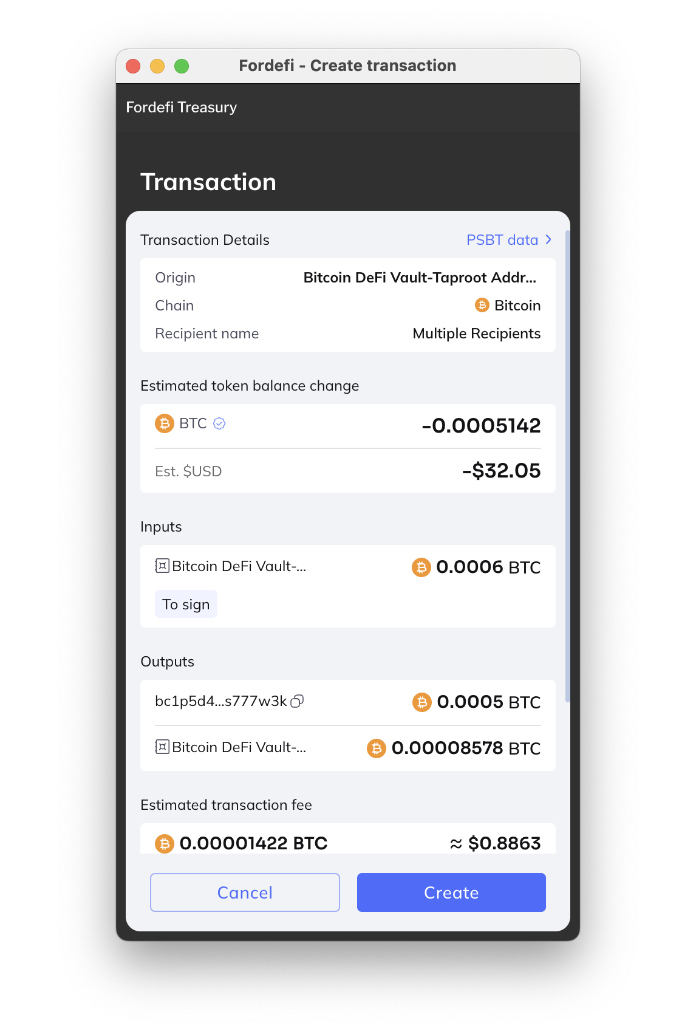
-
Keep the Babylon DApp browser tab open, and sign the transaction in the Fordefi mobile app. If your Transaction Policy requires additional approvers, have them approve the transaction first.
-
Once you sign the transaction in the Fordefi mobile app, the transaction should appear in the Staking history section of the Babylon DApp.
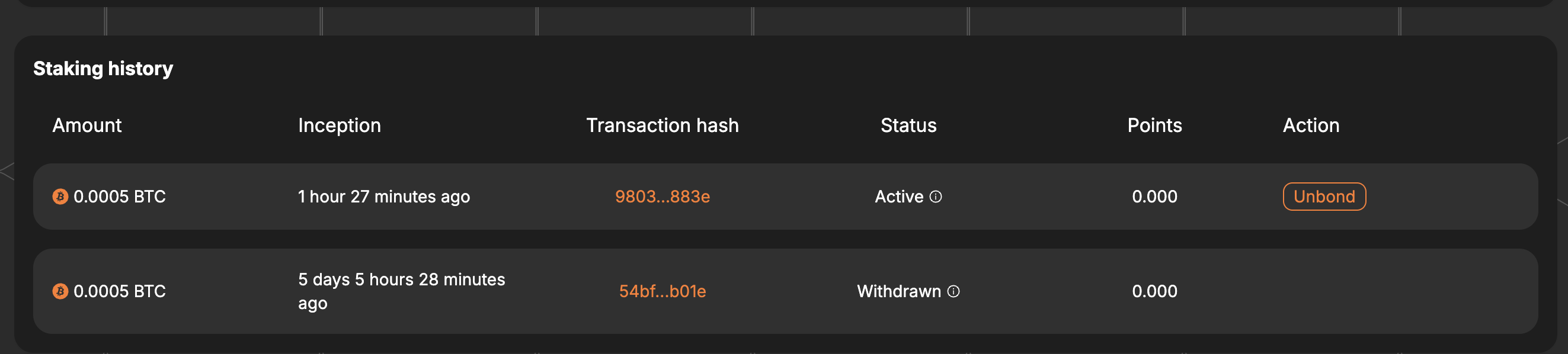
Updated 29 days ago
