Show Spam Assets
Show all the assets that have been marked as spam, without restoring them.
Showing spam assets
When you show assets that have been marked as spam, the value of those assets is not added to the portfolio value.
This is how you show assets that have been marked as spam:
-
Open the Fordefi web console.
-
In the side menu, click Assets.
-
Display spam assets by clicking the Show spam tokens toggle.
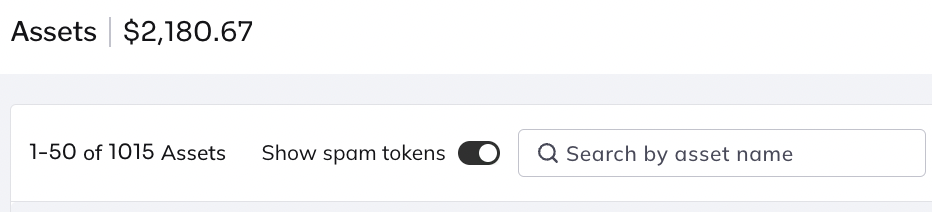
All spam assets appear grayed out but in the same sorting order in the list of assets (for example, Ethereum and Polygon in the following image).
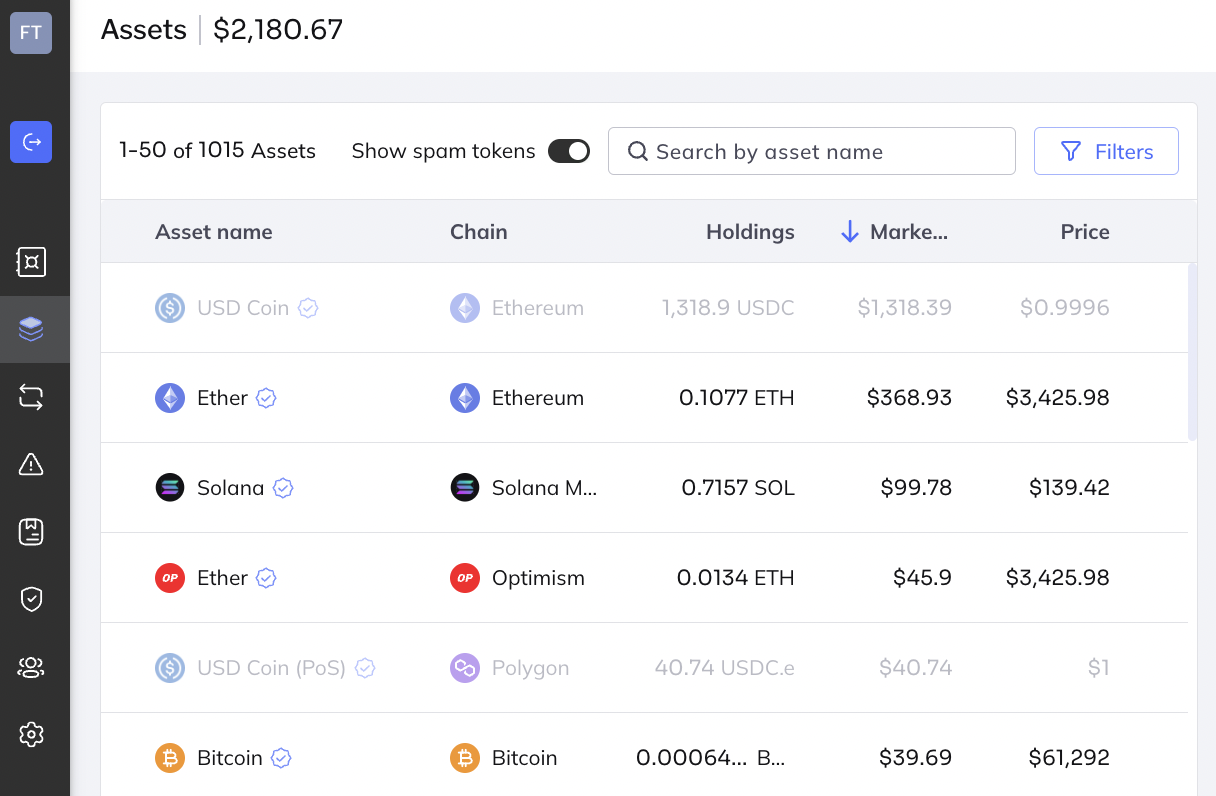
Updated 5 months ago
