Stake on Cosmos Chains
Use Keplr Dashboard to stake assets in Cosmos chains.
The process for staking assets in the Cosmos ecosystem is the same for Cosmos Hub and all its app chains, that is: dYdX, Osmosis and others. Staking in Cosmos using Fordefi is enabled though the Keplr Dashboard and connectivity to your Fordefi wallet is through our extension.
The following demonstrates how to stake assets on dYdX, however the process is identical for all Cosmos app chains.
-
Navigate to the Keplr Dashboard and connect to the Fordefi Chrome extension. Notice the balance of dYdX tokens in your Fordefi wallet. Also notice that Fordefi appears in the upper-right corner, indicating that Fordefi is connected to Keplr. To begin staking, click Stake.
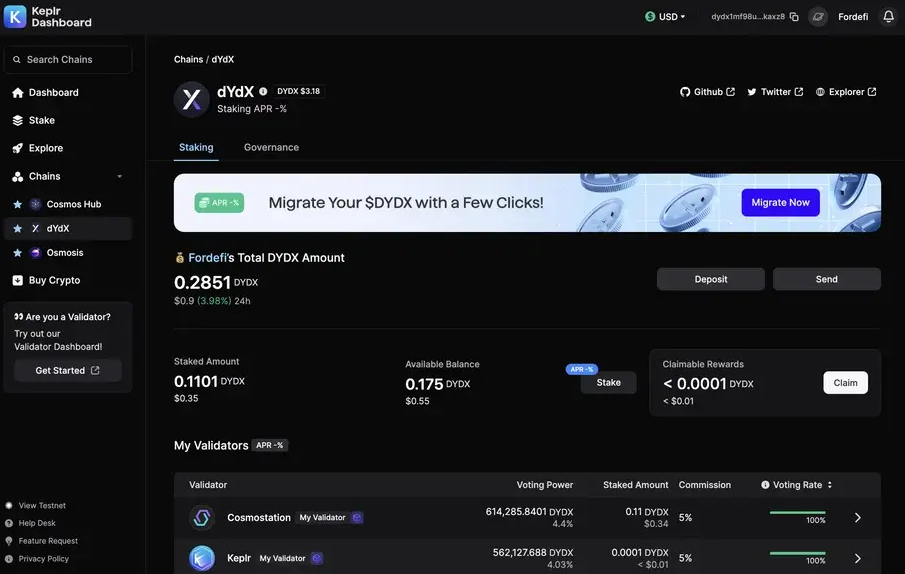
-
Choose a validator.
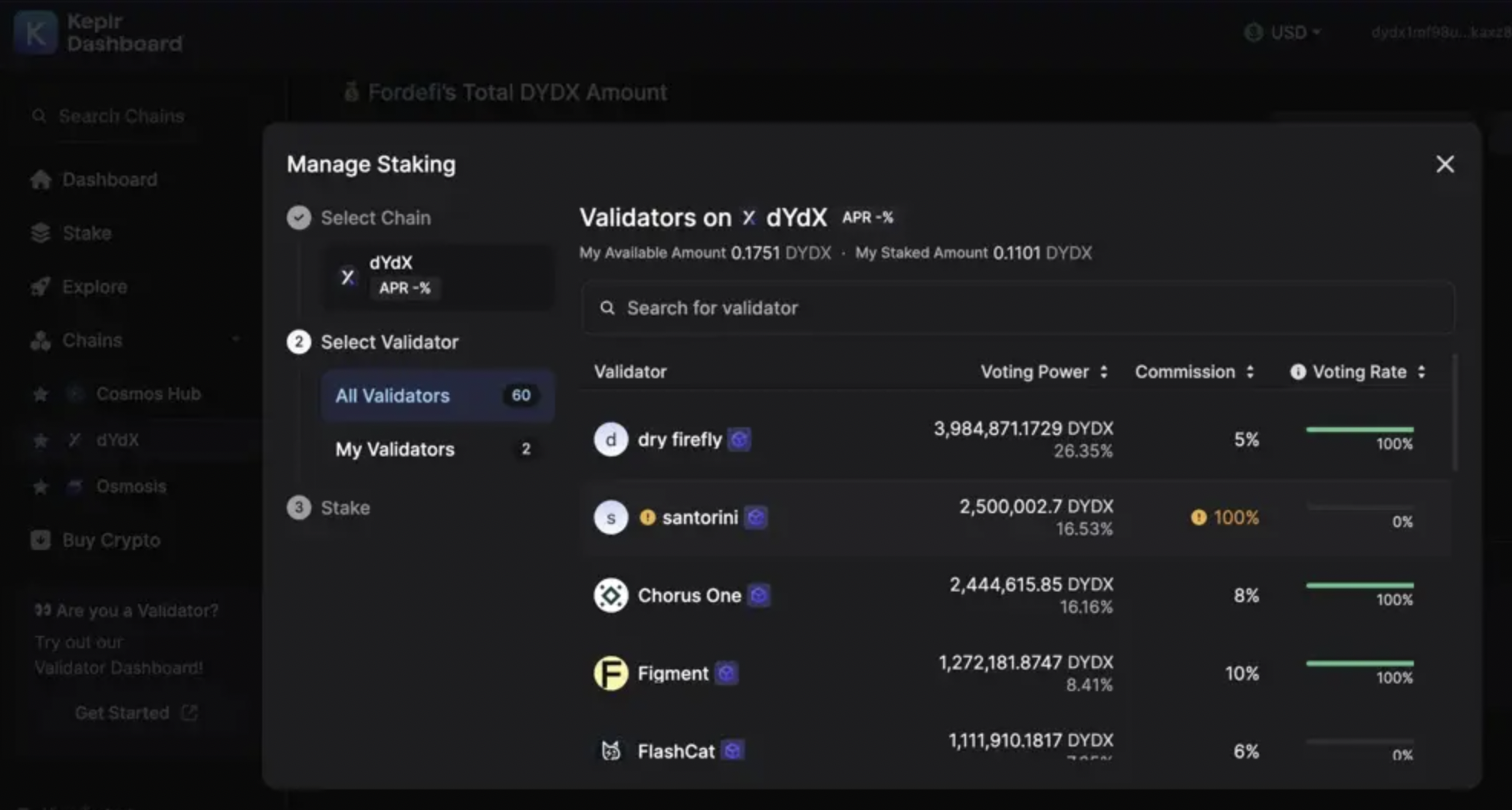
-
Specify the amount you wish to stake and click Stake.
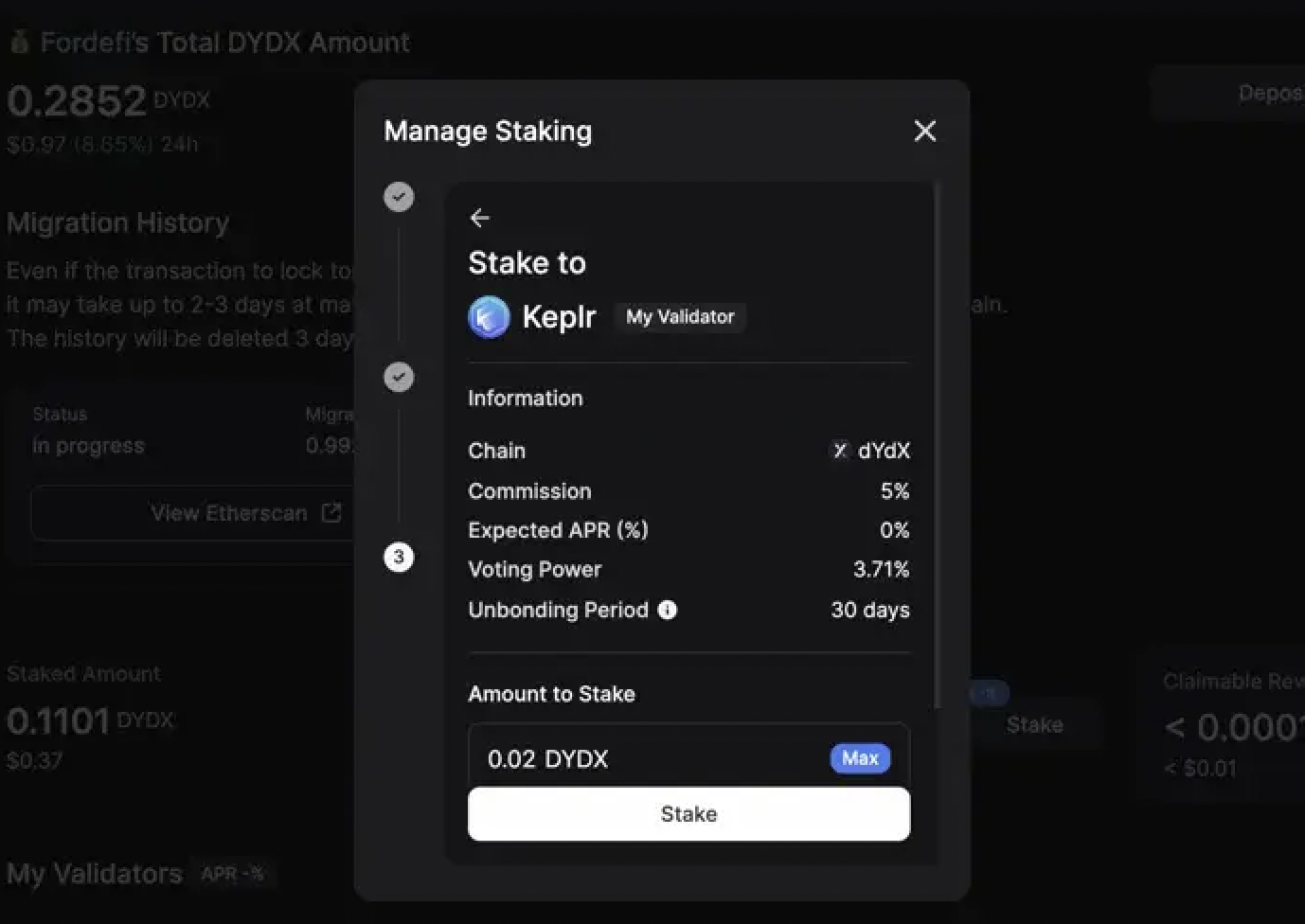
-
Review the message JSON in the extension and then click Create.

-
You will receive a notification through Fordefi's mobile app to sign the transaction.
Once the transaction is signed, it is broadcast on the chain and your tokens are delegated!
Updated 3 months ago
