Mark Spam Assets
Fordefi monitors assets for spam and automatically hides them.
To make it easier to view your portfolio, Fordefi hides spam assets from it. For example, phishing "assets". You can also mark any asset to be spam.
When you mark an asset as spam, the following occurs:
- The asset remains in your vaults.
- The marked asset is no longer visible in the list of assets.
- The value of the spam asset is deducted from the value of the portfolio.
- The spam asset counter refreshes to reflect the changes.
To mark an asset as spam:
-
Open the Fordefi web console.
-
In the side menu, click Assets.
-
Hover over the asset you want to hide, click the ellipsis menu at the extreme right, then click Mark token as spam.
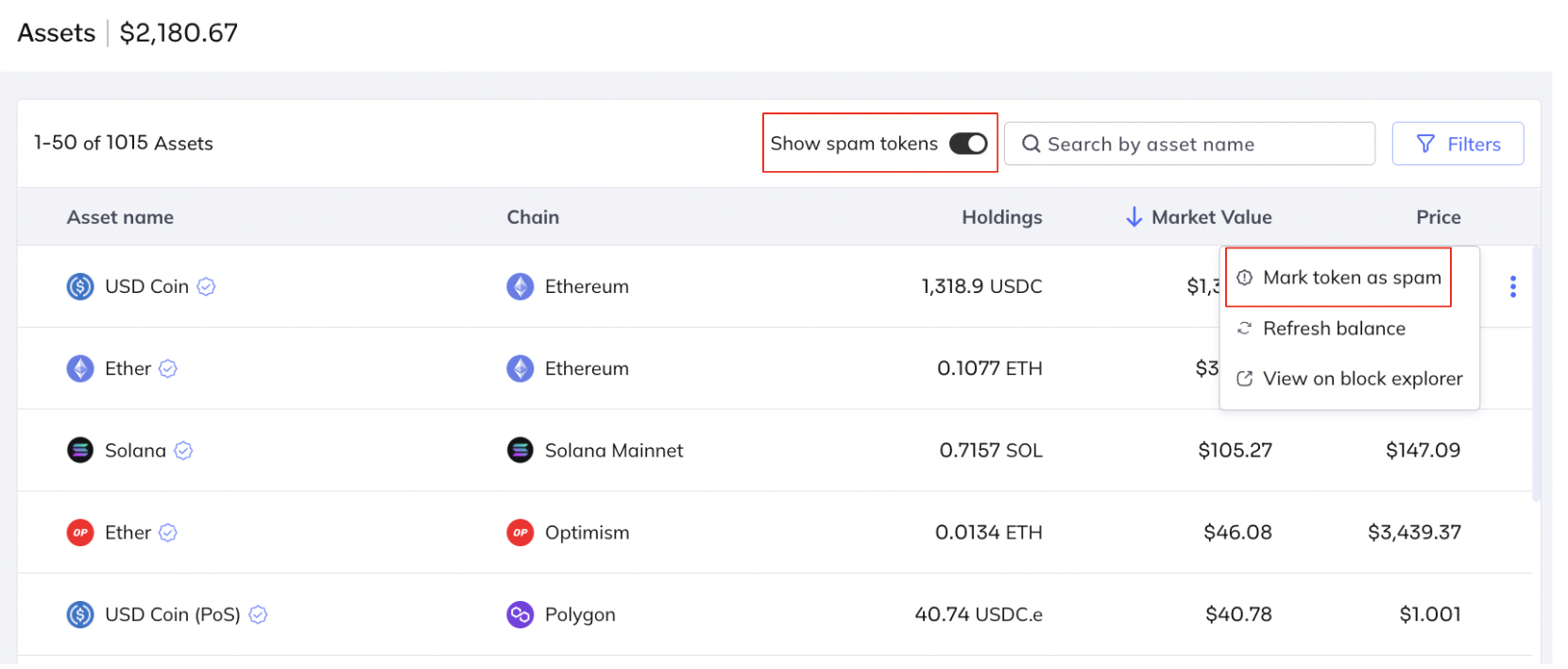
Updated 6 months ago
