Reset a User's Device
If a user changes the device on which Fordefi is installed, an admin can reset the user's device so that the user continues to have access.
Here's how you reset a user's device:
-
Open the Fordefi web console.
-
In the side menu, click User Management. The following screen is displayed:
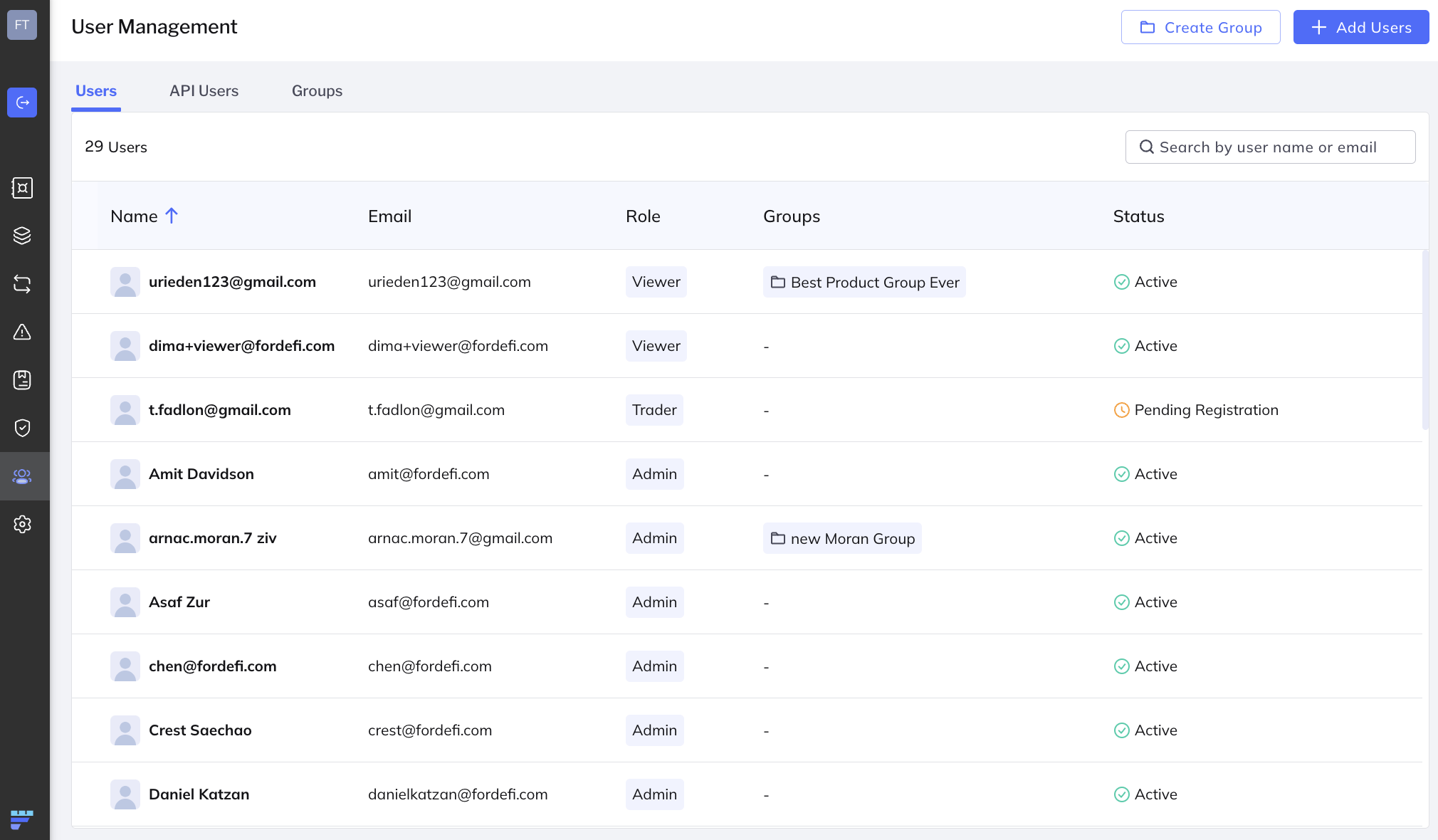
-
Find the user whose device you want to reset.
-
Click the ellipsis menu at the extreme right of the user name, and select Reset user's device.
- The user's device is reset.
- The admin will be prompt to create a new activation code.
Updated 11 months ago
