Navigate to the Stacks DApp site of your choice, for example: Stacks bridge.
In the DApp site, click Connect Wallet.
In the list that appears, click Fordefi.
Fordefi should connect the vault to the DApp.
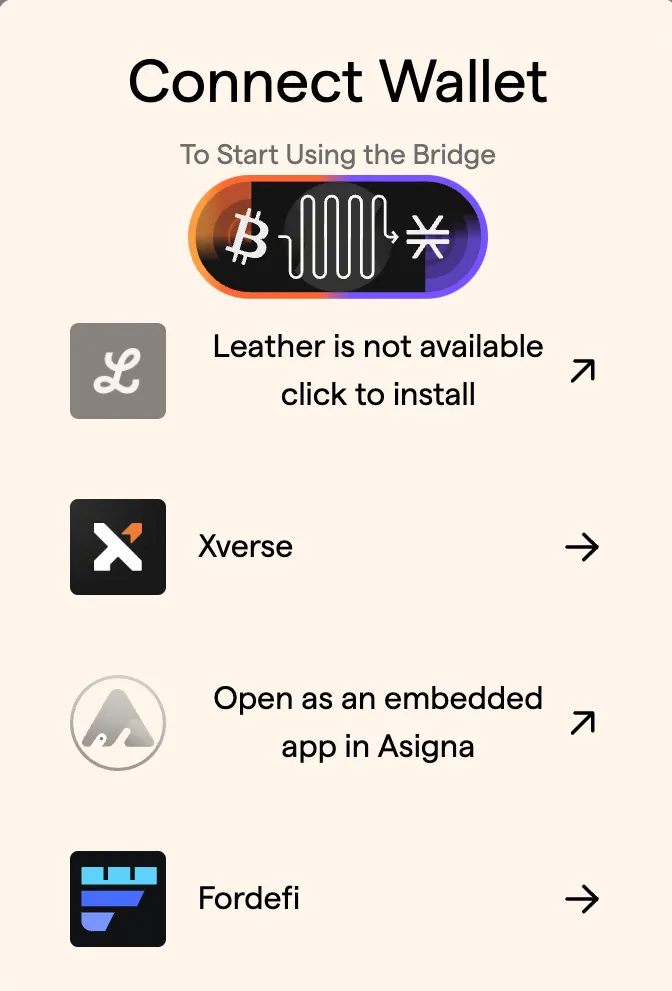
In the list that appears in the Chrome extension, choose the Bitcoin vault that the DApp will interact with. After that, another pop up will appear and you’ll have to choose the Stacks vault to interact with.
When Fordefi has successfully connected the vault to the DApp, it is shown. For example:
