Warnings of potentially risky transactions are displayed in the browser extension.
As you prepare a transaction, Fordefi’s risk engine scans it to identify interaction with bad contracts, phishing attempts, and more. If we identify a potential risk, we warn you in the extension.
The warnings that are displayed during the creation of the transactions are also shown later to approvers, in their mobile app. The warnings are also recorded in the transaction history, which you can display in the extension or in the web console.
There are two warning levels:
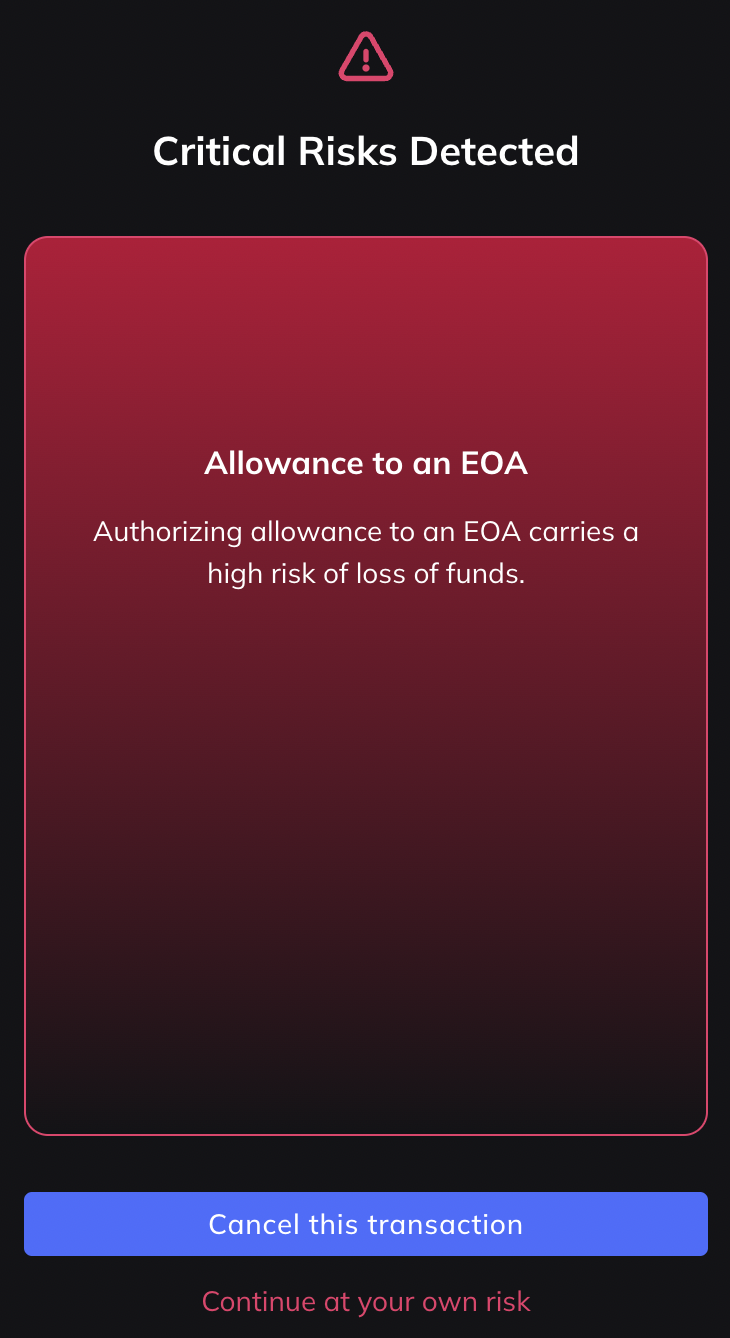
Critical risk alerts block the whole extension window and color it red. They are issued, for example, when you are about to transfer tokens to an ERC20 contract that will result in an irreversible loss of funds.
You can cancel the transaction, or proceed at your own risk.
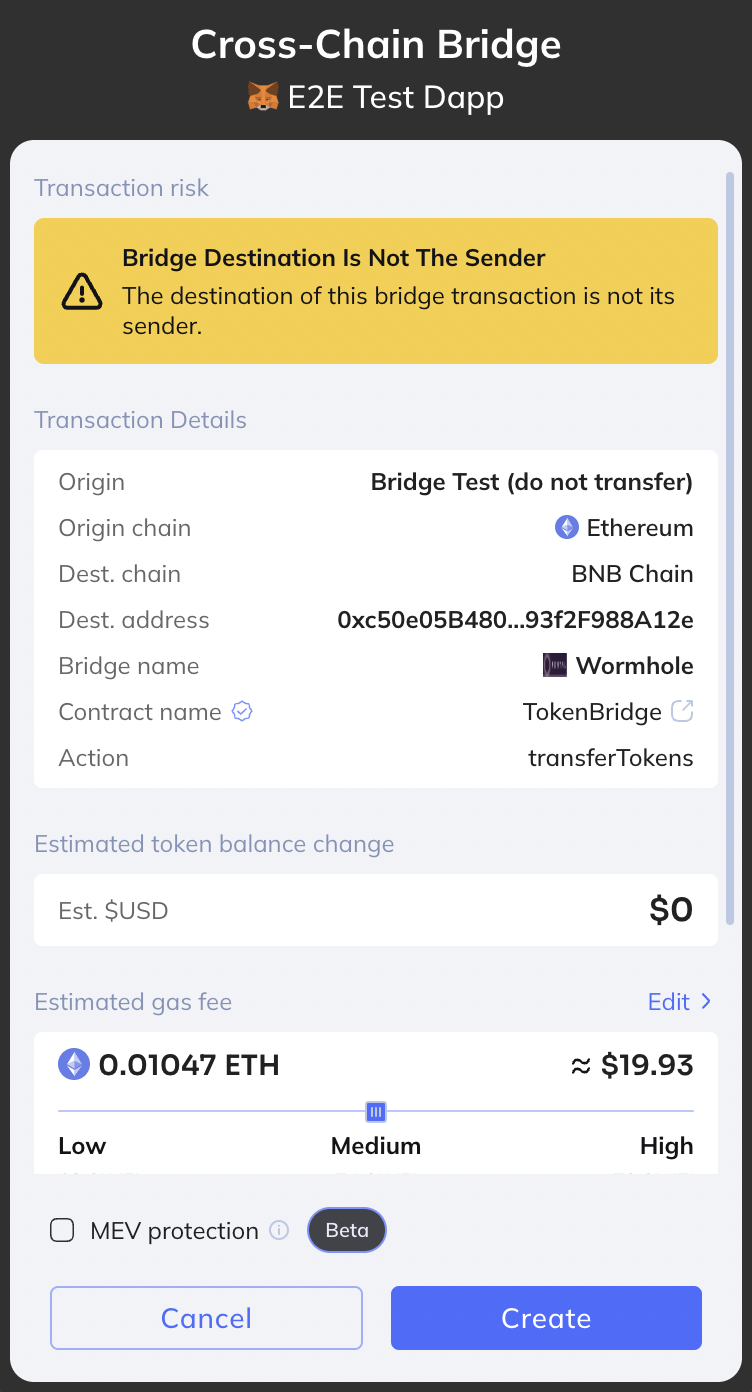
Warnings are displayed in a yellow banner at the top of the transaction you are about to perform. They are displayed in a range of cases where the risk is lower than critical, such as when the bridge destination differs from the sender or the first time you are interacting with an unknown contract.
Where there is more than one risk signal, a link is provided to additional information.
You can cancel the transaction, or proceed with creating it.