Every human Fordefi user is a member of at least one organization and can be a member of multiple organizations.
An organization is an account or workspace that contains one or more user, as well as their vaults, policies, and more.
Admins administrate all users in the User Management screen, accessed directly from the side menu.
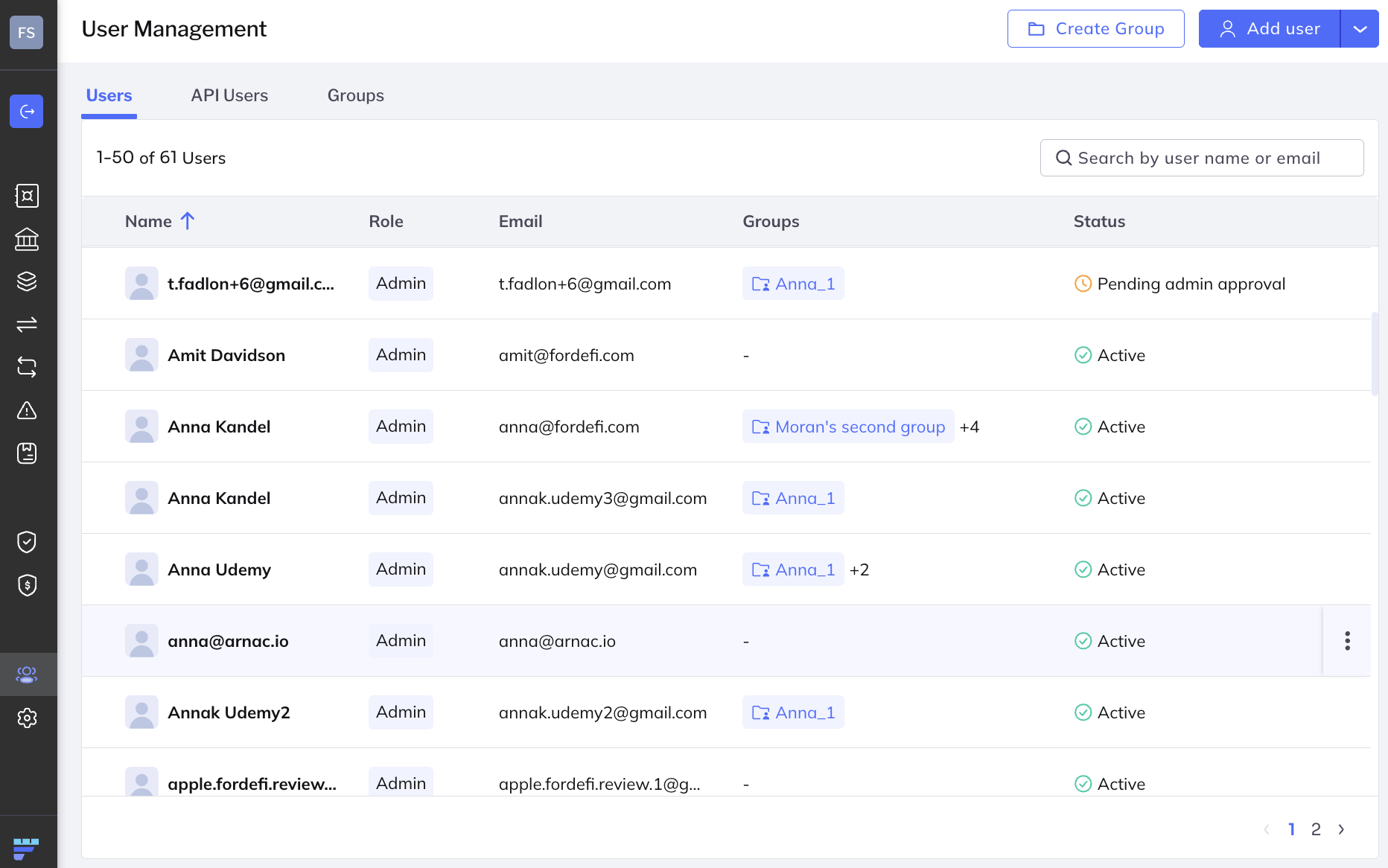
The screen shows users' names, emails, roles, and statuses. You can search users by name and email.
Admins can perform the following actions on users:
There are three types of users in the Fordefi platform:
- Person: A human user of the platform. Only a person can have an admin role.
- API user: An API client key that is trying to interact with the platform. See Create an API User and token.
- API signer: Used to auto-sign transactions. There is a single API signer at any given time and it is managed under the Settings screen. See Sign Transactions with the API Signer.
In addition, there are three possible user roles, which define the permissions that the user is given:
- Admin: A user with high privileges in the organization. Only admins have permission to manage the policy, set up the backup, manage the address book, and add or remove users in the organization. Only a person can have an admin role.
- Trader: A user who can create vaults and transactions.
- Viewer: A user who has full view of the organization's users, addresses, and policies, as well as of the vaults and transactions, but does not have permissions to create them.
A company can have multiple business units, for example, one for testing purposes and another for production. Multiple Fordefi organizations facilitate that logical division. Users can be members of multiple organizations, without requiring more than a single email address for them all.
Click your user avatar at the upper-left corner of the Fordefi web console to choose the organization you wish to view or perform transactions in. In this image, the user davidbowie@fordefi.com is a member of three organizations.
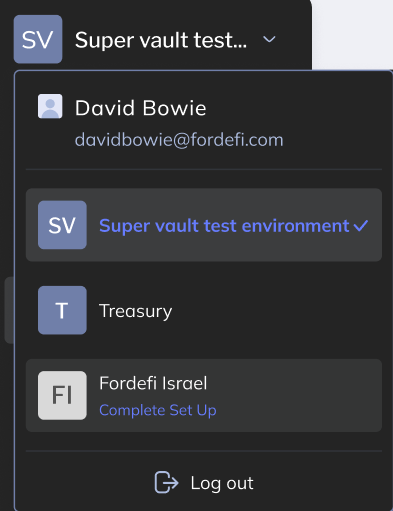
To add organizations, contact Fordefi.