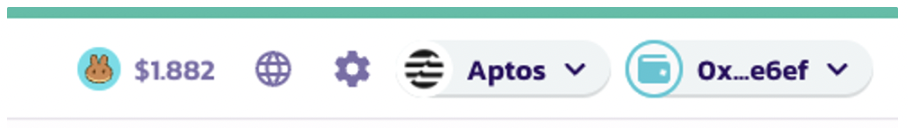Navigate to the Aptos DApp site of your choice, for example: Pancake Swap.
In the DApp site, click Connect.
In the list that appears, click Fordefi or Martian. If you don't see either as an option, you can also enable Nightly wallet emulation in the Wallet Emulation settings of your Fordefi browser extension.
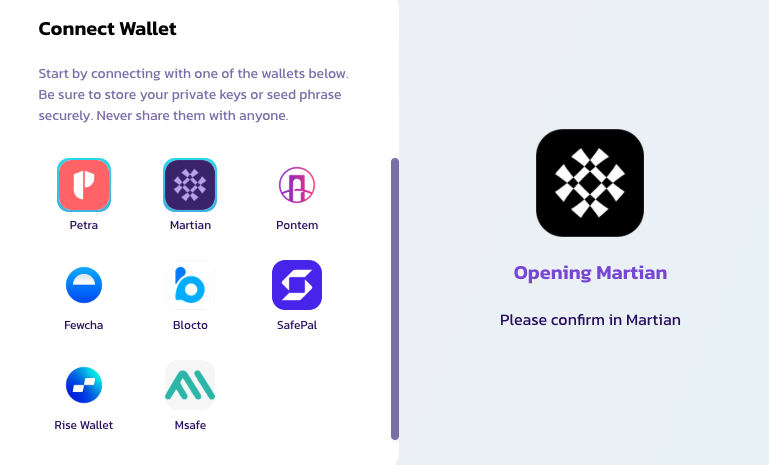
Fordefi should connect the vault to the DApp.
In the list that appears in the Chrome extension, choose the vault that the DApp will interact with. When connecting to Aptos DApps, only Aptos vaults will be available.
Click Connect.
When Fordefi has successfully connected the vault to the DApp, the vault address is displayed in the DApp site. For example: