A token allowance determines the amount an approved DApp (spender) has at its disposal to transfer.
Token approvals or permissions are granted to DApps to access tokens in your crypto wallet. Token approvals are applicable to ERC-20 tokens like USDC and DAI, as well as NFTs (ERC-721 and ERC-1155).
View a list of all spenders whom you have allowed access to your funds.
Open the Fordefi web console.
In the side menu, click Allowances.
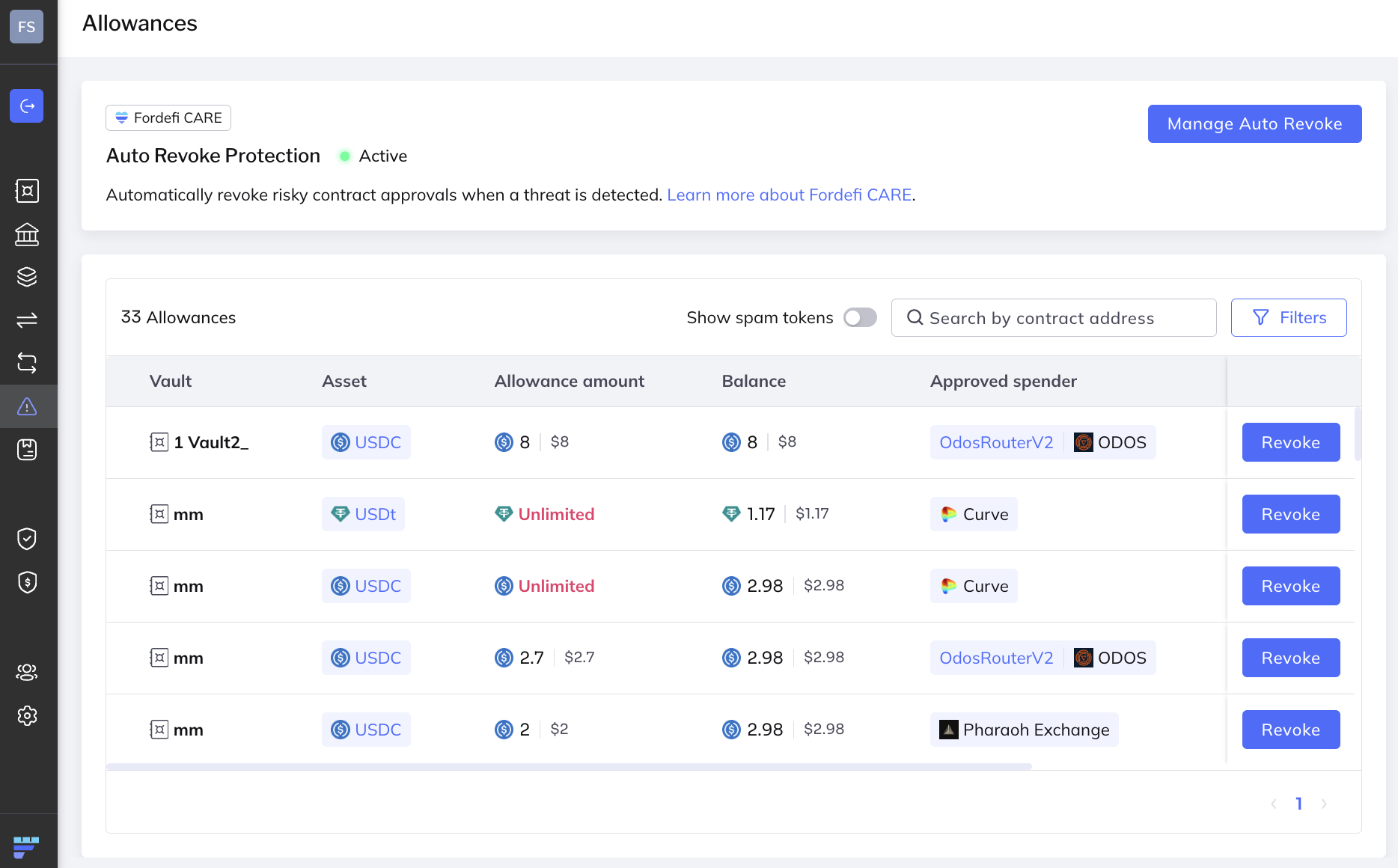
The following information is displayed for each approved spender:
- Owner vault
- Approved asset
- Approved amount
- The owner's current balance of the approved asset
- Spender to whom the allowance was granted
- The blockchain on which the assets reside
- Date and name of person who created the transaction granting the allowance
You can show or hide spam allowances. Learn more.
You can search and filter allowances.

- Click Search by contract address and start typing an address in the search bar. Fordefi then shows only the allowances given to a spender matching the string you specify.
- Click Filters, then:
- In the first list, select Vault or Chain
- In the second list, select corresponding values.
- Click Apply.
- Click Filters > Clear all again to clear the filter.