From the web console, create a vault to store your crypto.
A vault must belong to at least one vault group. If you do not assign the new vault to a vault group, it is assigned to the Default vault group.
Follow these procedures:
Open the Fordefi web console and click Vaults in the side menu.
Click Create a Vault in the upper right corner of the screen that appears.
The following dialog is displayed: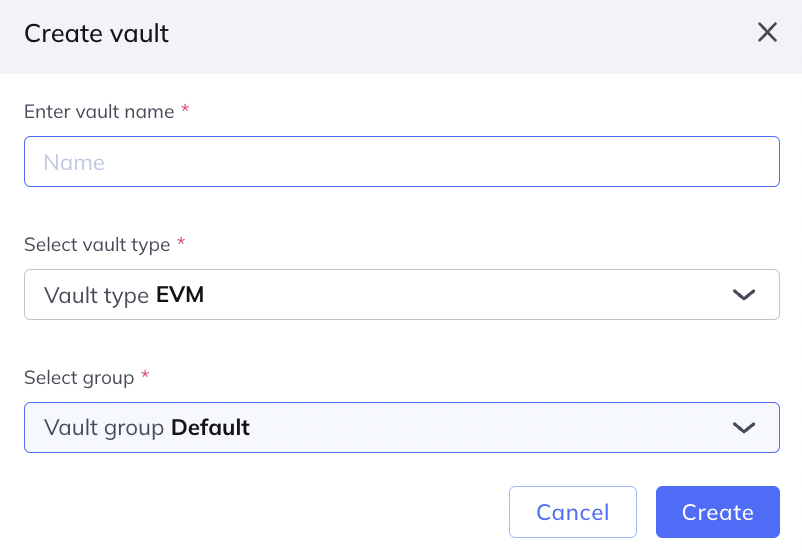
Enter a name for the vault, choose the vault type in the list, and choose a vault group in the list.
Click Create.
The vault is added to the list of vaults.
After a vault is created, it can be added to multiple vault groups. Associating a vault with multiple groups improves flexibility and solves several business problems. For example:
- As a compliance officer, you might want to assign a vault to both “OTC desk” and “high-risk transfers” so that relevant policies are enforced, without duplicating vaults.
- As an operations manager, you might want to view all vaults used by a certain business unit, even if they’re also shared with other desks.
To add a vault to an additional vault group, see Edit vault groups.
Note the correspondence between vaults and addresses across different crypto chains:
| Vault type | Details |
|---|---|
| EVM | Each vault has a unique address across the different EVM chains. |
| Solana/SVM | Each vault has a unique address. |
| Cosmos | Each vault has multiple addresses -- one for each appchain, for example Cosmos Hub, Osmosis, and so on. |
| Sui | Each vault has a unique Sui address. |
| Aptos | Each vault has a unique Aptos address. |
| Bitcoin | Vaults have multiple addresses. |