To remove a user from an organization:
Select User Management > Users in the Fordefi web console.
Then, for the user you want to remove, click the ellipsis menu at the extreme right and click Remove from organization.
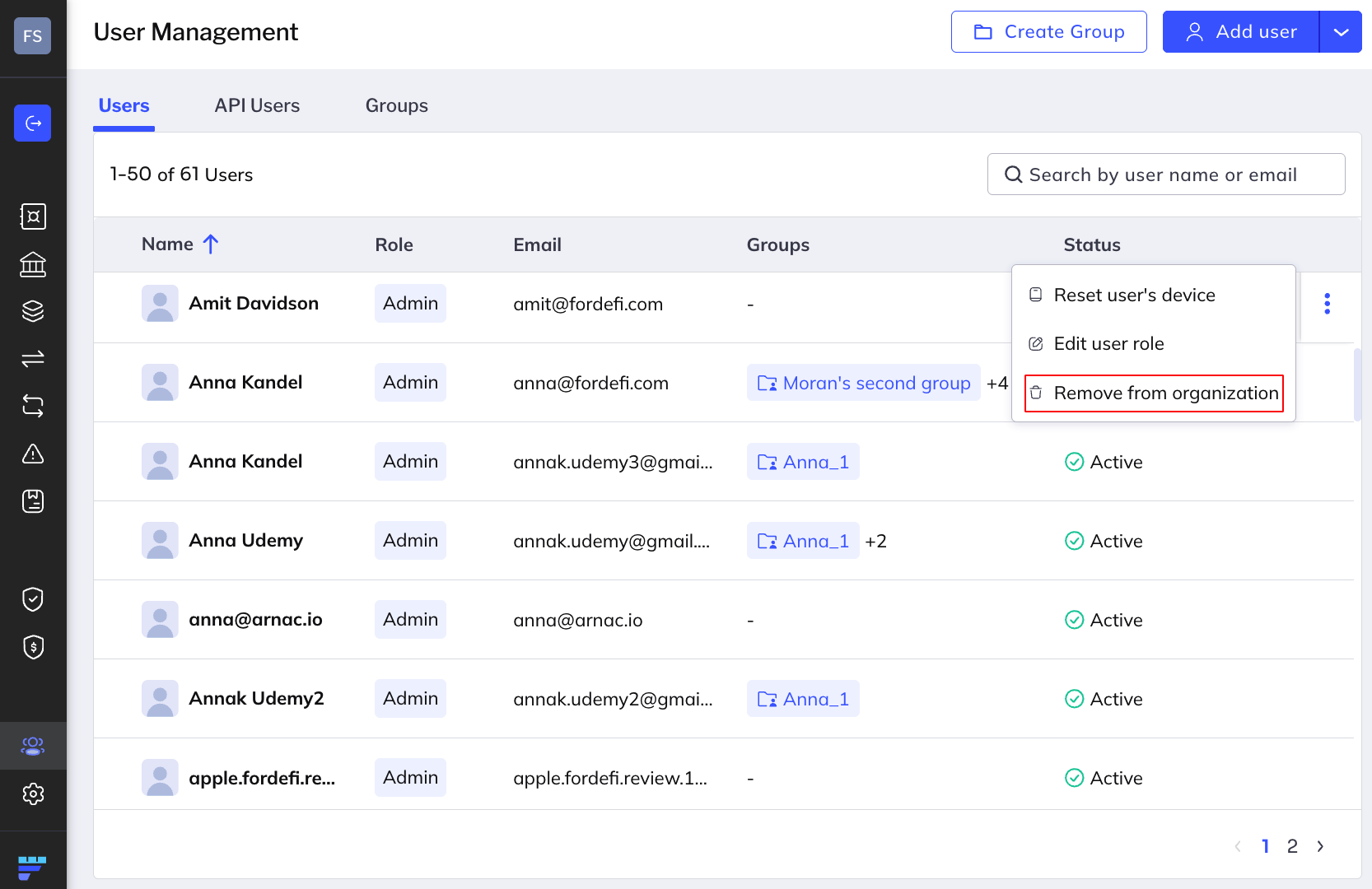
Impact of user removal
When you remove a user from an organization, be aware of the effects:
Removing a user also removes them from any policy rules they appear in, either as an initiator or as an approver.
The exception is if the user is the only approver or initiator in a rule, in which case removing the user first requires you to manually remove the user from the policy rule.
If there's a pending transaction the user has initiated but has not yet signed, you can remove the user, nonetheless. The transaction can be aborted by another user.