For Bitcoin vaults, Fordefi recovers multiple keys per vault -- in Bitcoin, there is one key per address and each vault can have many addresses. In the following example, there are three keys from first_bitcoin_vault and one key from second_bitcoin_vault. In the recovery output CSV file, Fordefi provides the private key in both WIF format and hex format for each address of a Bitcoin vault.
- Fordefi backs up Bitcoin mainnet vaults only.
- A backup email is sent upon the creation of every new Fordefi vault.
Because you are able to manually add addresses for any Bitcoin vault, Fordefi does not send an email message each time an address is added.
If your organization has Bitcoin vaults, we suggest you manually download the latest backup file with all the vault addresses before recovering and exporting the keys. You can do this through the Settings > Backup screen.
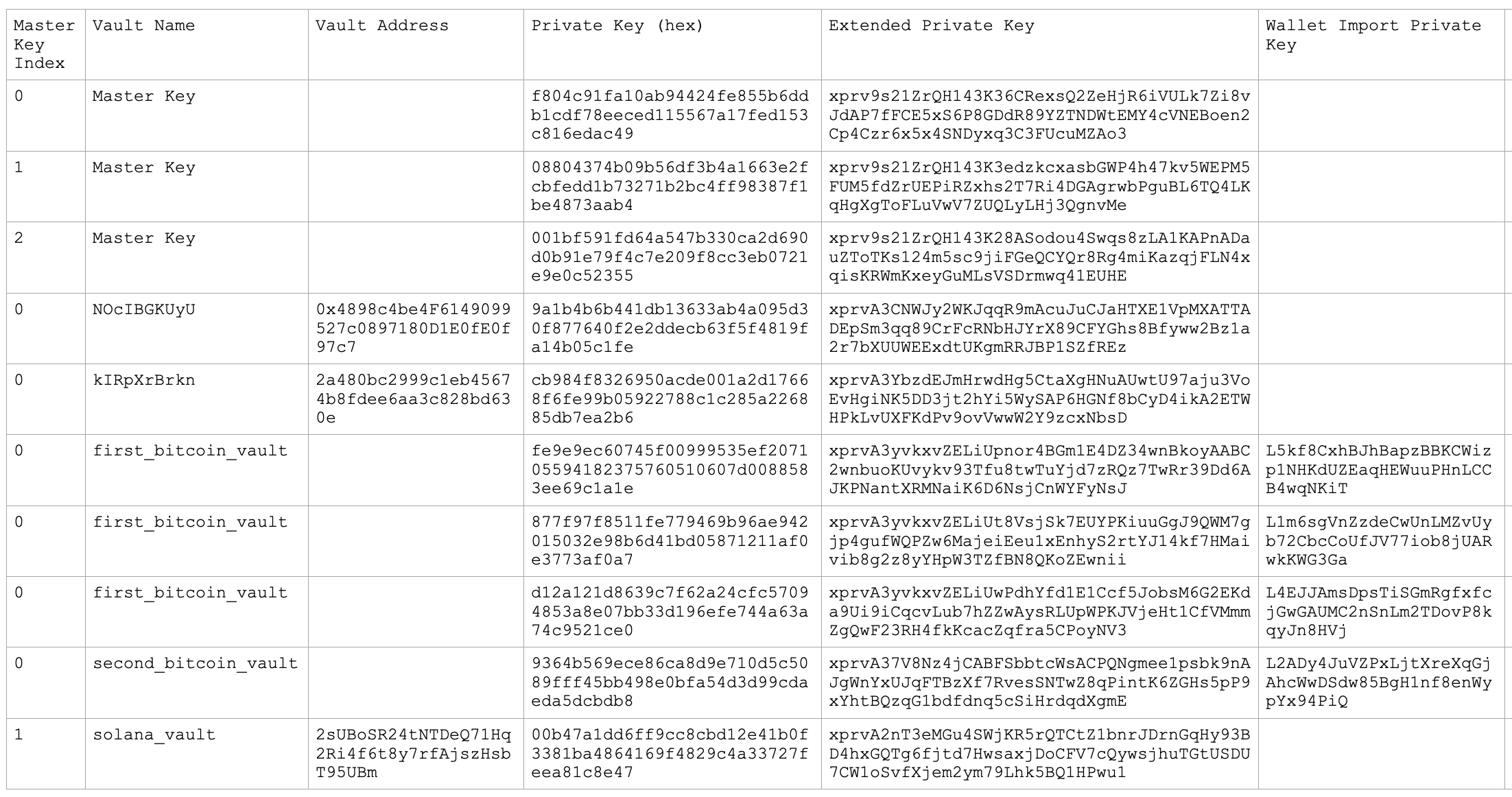
To use the recovered private keys, you can import them into the Unisat Bitcoin wallet:
Install the Unisat browser extension
Once the extension is installed, you will see Unisat's setup page. Choose Create a new wallet.
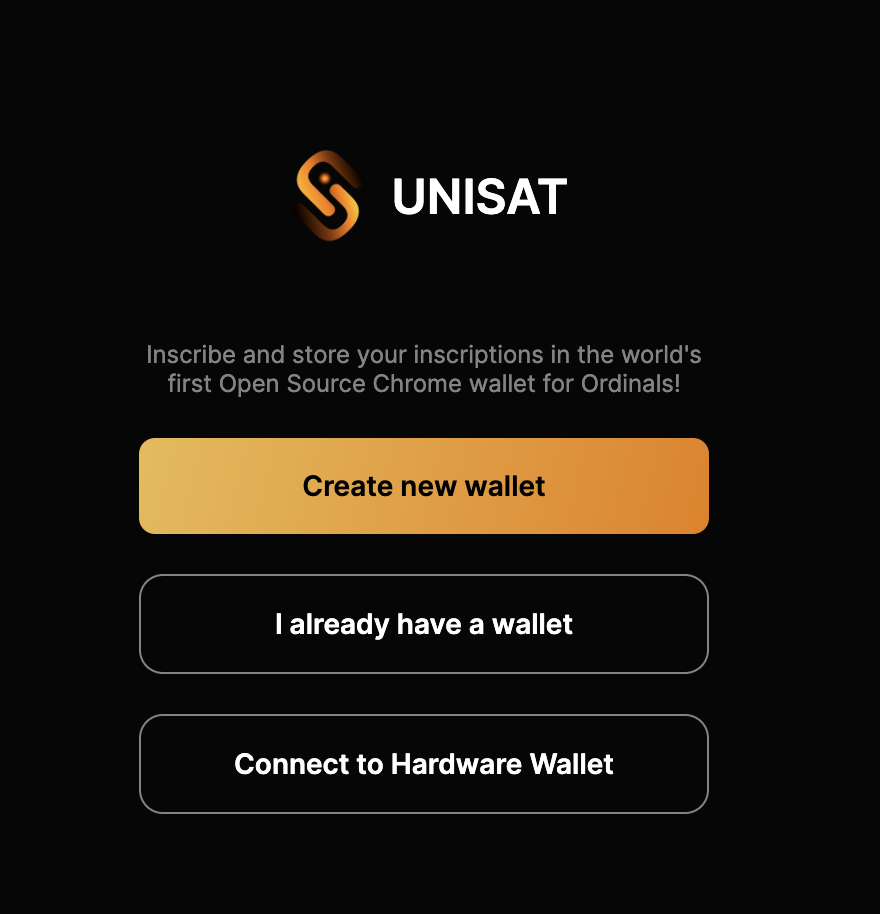
Follow the instructions to setup a new wallet. You will not be using the addresses of this newly-created wallet, but setting it up is necessary to be able to then import the recovered Fordefi private key.
Once the wallet is set up, click the "HD Wallet #1" button in the upper left corner, then click the '+' button in the upper right corner, and then choose "Restore from single private key."
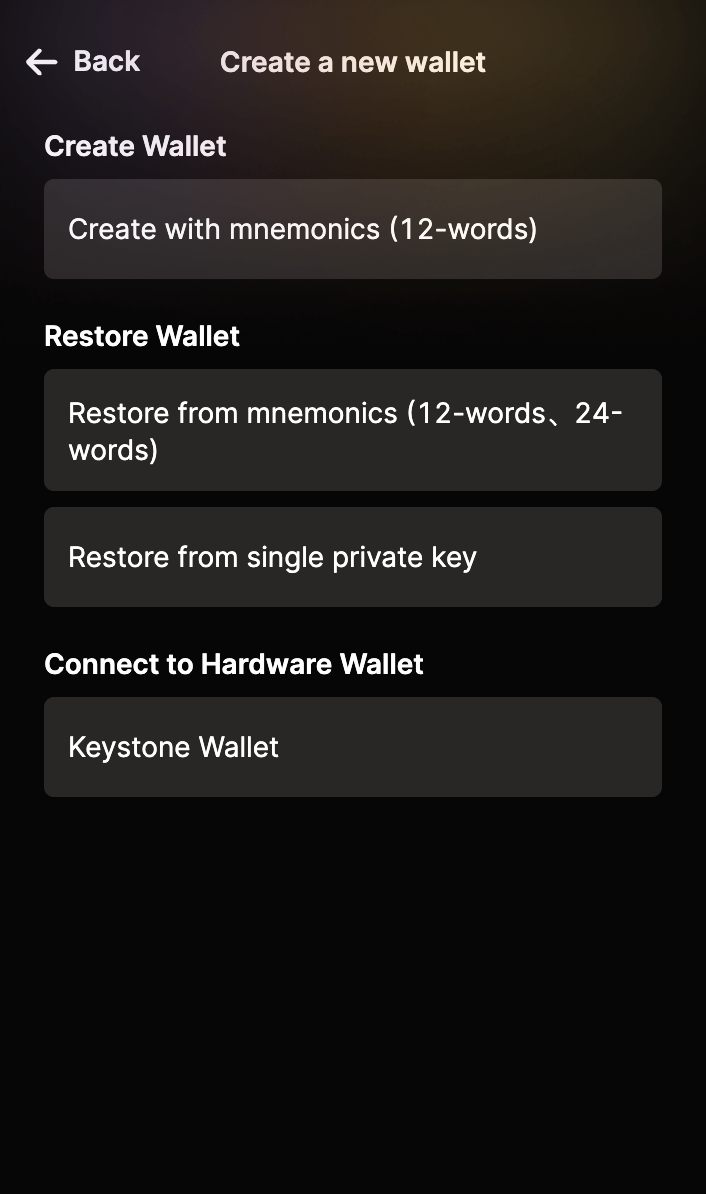
Paste the private key from your Fordefi recovery file in hex format, and click "Continue."
On the next screen, choose the address type that matches the address you are recovering.
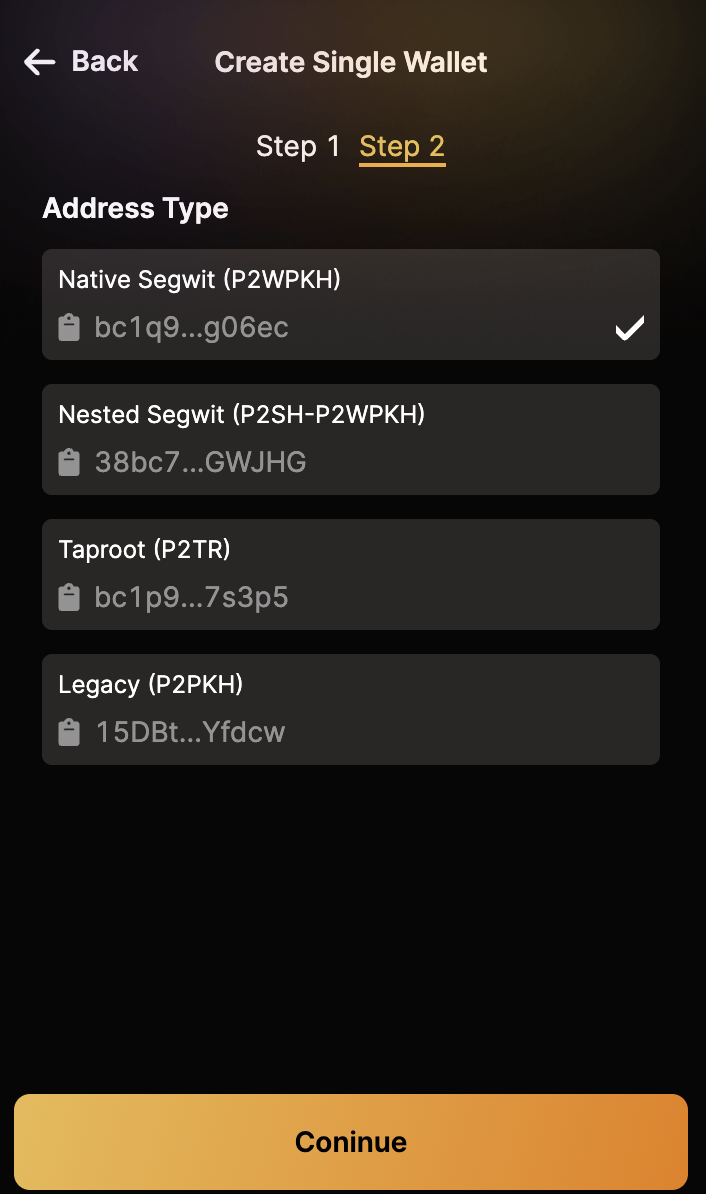
You can now use the Unisat wallet to transfer your Bitcoin to any address of your choice.