You can archive a vault, for example, if you created it in error, or you no longer need it.
When you archive a vault, it is retained in the Fordefi platform but hidden from the web console. This makes the vault screen less cluttered and your work easier and less error-prone.
When the toggle Show archived vaults is on, archived vaults are displayed but are grayed out. The number of vaults shown includes the archived ones.
When the toggle is off, archived vaults are hidden. The number of vaults shown does not include the archived ones.
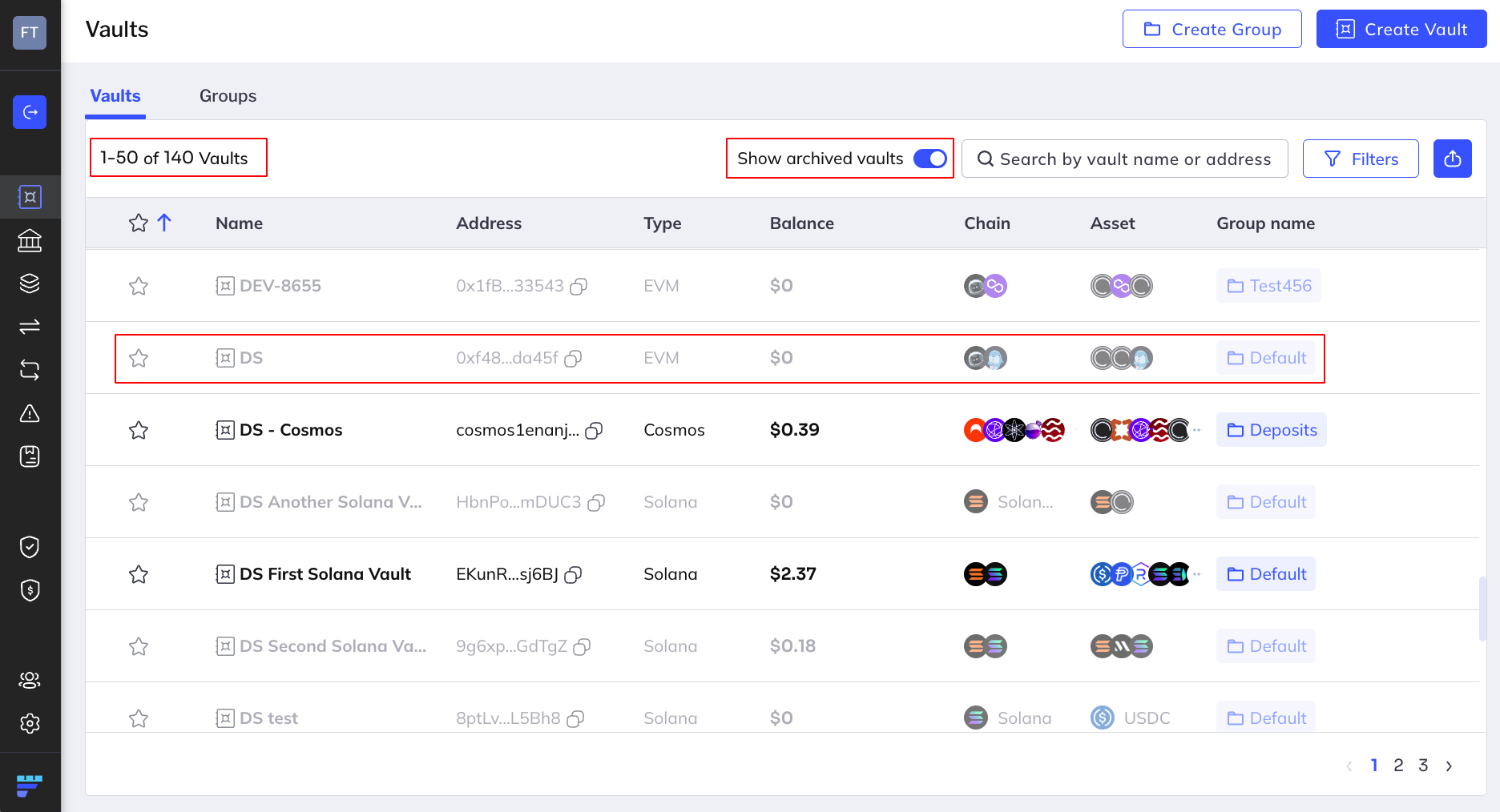
Only admins can archive a vault or restore an archived vault.
Archiving vaults can affect other Fordefi platform functionality:
- Vault groups: The visibility of an archived vault depends on the setting you have made for it. If hidden, it does not appear; if shown, it appears.
- Assets: Assets of archived vaults are not shown in the Asset screen.
- Allowances: Allowances of archived vaults are not shown in the Allowances screen.
- Extension: Archived vaults are not shown in the extension.
- Webhooks: These are not affected. You will continue to receive notifications as before.
- Transaction history: The history is retained and displayed for archived vaults, even if you have hidden them.
You can archive a vault from the Vaults screen or from a single vault screen.
In the Vault screen:
Hover with your cursor at the extreme right of the vault you wish to archive.
Click the menu and choose Archive vault.
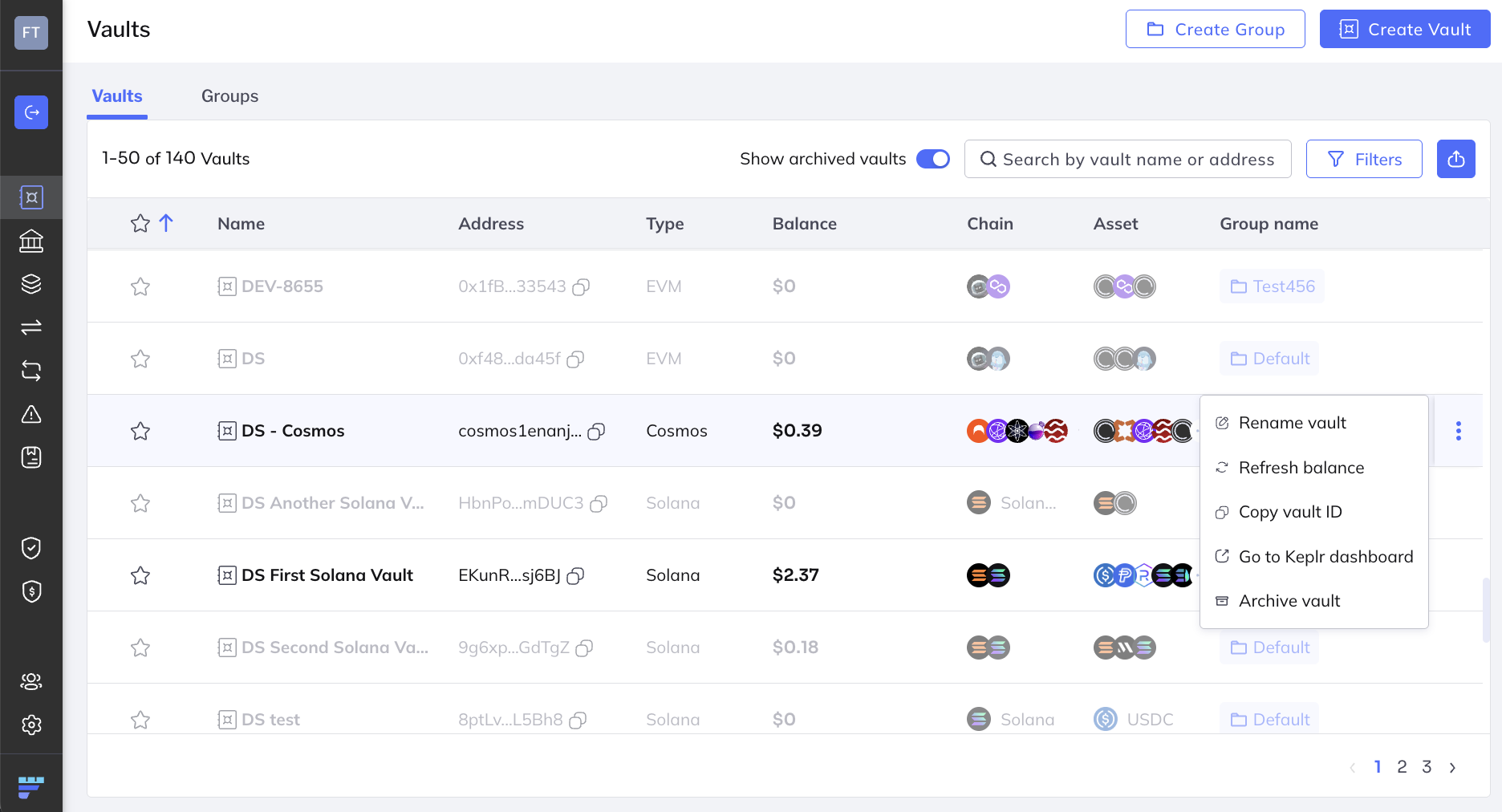
In a single vault screen
Display a single vault screen.
Click Actions at the top-right.
Choose Archive vault.
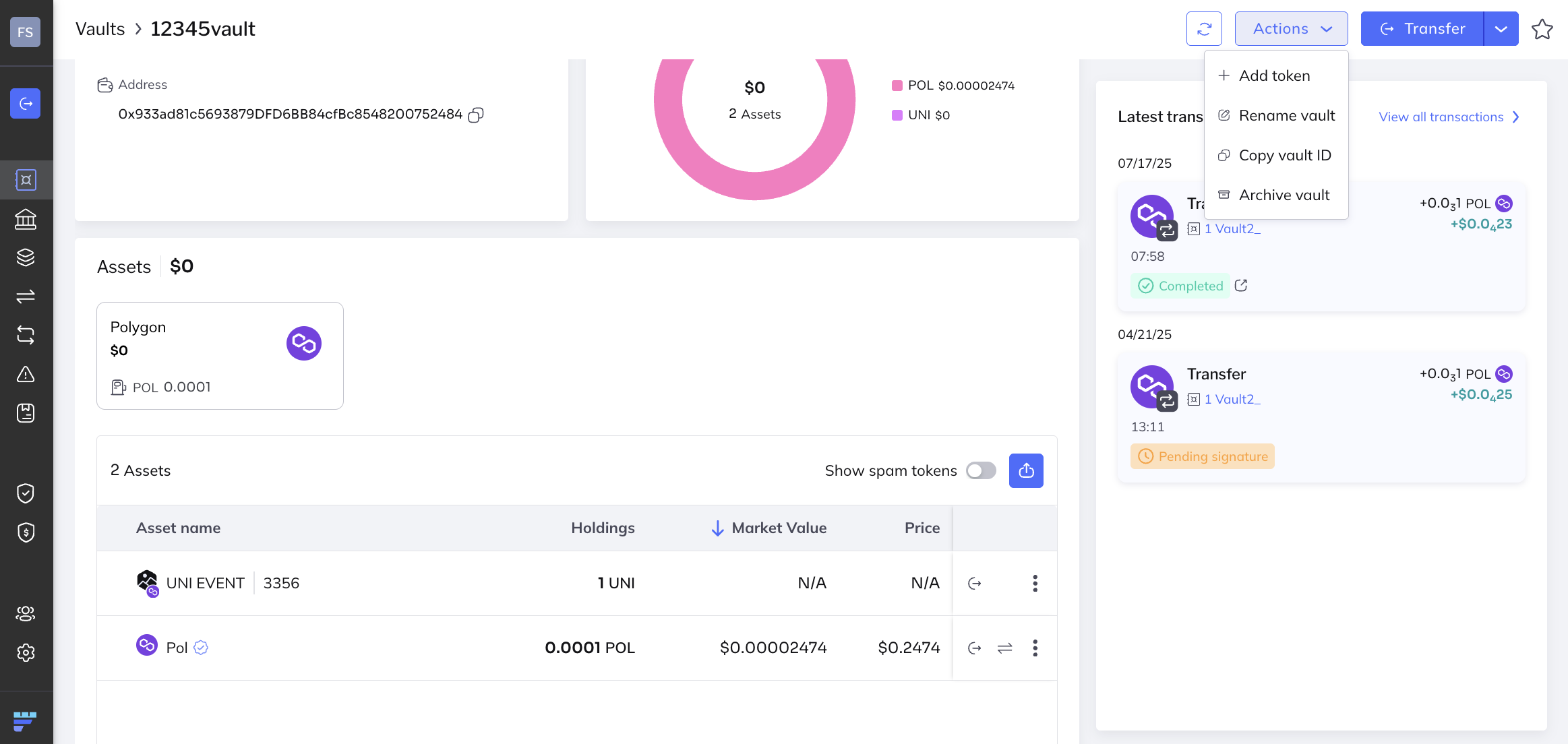
You can restore an archived vault from the Vaults screen or from a single vault screen.
In the Vault screen:
Make sure the toggle Show archived vaults is on, so that archived vaults are displayed.
Hover with your cursor at the extreme right of the archived vault you wish to restore.
Click the menu and choose Restore vault.
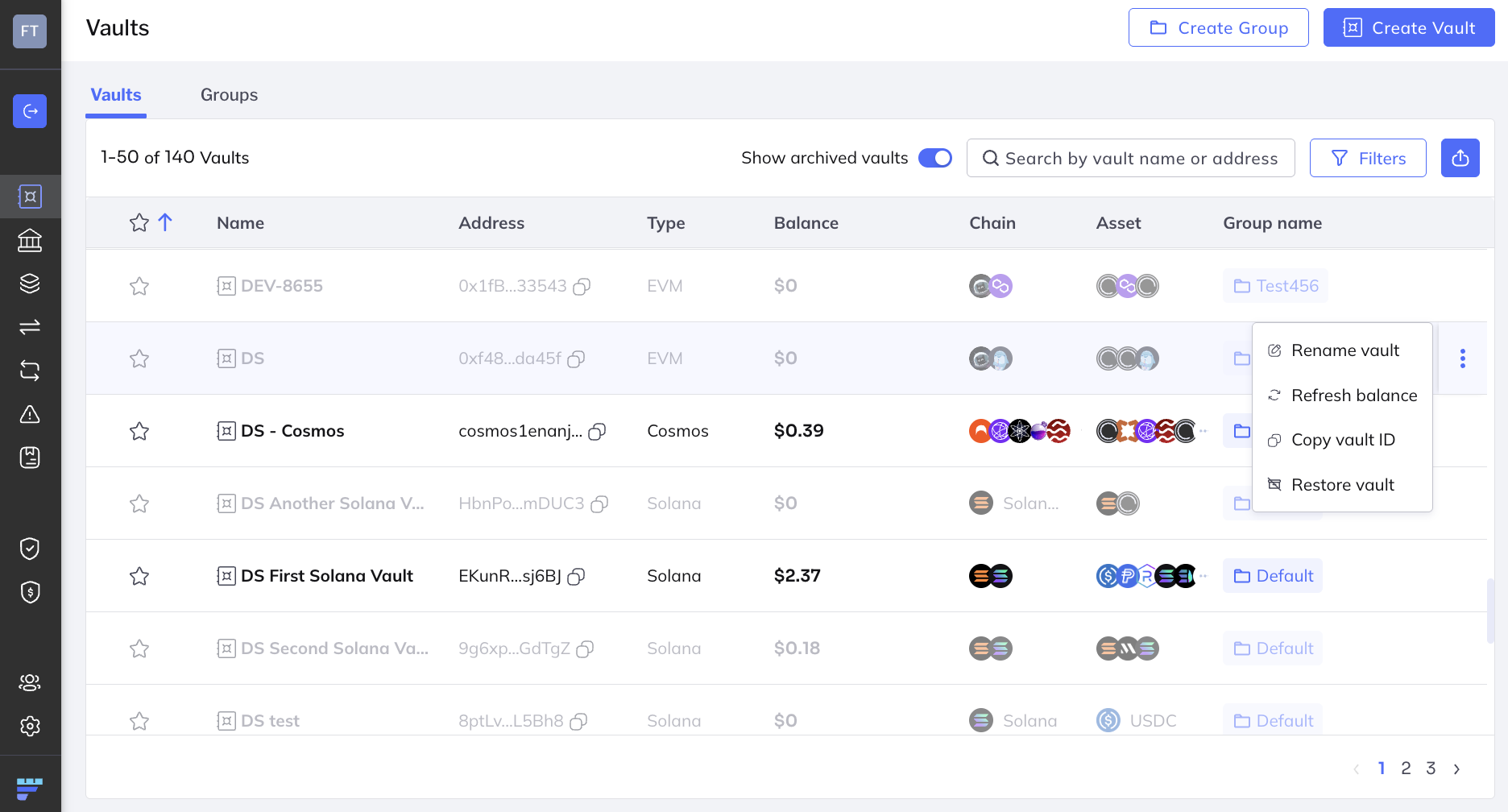
In a single vault screen:
Display all archived vaults in the Vaults screen by toggling the Show archived vaults on.
Click the archived vault you wish to restore. It is displayed as a single vault screen.
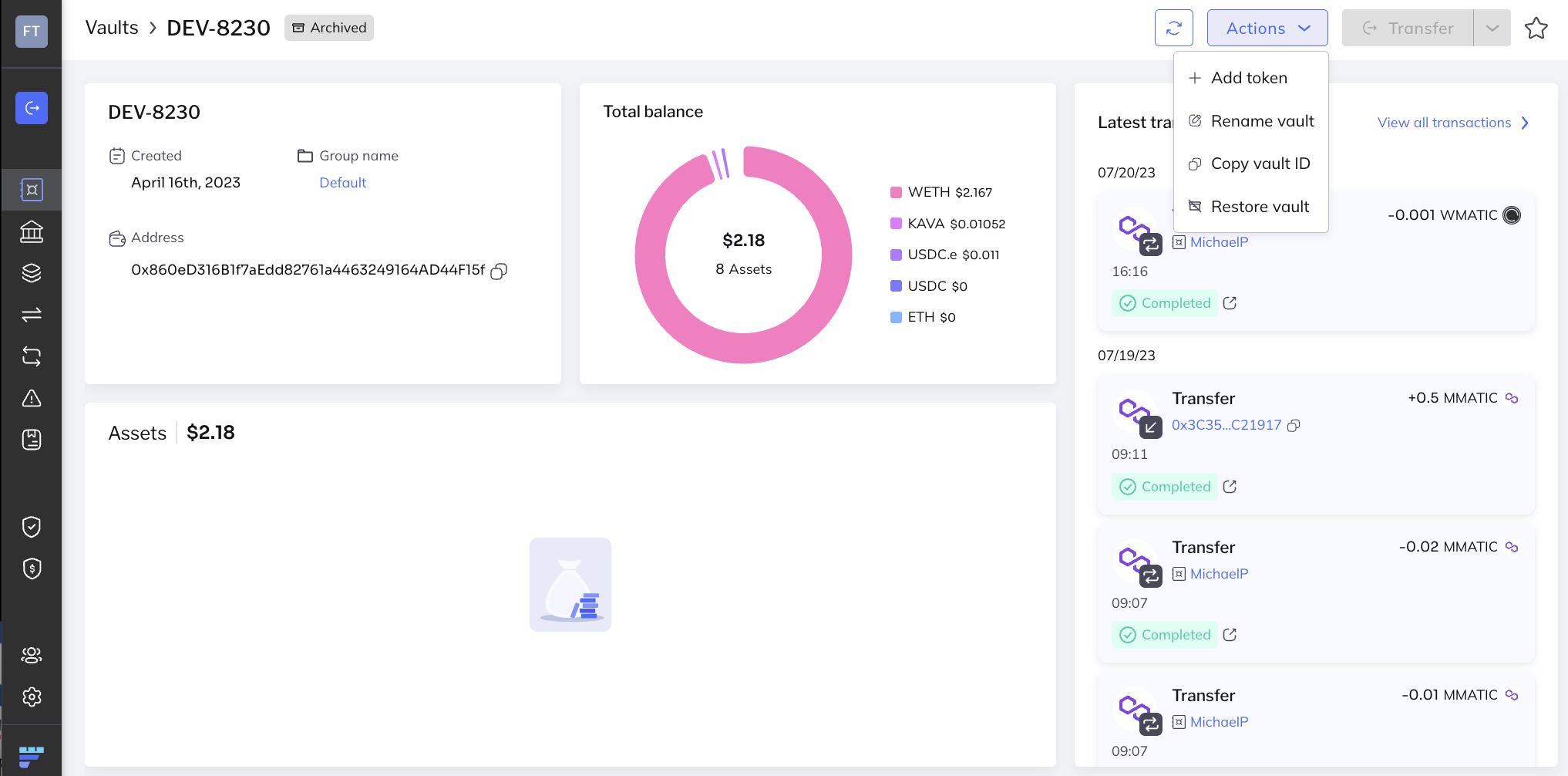
Click Actions at the upper-right.
Choose Restore vault.
- The single vault screen indicates that the vault is archived in the banner.
- The Transfer button is grayed out, preventing you from performing transactions is vault.