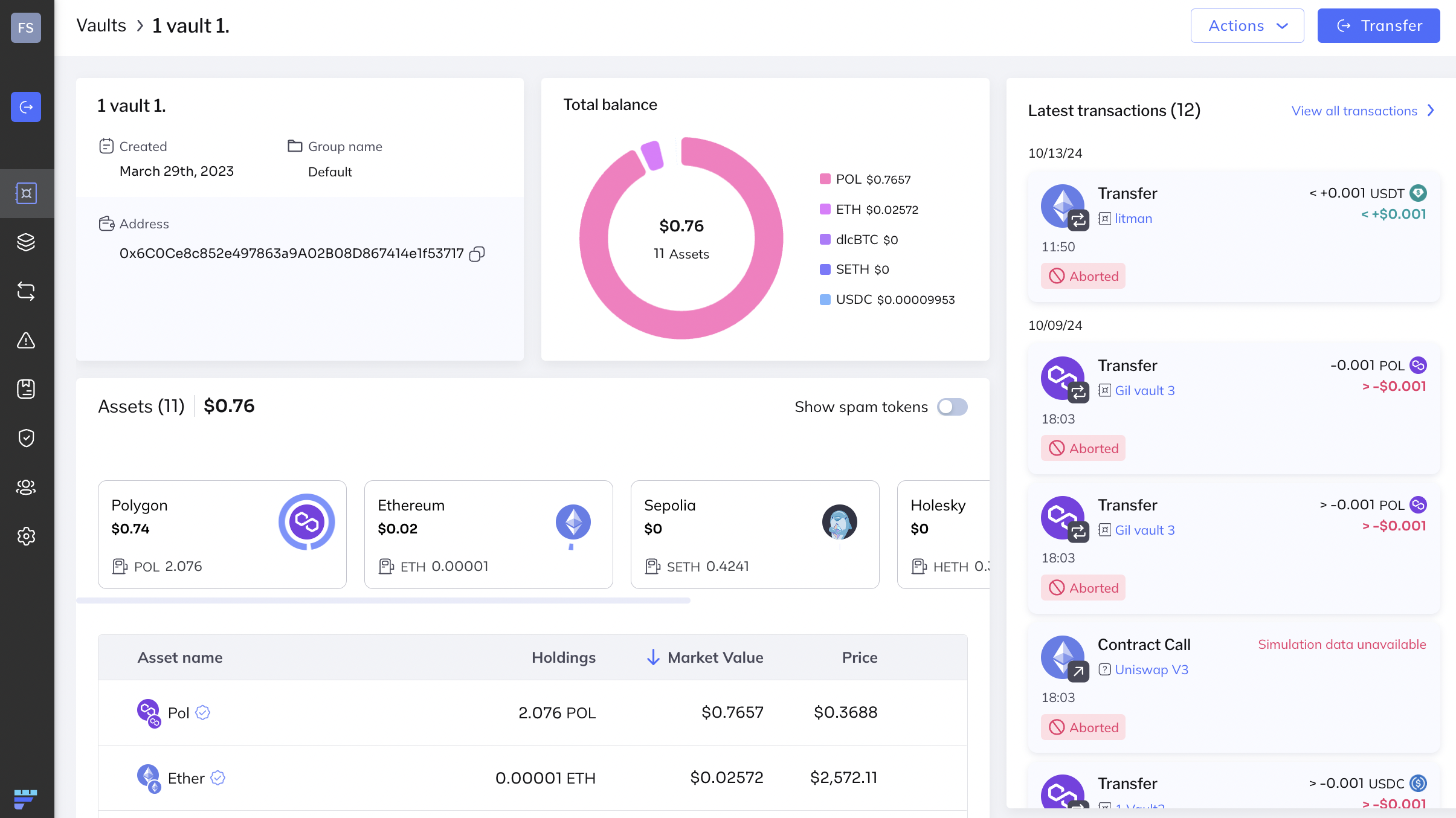Admins of Consumer Wallets can view details of end users in their network and their transactions, vaults, and assets.
To view a list of end users, click the End Users tab in the navigation pane of the web console.
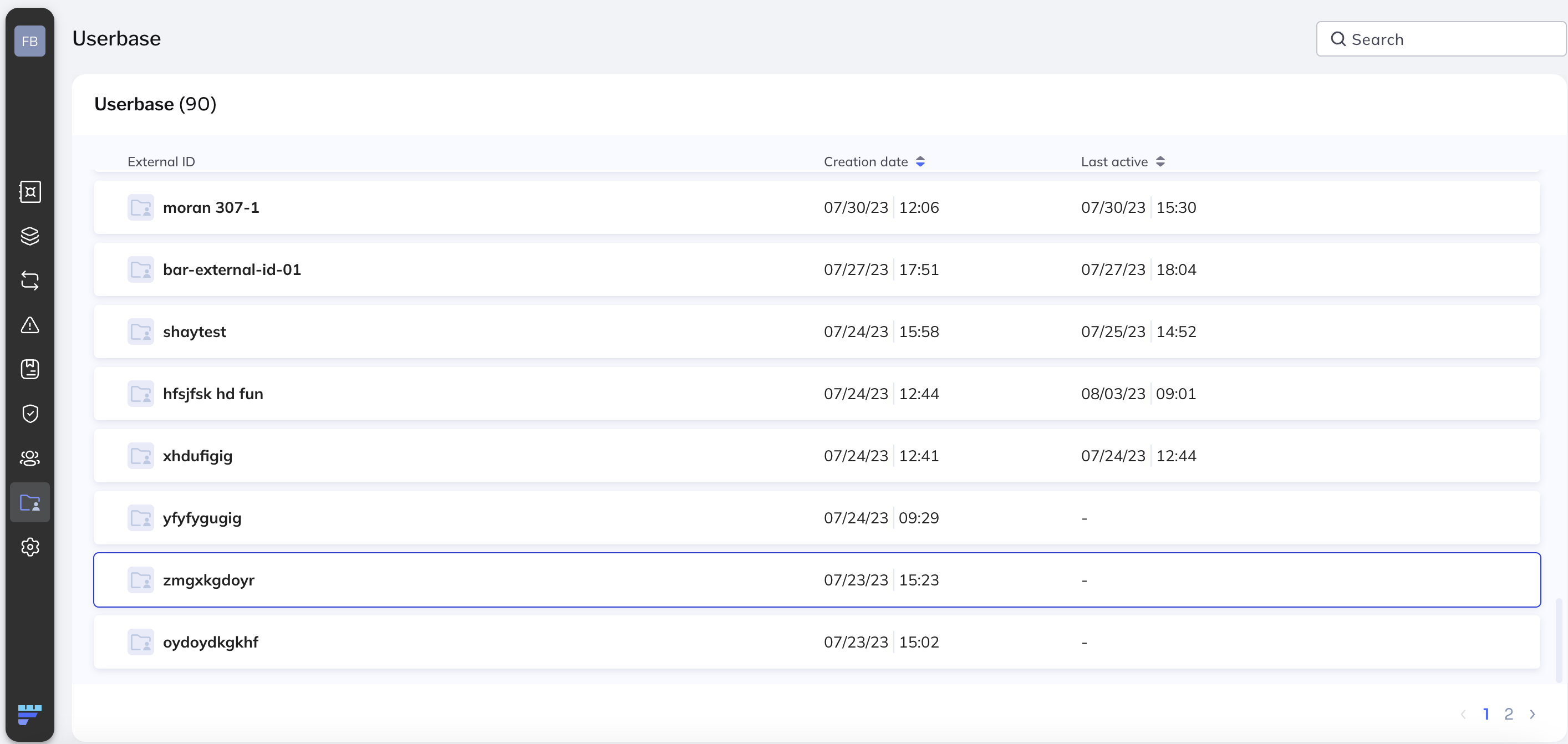
User data is arranged in the following columns:
- External ID. This ID serves as the username for your end users.
- Creation date
- Last active date
Use the Search facility
The search facility lets you search on the external IDs that have been assigned to the end users. In the Search field, begin typing an ID to search. When you stop typing, the table filters out IDs that match the string entered. Filtering is maintained as long as the string appears in the field. To return to the full ID listing, remove the filter by clicking X in the Search field.
View end user details
Click a user in the user list.
The following end user details are displayed:
-
External ID
-
Created date
-
Group name
-
Address
-
Total assets owned by the user
-
Tabs for displaying the user's transactions, vaults, and assets