Trusted Web Devices is a security feature that enhances the protection of your Fordefi account. It provides each web device you use to access your Fordefi account with a unique key that authenticates any transactions created from that device and protects them from being tampered with.
Whenever you login to your Fordefi account from a new web browser or device, you will be asked to approve it as a trusted device.
To do this, in your Fordefi mobile app, open the sidebar and click Add web device. Scan the QR code displayed on the Fordefi web console. The web page will refresh and you will enter the web console.
A list of trusted devices for each user is shown in the Profile screen, which you access by clicking your avatar in the upper left corner.
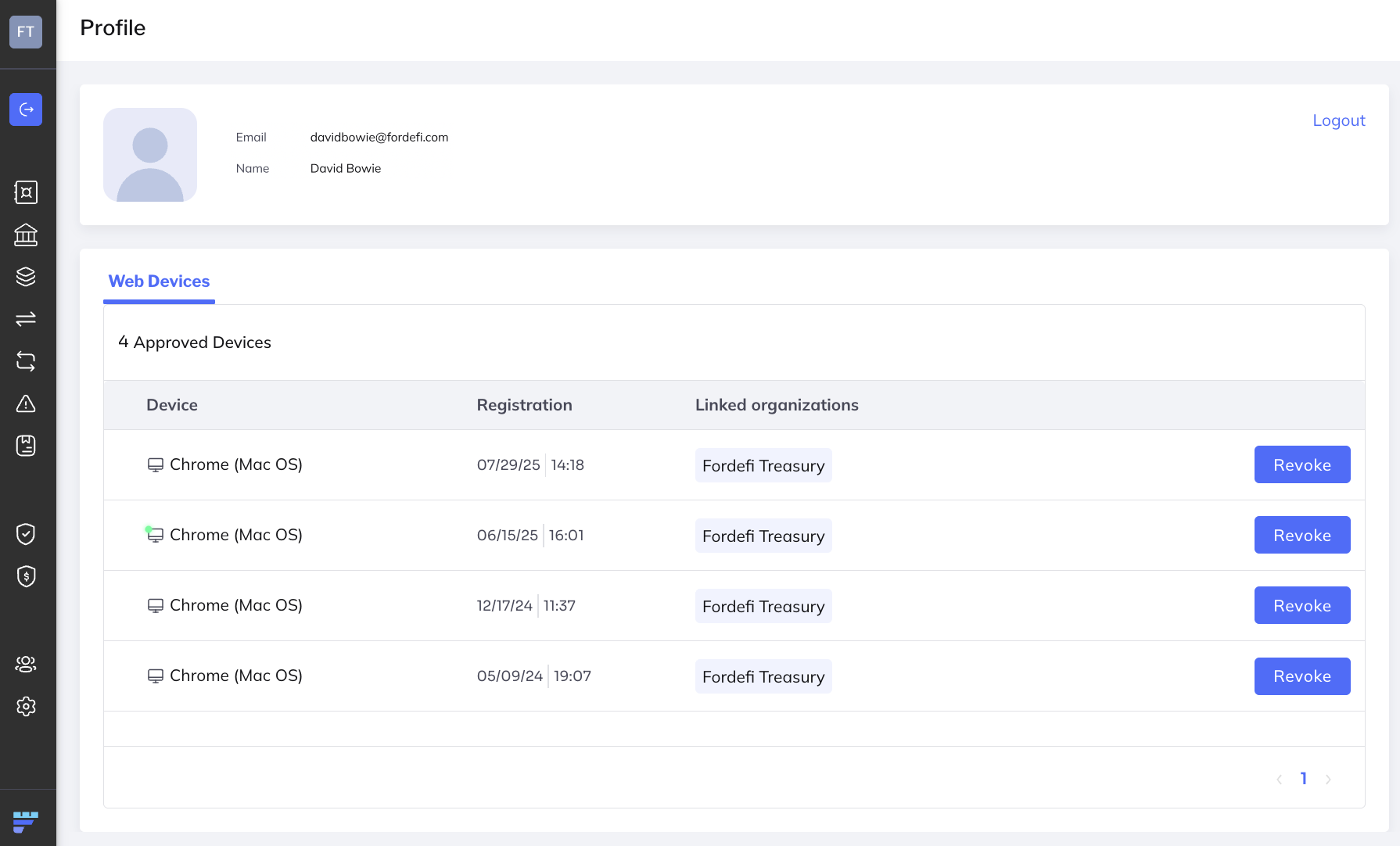
The list reflects the trusted devices that the user has across their organization memberships. It does not not show revoked devices.
For each device, there are three pieces of information and a button to revoke it:
- Device OS and browser
- Time of registration
- A list of organizations the device is approved for
After a device has been revoked, it can still be used to create a transaction. However, the transaction cannot be signed.