You can add an EVM-compatible chain to your organization.
On custom EVM-compatible chains:
- Incoming transactions are not automatically detected and balances might require manual updating. See Refresh asset balance.
- Tokens are not automatically detected unless they are added manually. See Add a watched asset.
There are two methods to add a custom EVM chain:
- Through the Fordefi web console. Using this method, you can fine-tune settings for the chain, such as specifying a custom RPC endpoint.
- Through the Fordefi Chrome extension. This method uses fewer steps and is quicker.
Follow these steps:
In the side menu, click Settings, then click Chains.
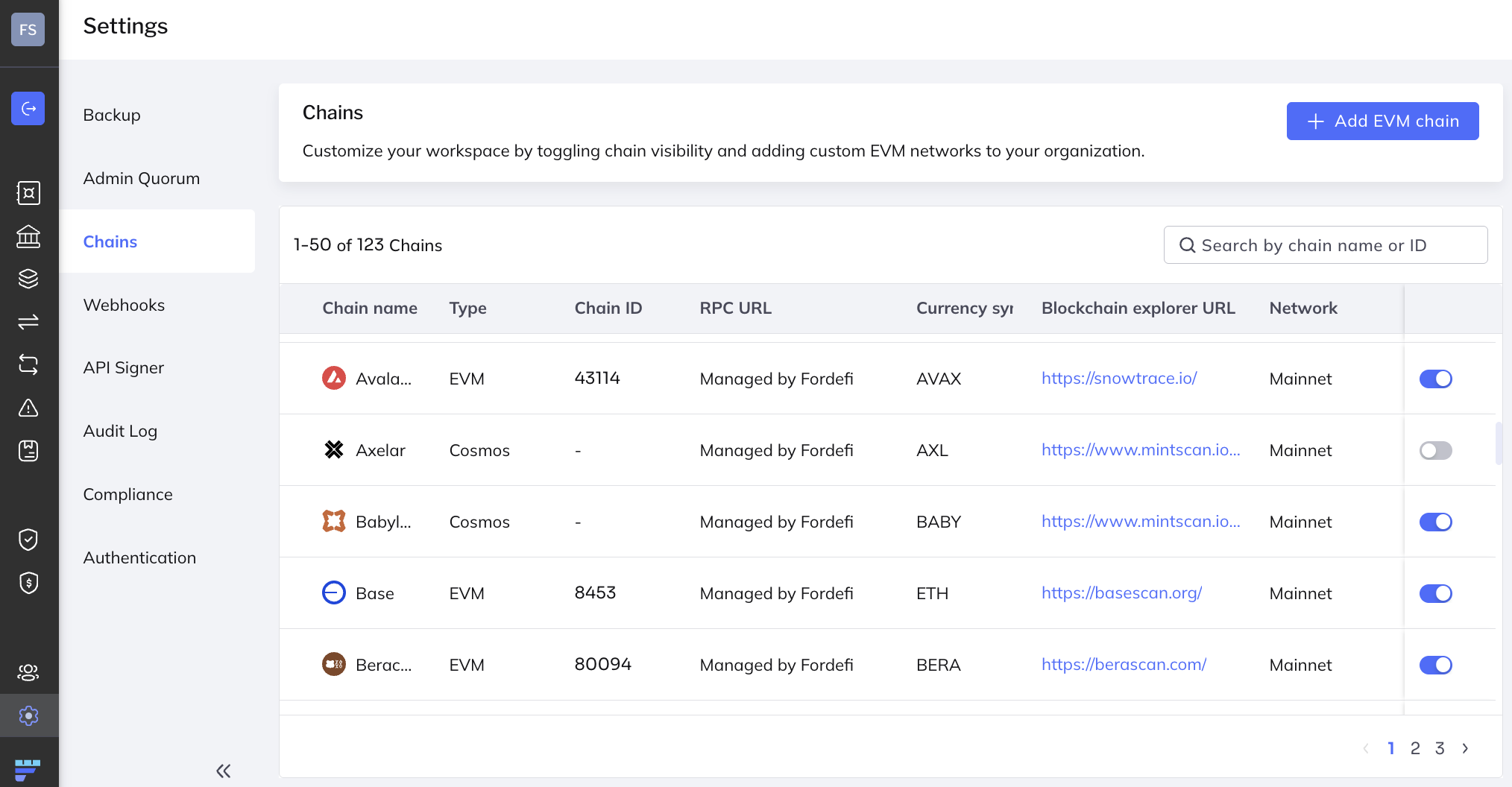
Click Add EVM chain.
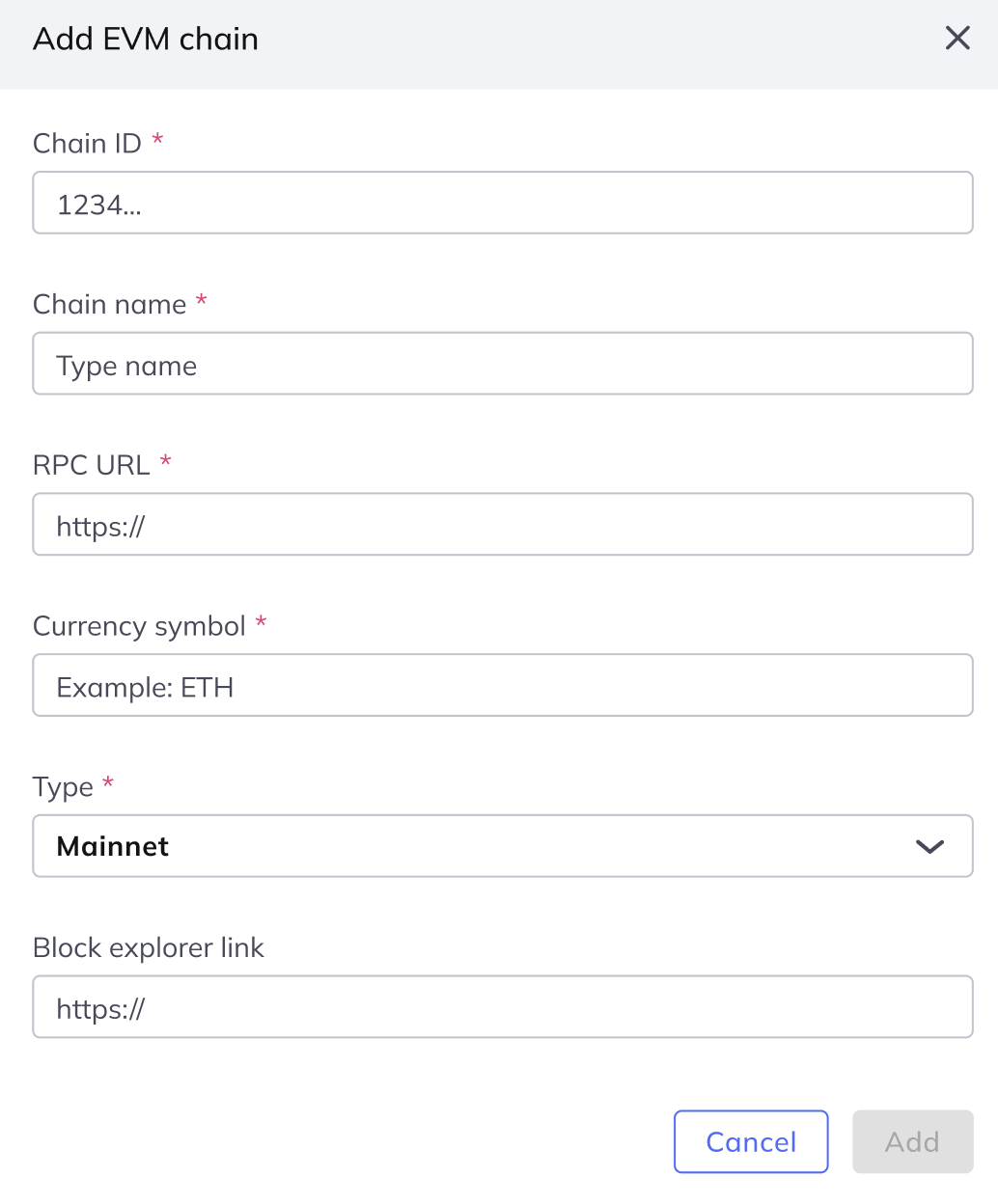
In the dialog that is displayed, provide details in the relevant fields:
- Chain ID: The ID of the chain.
- Chain name: Assign a name. This can be arbitrary.
- RPC URL: The URL of the blockchain node to connect to. The RPC server address. Search Chainlist for the chain that you want to add. Select an RPC node URL with a green-colored status.
- Currency symbol: The ticker symbol.
- Type: Choose Mainnet or Testnet.
- Block explorer link: The block explorer for the chain.
Click Add.
The new chain is displayed in the list of custom chains.
To modify settings for your custom chain, hover on the line displaying the chain. Click the ellipsis menu at the extreme right, then click Edit. Make changes, then save them by clicking Save.
Test that the RPC node is available and working.
Hover on the line displaying the chain you wish to test. Click the ellipsis menu at the extreme right, then click Test RPC.
- If RPC has been configured successfully, the message "RPC tests passed successfully" is displayed.
- If the RPC test fails, an error is displayed.
Follow these steps:
Navigate to the EVM-type chain you wish to add. One convenient way to do this is by accessing it through a Network Directory, such as Chainlist.
Click Connect Wallet under the chain you need (if Metamask has been activated, click Add to Metamask). Take Moonbeam as an example.
You can simply click the button in the chain tile, in which case the default RPC node is selected.
The recommended alternative, is to open the list of RPC nodes and click in one that has a green-colored score.
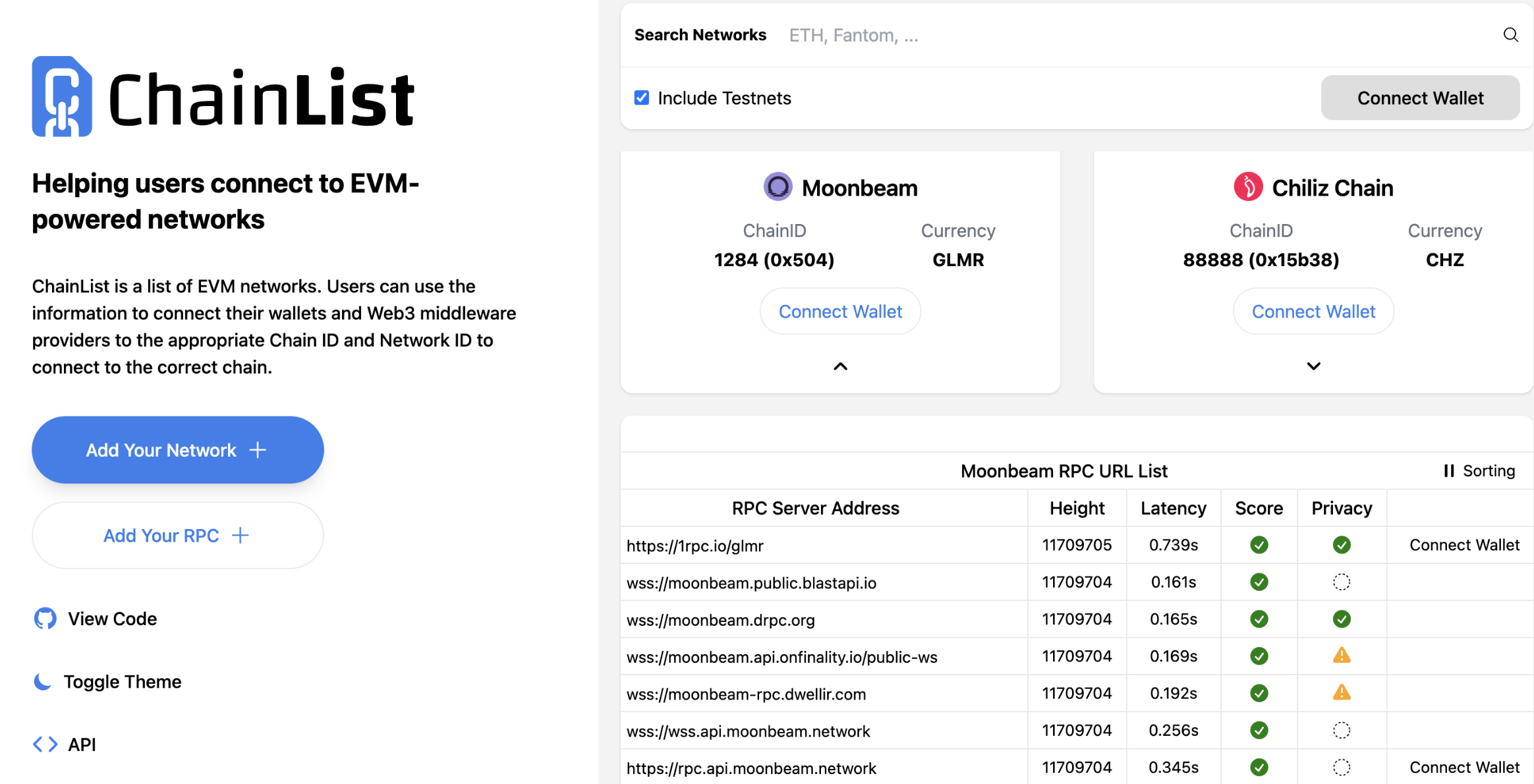
In the Fordefi Chrome extension that is displayed, click Connect.
You can inspect the list of supported chains, including custom chains in the Settings > Chains screen in the web console.