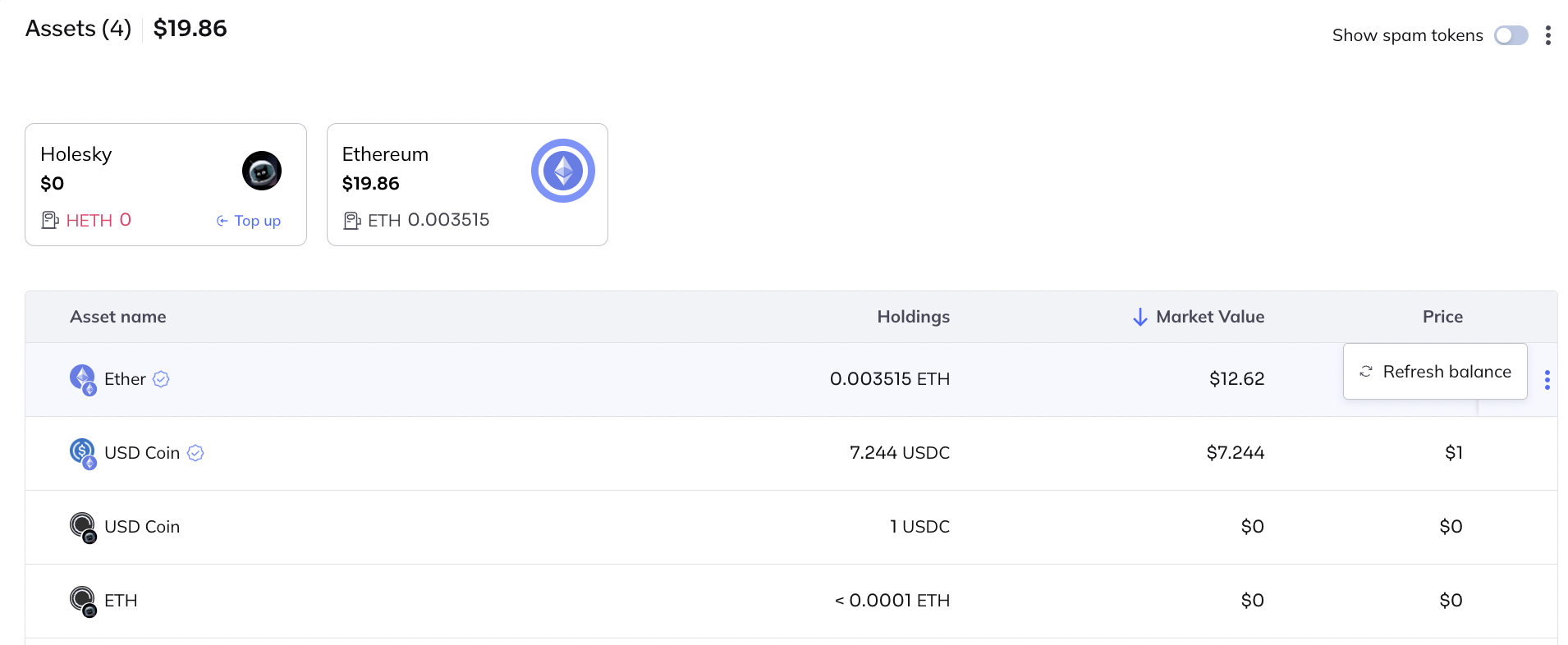Add a token manually to your vault and Fordefi will watch its balance.
There are tokens that Fordefi does not automatically detect and display in the list of assets in your wallet. If your vault has assets that are not detected, you can add these manually to your vault and Fordefi will display their current balances.
To display an undetected asset and its current balance, add it manually, as follows:
Display the single vault to which you wish to add a watched asset.
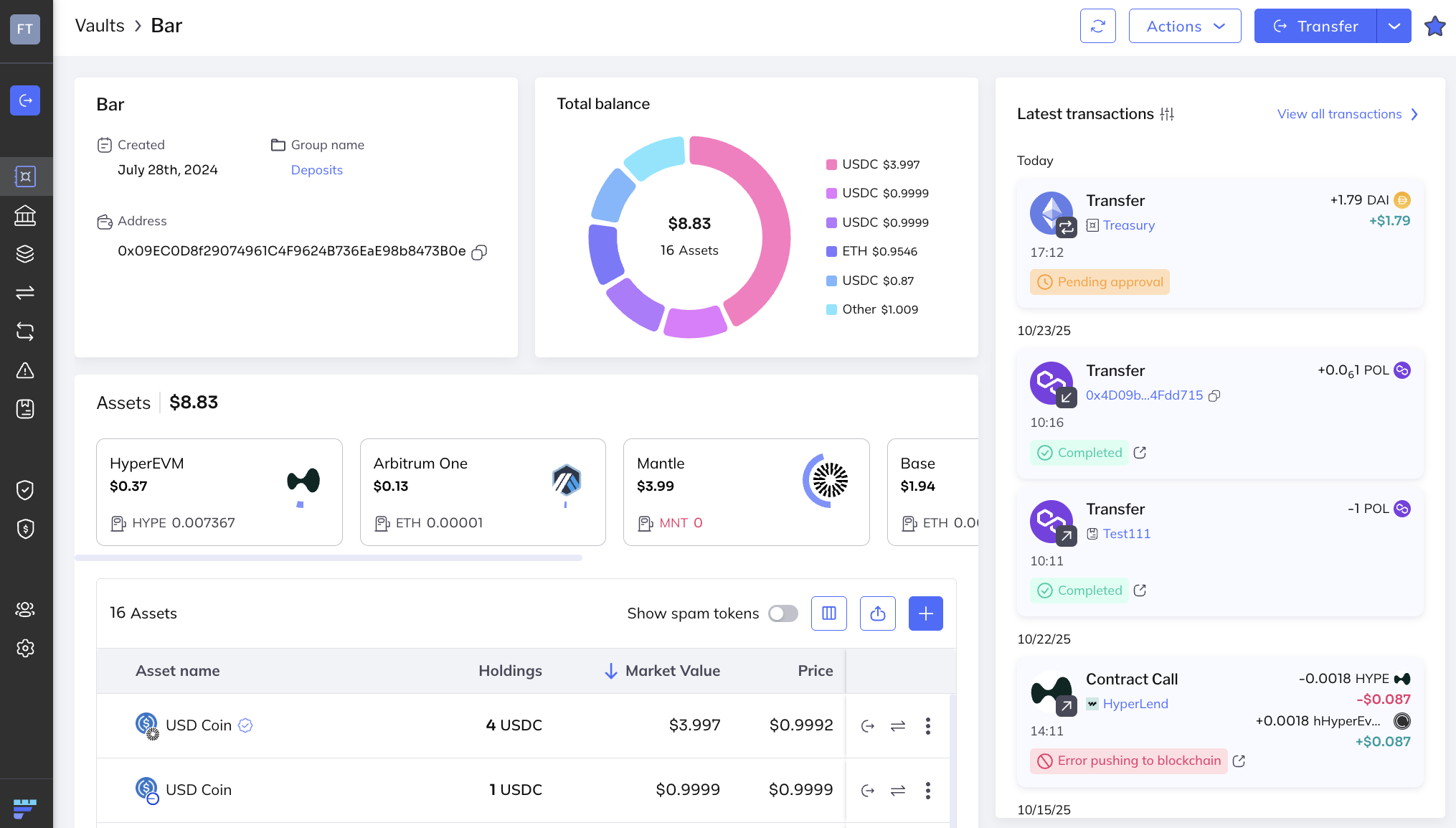
Click Actions in the upper right corner of the window. In the menu that appears, click Add token.
In the dialog that appears, select the Chain and asset to add. Then click Add. The token is added to the list of assets. (You might have to refresh the display for the token to appear by clicking Actions, then Refresh balance.)
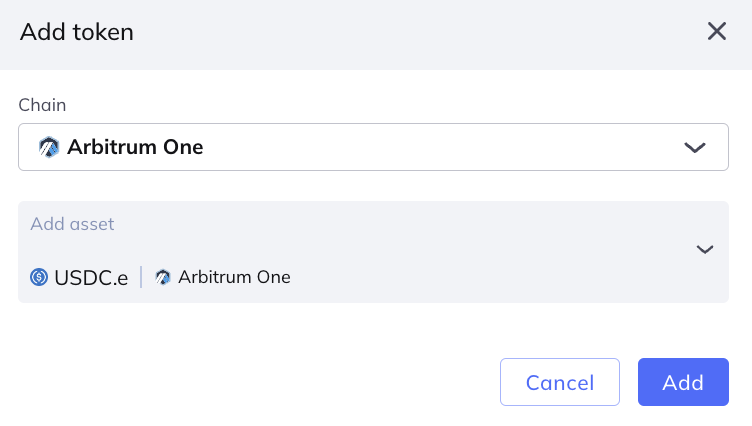
Once an asset has been added, Fordefi watches it.
There are times when Fordefi does not properly update the balance for an asset you have added manually. You can manually refresh the values displayed in any row of the Assets screen or the Assets area of a single vault. Right-click the row containing the asset and then click Refresh balance.
In the Assets screen:
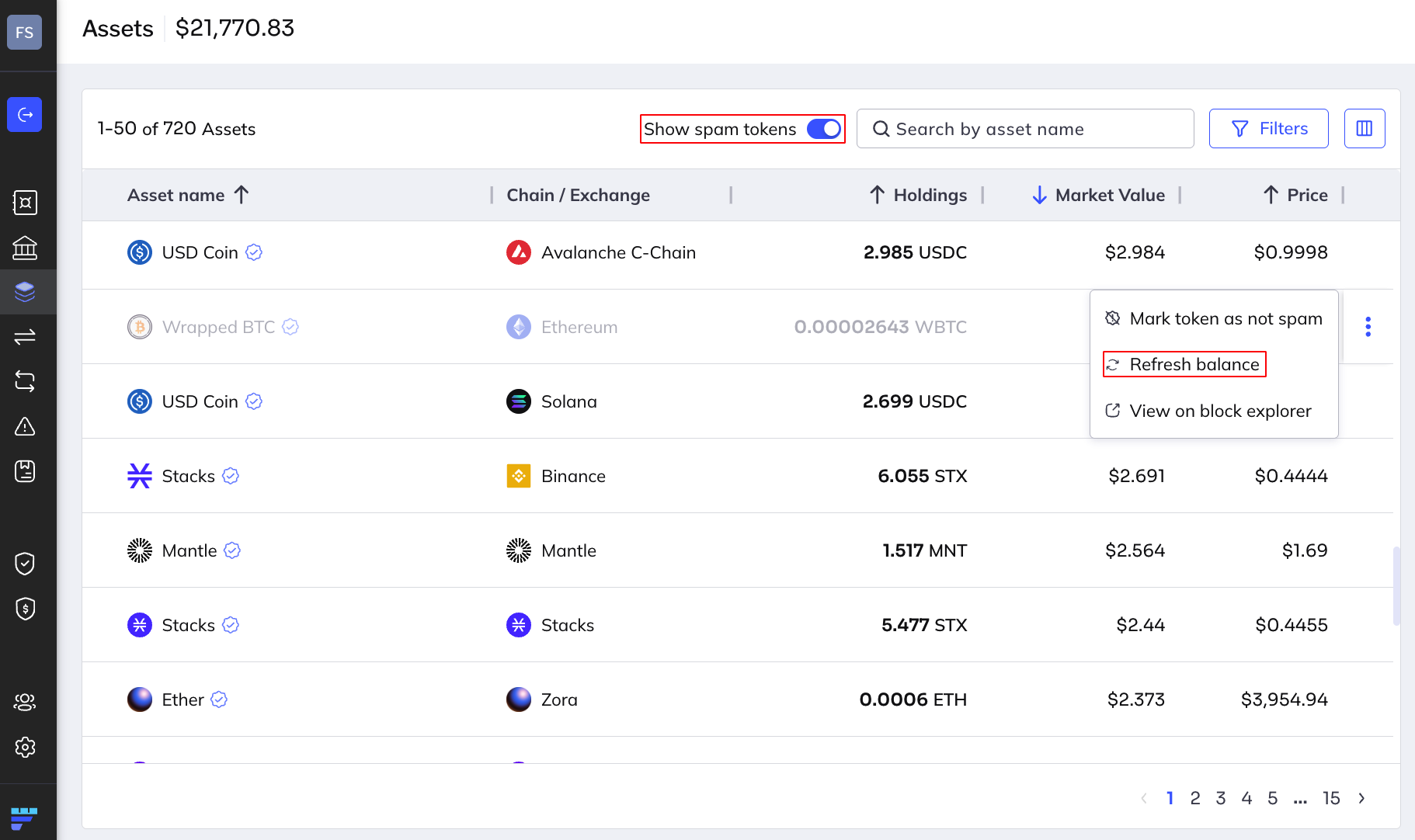
In the Assets area of a single vault: