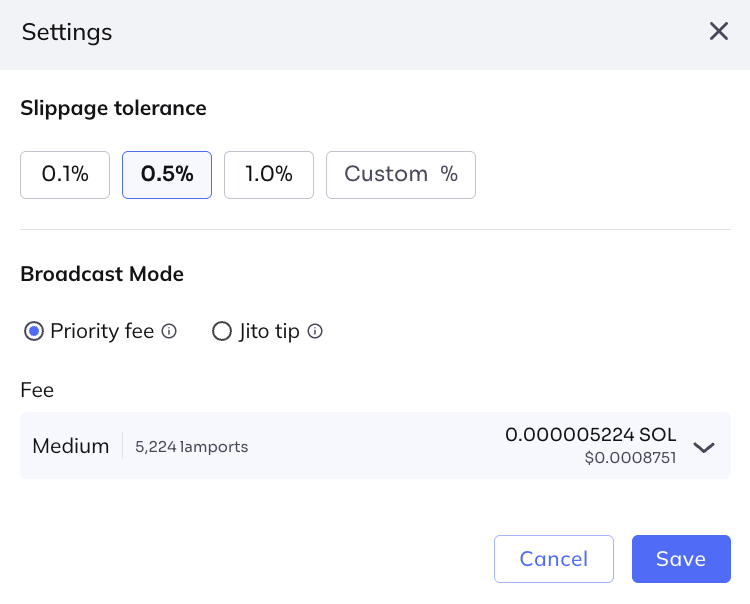Swap on Solana
In the web console, click Swap in the side bar.
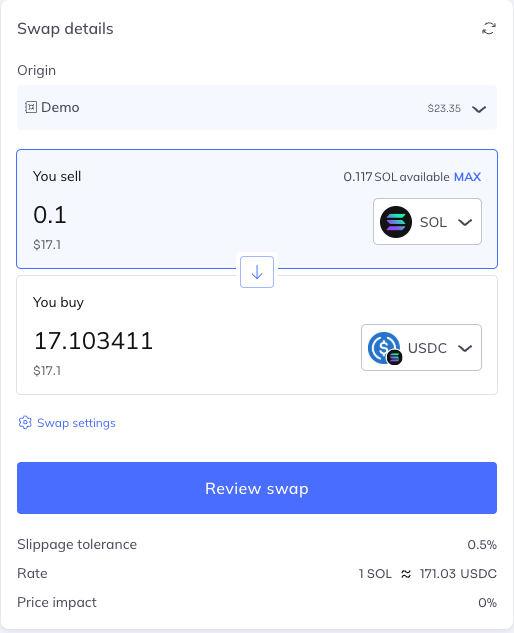
Provide details for the following fields:
- In Origin, select the vault you wish to swap in.
- In You sell, select the asset you wish to sell. The amount of the sold token can be edited now or later.
- In You buy, select the asset you wish to buy. The bought token amount is not editable.
Click Review swap to inspect the details of the swap.
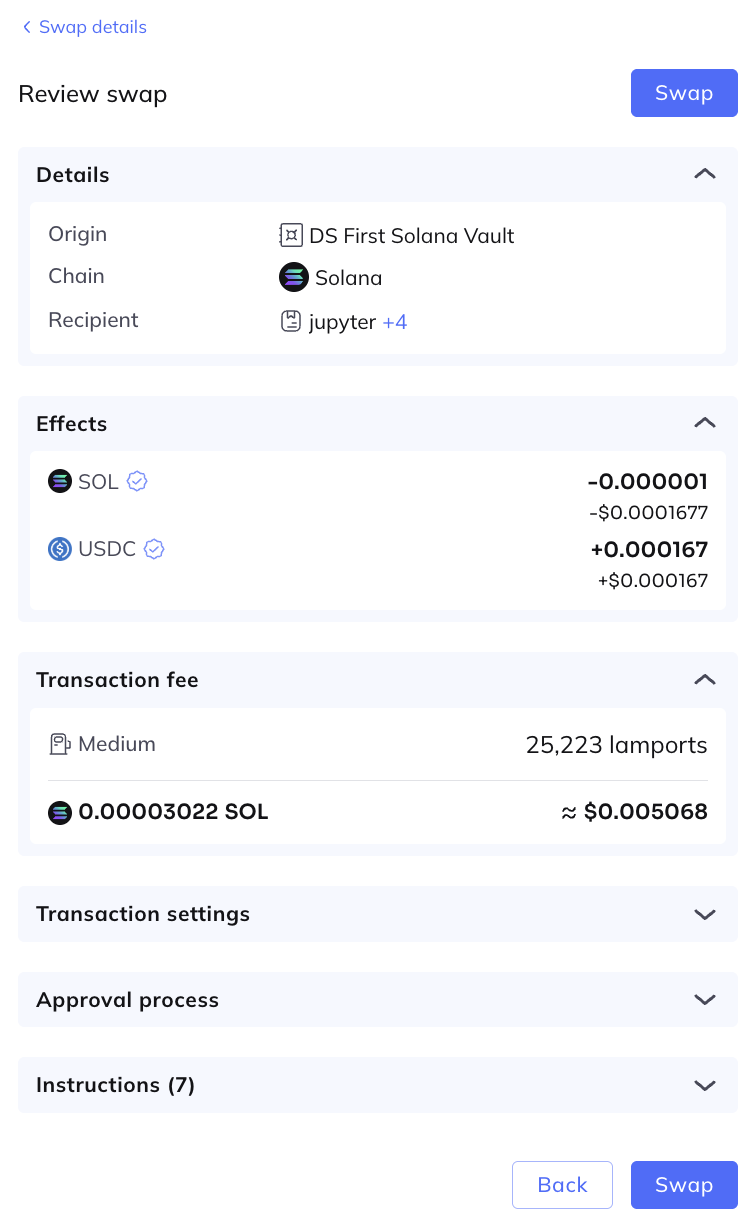
If you are satisfied with the details, click Swap.
Set swap parameters
Click Swap Settings to control the following parameters of the swap transaction:
Slippage tolerance: Choose - 0.1%, 0.5%, or 1% or a custom slippage.
Broadcast mode:
- Priority fee for faster inclusion
- Jito tip for MEV protection
Both Priority fee and Jito tip can be of low, medium or high level. Choose the level in the Fee list.