Quickly stake the SOL in your Fordefi wallet by using Staking Kiwi or Kiln.
Navigate to Staking Kiwi.
Click Connect Wallet.
Select Fordefi.
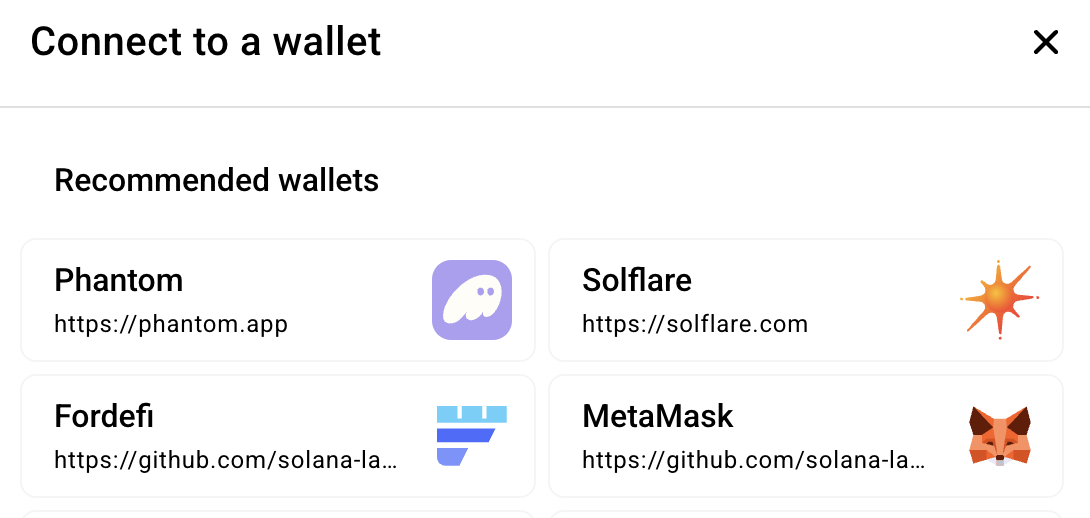
In the Fordefi extension, ensure the correct Solana vault is selected.
From the list, choose a validator to delegate to.
Enter the amount of SOL to stake.
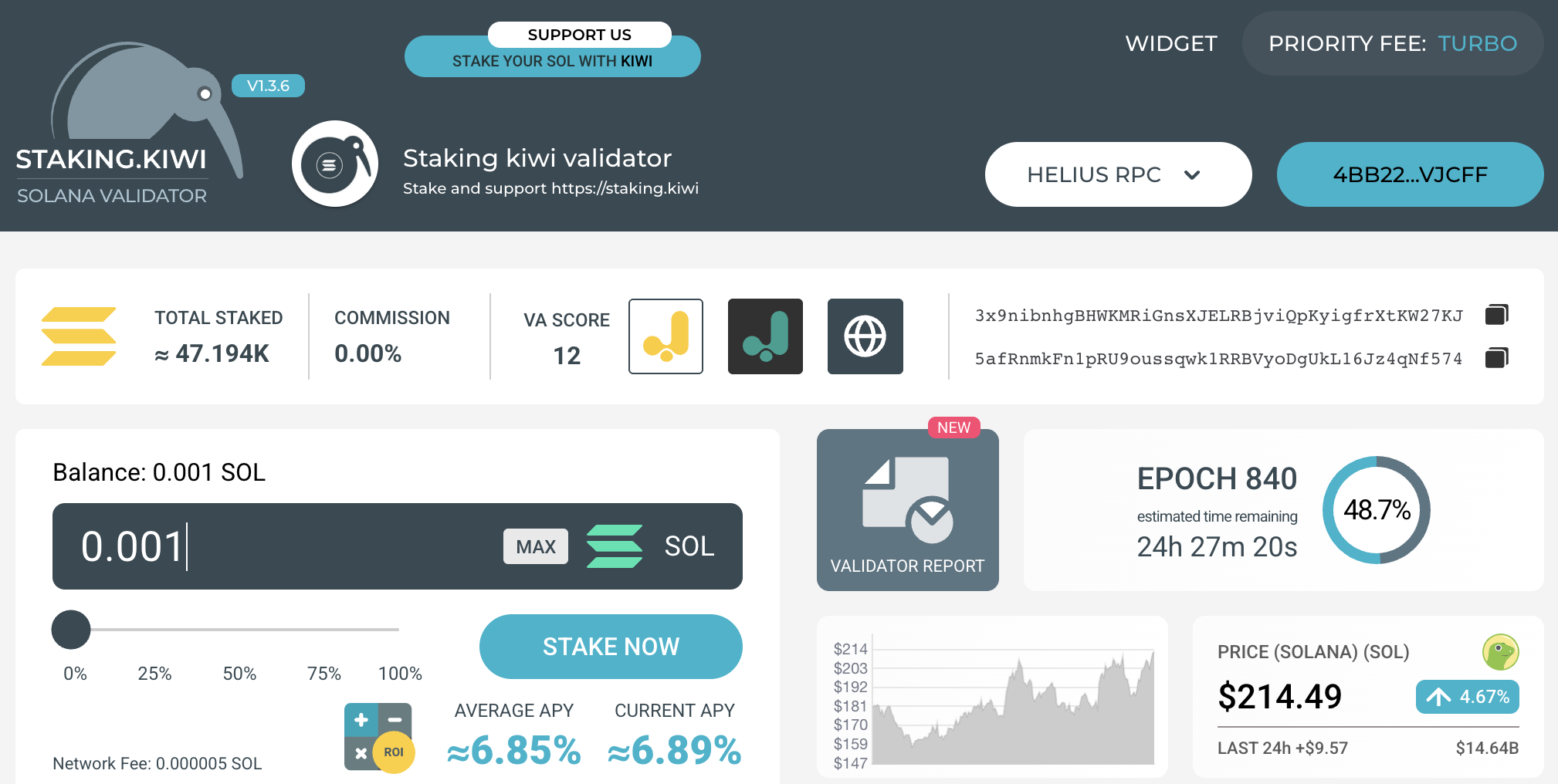
Click Stake now.
The Fordefi extension appears.
Click Create.
Sign the transaction in the Fordefi mobile app.
Your SOL has been staked!
Navigate to Kiln.
Click Connect Wallet.
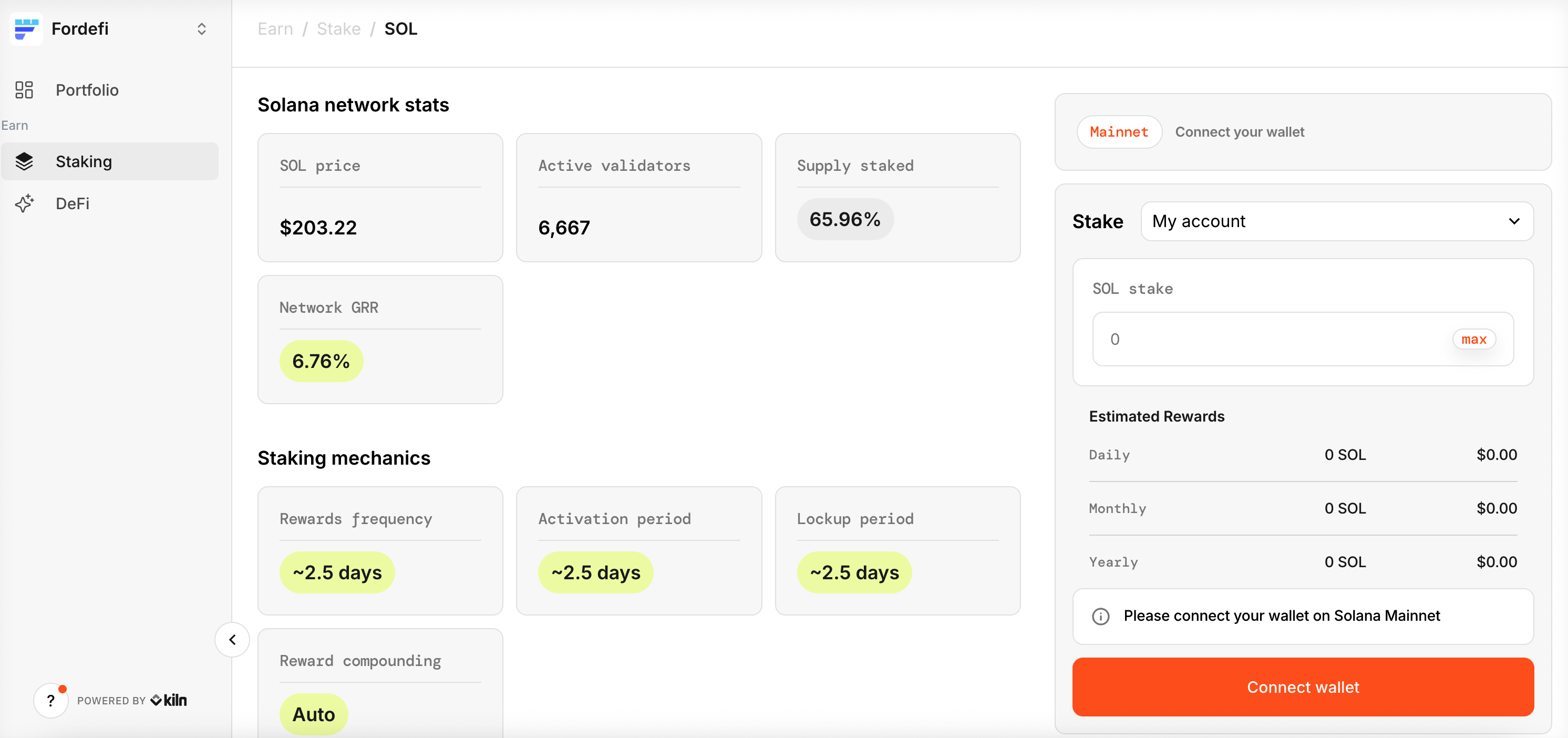
Select Fordefi.
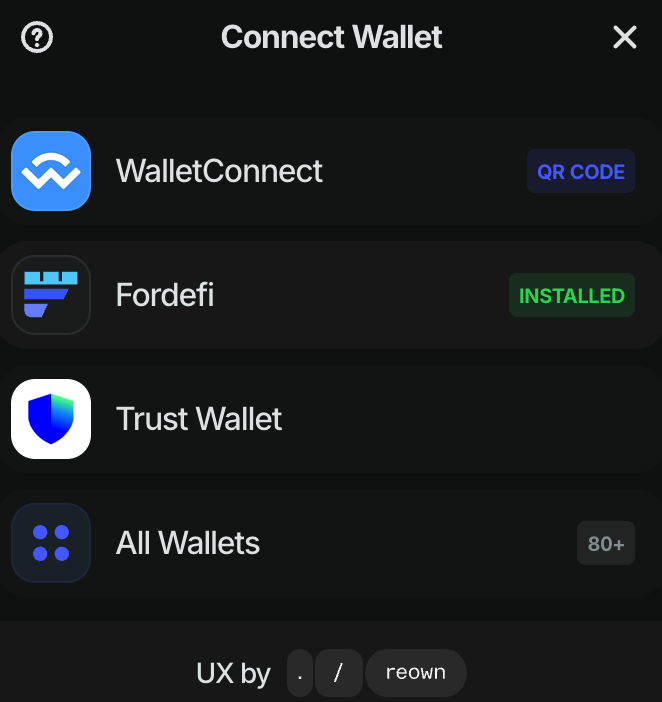
In the Fordefi extension, ensure the correct Solana vault is selected.
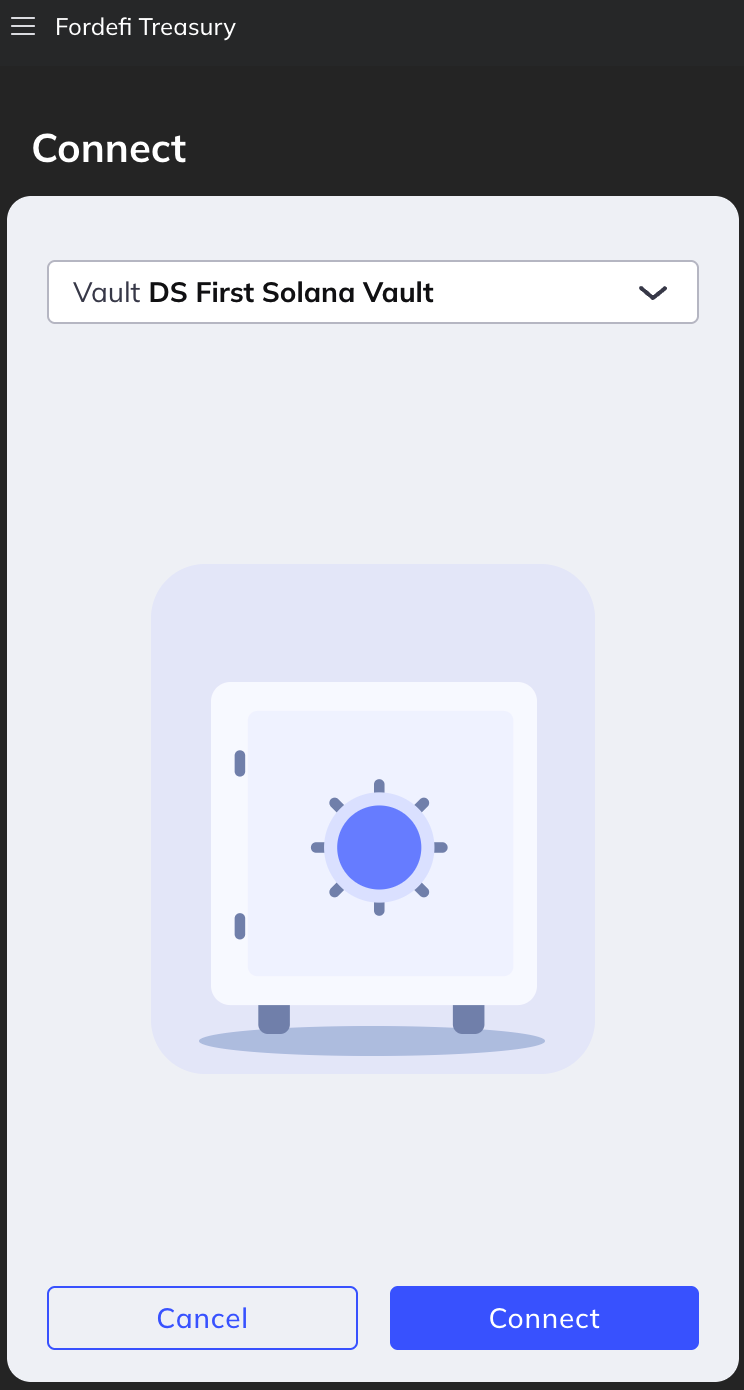
Navigate to Staking in Kiln’s interface.
Enter the amount of SOL you wish to stake.
Choose a staking method (Kiln might display multiple validators or pools).
Click Stake.
The Fordefi extension appears.
Click Create.
Sign the transaction in the Fordefi mobile app.
Your SOL has been staked via Kiln!