Webhooks are used to notify your application of events that have occurred in the Fordefi platform.
Configure a webhook to have a notification sent each time one of the following triggering events occurs in Fordefi:
- An incoming transaction received by the system
- A status change in an outgoing transaction (such as MINED, COMPLETED, and others)
You can also monitor transactions using webhooks.
Currently, Fordefi provides two versions of webhooks:
- The legacy, version 1 webhook format, which delivers a minimal set of transaction data. This format is deprecated and will be phased out soon.
- The newer, more robust version 2 format, which delivers the full set of transaction data as delivered by the Get Transaction endpoint.
In the Fordefi web console, click Settings, then click the Webhooks tab.
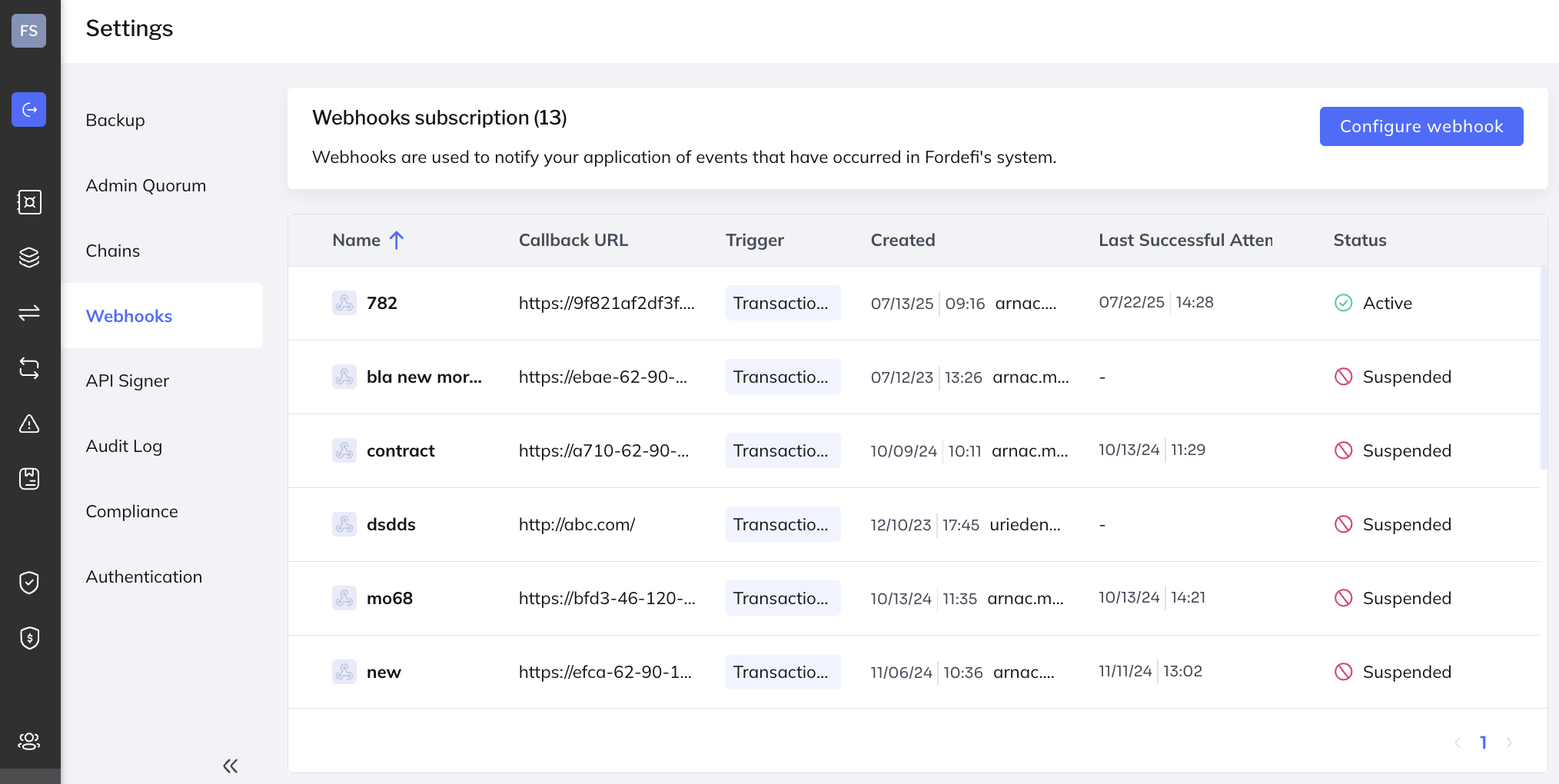
This screen displays all the webhooks you have created. The following details are shown:
Webhook name
Callback URL
Trigger (currently, transactions only). Indicates webhooks version: v1 or v2.
Created date and author
Date of latest successful call
Webhook status. Can be one of the following:
Active: webhook notifications are being sent successfully.
Active with error: the last webhook was not received but the webhook will continue sending notifications.
Suspended: Fordefi tried sending notifications for five days and failed; further webhook notification was suspended. Right-click on a suspended webhook to display more options for testing, deleting, or reviving the webhook.
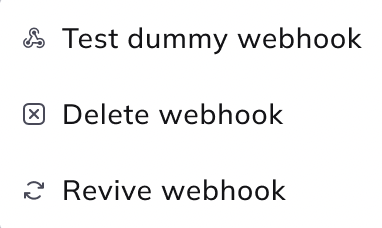
In the Fordefi web console, click Settings, then click the Webhooks tab.
Click Configure webhook.
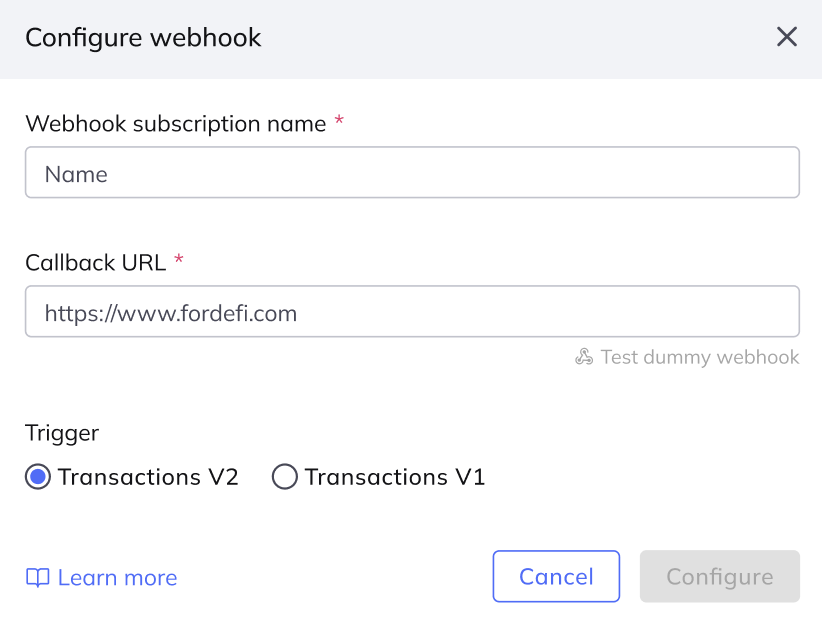
In the dialog that appears, enter:
- Webhook subscription name: A descriptive name for the webhook.
- Callback URL: The URL to which Fordefi should deliver the notification. For example,
https://your-domain.com/webhook/path. Only HTTPS addresses are permissible. - Trigger: Currently, only Transactions is supported. Choose v1 (deprecated) or v2 (recommended).
Click Configure.
Webhook messages sent by the Fordefi platform to your service use JSON structures. See the Fordefi API reference for more information.
Here are examples of webhook events:
This example shows the structure of a webhook v2 for a mined contract call transaction.
{
"webhook_id": "3cfb241c-56bf-411f-ba4a-9a0c8d8bf5f4",
"created_at": "2025-07-15T11:12:32Z",
"event_id": "15e0062c-be33-479c-98b9-5a08a6a42f1a",
"attempt": 8,
"sent_at": "2025-07-15T11:17:24.381233Z",
"event": {
"id": "00daa7e5-f21e-46bd-a5ed-0616af65f397",
"created_at": "2025-07-15T11:12:24.422000Z",
"modified_at": "2025-07-15T11:12:32.325000Z",
"organization_id":"fb30b30f-eabe-4b7f-a0de-60e64eb1ffcc",
"managed_transaction_data": {
"created_by": {
"id": "fb30b30f-eabe-4b7f-a0de-60e64eb1ffcc",
"user_type": "person",
"name": "Dan",
"email": "danj@fordefi.com",
"state": "active",
"role": "admin"
},
"device_signing_request": {
"created_by": {
"id": "fb30b30f-eabe-4b7f-a0de-60e64eb1ffcc",
"user_type": "person",
"name": "Dan",
"email": "danj@fordefi.com",
"state": "active",
"role": "admin"
},
"signers": [
{
"user": {
"id": "fb30b30f-eabe-4b7f-a0de-60e64eb1ffcc",
"user_type": "person",
"name": "Dan",
"email": "danj@fordefi.com",
"state": "active",
"role": "admin"
},
"modified_at": "2025-07-15T11:12:24.491000Z",
"has_signed": false
}
]
},
"approval_request": {
"state": "auto_approved",
"quorum_size": 1,
"approvers": [
{
"user": {
"id": "239536f3-6858-40ee-84ee-13ff8a4956d5",
"user_type": "person",
"name": "Daniel Bellmas",
"email": "danielb@fordefi.com",
"state": "active",
"role": "admin"
},
"modified_at": "2025-07-15T11:12:24.468000Z",
"decision": "dummy",
"state": "not_participated"
},
{
"user": {
"id": "b8d89e21-e44a-4f13-8338-739ae50a22ad",
"user_type": "person",
"name": "Daniel Katzan",
"email": "danielkatzan@fordefi.com",
"state": "active",
"role": "admin"
},
"modified_at": "2025-07-15T11:12:24.468000Z",
"decision": "dummy",
"state": "not_participated"
},
{
"user": {
"id": "fb30b30f-eabe-4b7f-a0de-60e64eb1ffcc",
"user_type": "person",
"name": "Dan",
"email": "danj@fordefi.com",
"state": "active",
"role": "admin"
},
"modified_at": "2025-07-15T11:12:24.472000Z",
"decision": "dummy",
"state": "approved"
},
{
"user": {
"id": "894c4207-2990-4c6b-9866-08c69026c732",
"user_type": "person",
"name": "hvbris@protonmail.com",
"email": "hvbris@protonmail.com",
"state": "active",
"role": "admin"
},
"modified_at": "2025-07-15T11:12:24.468000Z",
"decision": "dummy",
"state": "not_participated"
},
{
"user": {
"id": "353332eb-5bcc-4fd4-a561-966343a44276",
"user_type": "api_user",
"name": "DanBot",
"state": "active",
"role": "trader"
},
"modified_at": "2025-07-15T11:12:24.468000Z",
"decision": "dummy",
"state": "not_participated"
},
{
"user": {
"id": "b81120d9-a62b-4191-b0fd-20dc557c81cf",
"user_type": "api_user",
"name": "SamBot2",
"state": "active",
"role": "trader"
},
"modified_at": "2025-07-15T11:12:24.468000Z",
"decision": "dummy",
"state": "not_participated"
},
{
"user": {
"id": "06097eff-9fcf-419d-a91c-0d807ea985b0",
"user_type": "api_user",
"name": "Dan Perso",
"state": "active",
"role": "trader"
},
"modified_at": "2025-07-15T11:12:24.468000Z",
"decision": "dummy",
"state": "not_participated"
},
{
"user": {
"id": "1eda3028-96fa-4f65-b951-a7796cb51ff2",
"user_type": "person",
"name": "trad3alert@gmail.com",
"email": "trad3alert@gmail.com",
"state": "active",
"role": "admin"
},
"modified_at": "2025-07-15T11:12:24.468000Z",
"decision": "dummy",
"state": "not_participated"
},
{
"user": {
"id": "42cafa10-ad04-46f2-867f-6af3d65f2a9b",
"user_type": "api_user",
"name": "KatzieBot",
"state": "active",
"role": "trader"
},
"modified_at": "2025-07-15T11:12:24.468000Z",
"decision": "dummy",
"state": "not_participated"
},
{
"user": {
"id": "62ae25ec-9224-4ab8-8a3f-50bf9cf378fa",
"user_type": "api_user",
"name": "HealthCheck Bot",
"state": "active",
"role": "trader"
},
"modified_at": "2025-07-15T11:12:24.468000Z",
"decision": "dummy",
"state": "not_participated"
},
{
"user": {
"id": "3d1379e0-53d7-4639-8f21-7376760c77fb",
"user_type": "api_user",
"name": "bot",
"state": "active",
"role": "trader"
},
"modified_at": "2025-07-15T11:12:24.468000Z",
"decision": "dummy",
"state": "not_participated"
}
],
"required_groups": 1,
"approval_groups": [
{
"quorum_size": 1,
"approvers": [
{
"user": {
"id": "239536f3-6858-40ee-84ee-13ff8a4956d5",
"user_type": "person",
"name": "Daniel Bellmas",
"email": "danielb@fordefi.com",
"state": "active",
"role": "admin"
},
"modified_at": "2025-07-15T11:12:24.468000Z",
"decision": "dummy",
"state": "not_participated"
},
{
"user": {
"id": "b8d89e21-e44a-4f13-8338-739ae50a22ad",
"user_type": "person",
"name": "Daniel Katzan",
"email": "danielkatzan@fordefi.com",
"state": "active",
"role": "admin"
},
"modified_at": "2025-07-15T11:12:24.468000Z",
"decision": "dummy",
"state": "not_participated"
},
{
"user": {
"id": "fb30b30f-eabe-4b7f-a0de-60e64eb1ffcc",
"user_type": "person",
"name": "Dan",
"email": "danj@fordefi.com",
"state": "active",
"role": "admin"
},
"modified_at": "2025-07-15T11:12:24.472000Z",
"decision": "dummy",
"state": "approved"
},
{
"user": {
"id": "894c4207-2990-4c6b-9866-08c69026c732",
"user_type": "person",
"name": "hvbris@protonmail.com",
"email": "hvbris@protonmail.com",
"state": "active",
"role": "admin"
},
"modified_at": "2025-07-15T11:12:24.468000Z",
"decision": "dummy",
"state": "not_participated"
},
{
"user": {
"id": "353332eb-5bcc-4fd4-a561-966343a44276",
"user_type": "api_user",
"name": "DanBot",
"state": "active",
"role": "trader"
},
"modified_at": "2025-07-15T11:12:24.468000Z",
"decision": "dummy",
"state": "not_participated"
},
{
"user": {
"id": "b81120d9-a62b-4191-b0fd-20dc557c81cf",
"user_type": "api_user",
"name": "SamBot2",
"state": "active",
"role": "trader"
},
"modified_at": "2025-07-15T11:12:24.468000Z",
"decision": "dummy",
"state": "not_participated"
},
{
"user": {
"id": "06097eff-9fcf-419d-a91c-0d807ea985b0",
"user_type": "api_user",
"name": "Dan Perso",
"state": "active",
"role": "trader"
},
"modified_at": "2025-07-15T11:12:24.468000Z",
"decision": "dummy",
"state": "not_participated"
},
{
"user": {
"id": "1eda3028-96fa-4f65-b951-a7796cb51ff2",
"user_type": "person",
"name": "trad3alert@gmail.com",
"email": "trad3alert@gmail.com",
"state": "active",
"role": "admin"
},
"modified_at": "2025-07-15T11:12:24.468000Z",
"decision": "dummy",
"state": "not_participated"
},
{
"user": {
"id": "42cafa10-ad04-46f2-867f-6af3d65f2a9b",
"user_type": "api_user",
"name": "KatzieBot",
"state": "active",
"role": "trader"
},
"modified_at": "2025-07-15T11:12:24.468000Z",
"decision": "dummy",
"state": "not_participated"
},
{
"user": {
"id": "62ae25ec-9224-4ab8-8a3f-50bf9cf378fa",
"user_type": "api_user",
"name": "HealthCheck Bot",
"state": "active",
"role": "trader"
},
"modified_at": "2025-07-15T11:12:24.468000Z",
"decision": "dummy",
"state": "not_participated"
},
{
"user": {
"id": "3d1379e0-53d7-4639-8f21-7376760c77fb",
"user_type": "api_user",
"name": "bot",
"state": "active",
"role": "trader"
},
"modified_at": "2025-07-15T11:12:24.468000Z",
"decision": "dummy",
"state": "not_participated"
}
]
}
]
},
"policy_match": {
"is_default": true,
"rule_id": "00000000-0000-0000-0000-000000000000",
"rule_name": "",
"action_type": "require_approval"
},
"signer_type": "initiator",
"risks": [],
"vault": {
"id": "81e82853-3c4f-4cd4-b494-78fb4abf168a",
"vault_group_id": "fed9275d-4710-4aeb-b599-82fb9ccd4e33",
"name": "EVM Vault",
"address": "0x8BFCF9e2764BC84DE4BBd0a0f5AAF19F47027A73",
"state": "active",
"type": "evm"
},
"has_current_user_vault_permissions": true,
"push_mode": "auto",
"last_pushed_at": "2025-07-15T11:12:32.310174Z",
"sign_mode": "auto"
},
"signatures": [
{
"data": "LEZv9Ob7yarCOdSHaF1zPW2mUfN8WWPouk97HgnbjXpbRnH4ZkYo3A/LweLLZotifmVuVBOQ7g0NN1053R6ESwE=",
"signed_by": {
"id": "fb30b30f-eabe-4b7f-a0de-60e64eb1ffcc",
"user_type": "person",
"name": "Dan",
"email": "danj@fordefi.com",
"state": "active",
"role": "admin"
}
}
],
"note": "",
"spam_state": "unset",
"direction": "outgoing",
"signed_externally": false,
"state": "pushed_to_blockchain",
"state_changes": [
{
"changed_at": "2025-07-15T11:12:24.422000Z",
"asset_prices": [],
"prices": {
"token_prices": []
},
"new_state": "waiting_for_approval"
},
{
"changed_at": "2025-07-15T11:12:24.490000Z",
"asset_prices": [],
"prices": {
"token_prices": []
},
"previous_state": "waiting_for_approval",
"new_state": "approved"
},
{
"changed_at": "2025-07-15T11:12:32.279000Z",
"asset_prices": [],
"prices": {
"token_prices": []
},
"previous_state": "approved",
"new_state": "signed"
},
{
"changed_at": "2025-07-15T11:12:32.316000Z",
"asset_prices": [],
"prices": {
"token_prices": []
},
"previous_state": "signed",
"new_state": "pushed_to_blockchain"
}
],
"aml_check": {
"results": {
"scan_status": "skipped"
}
},
"aml_results": {
"scan_status": "skipped"
},
"is_cancelation": false,
"is_acceleration": false,
"type": "evm_transaction",
"evm_transaction_type_details": {
"type": "contract_call"
},
"chain": {
"chain_type": "evm",
"named_chain_id": "ethereum_mainnet",
"chain_id": 1,
"unique_id": "evm_ethereum_mainnet",
"name": "Ethereum",
"native_currency_symbol": "ETH",
"native_currency_name": "Ether",
"blockchain_explorer": {
"transaction_url": "https://etherscan.io/tx/",
"address_url": "https://etherscan.io/address/",
"root_url": "https://etherscan.io/",
"transaction_format_url": "https://etherscan.io/tx/%s",
"address_format_url": "https://etherscan.io/address/%s",
"asset_format_url": "https://etherscan.io/address/%s"
},
"logo_url": "https://logos.fordefi.com/chains/evm/default/1.svg",
"is_testnet": false,
"is_enabled": true,
"gas_type": "dynamic",
"supports_secure_node": true,
"source": "default"
},
"from": {
"vault": {
"id": "81e82853-3c4f-4cd4-b494-78fb4abf168a",
"vault_group_id": "fed9275d-4710-4aeb-b599-82fb9ccd4e33",
"name": "EVM Vault",
"address": "0x8BFCF9e2764BC84DE4BBd0a0f5AAF19F47027A73",
"state": "active",
"type": "evm"
},
"explorer_url": "https://etherscan.io/address/0x8BFCF9e2764BC84DE4BBd0a0f5AAF19F47027A73",
"contact": {
"id": "13cd529a-7461-4e22-8386-0a7380731ff7",
"name": "Self",
"address_ref": {
"chain_type": "evm",
"address": "0x8BFCF9e2764BC84DE4BBd0a0f5AAF19F47027A73",
"chains": [
{
"chain_type": "evm",
"named_chain_id": "ethereum_mainnet",
"chain_id": 1,
"unique_id": "evm_ethereum_mainnet"
}
]
}
},
"type": "evm",
"address": "0x8BFCF9e2764BC84DE4BBd0a0f5AAF19F47027A73"
},
"to": {
"explorer_url": "https://etherscan.io/address/0x66a9893cC07D91D95644AEDD05D03f95e1dBA8Af",
"type": "evm",
"address": "0x66a9893cC07D91D95644AEDD05D03f95e1dBA8Af",
"contract": {
"name": "UniversalRouter",
"dapp": {
"id": "a44c28f3-d09d-5d4c-9d3e-4aba83d34c2f",
"name": "Uniswap V4",
"url": "https://app.uniswap.org/",
"logo_url": "https://logos.fordefi.com/dapps/a44c28f3-d09d-5d4c-9d3e-4aba83d34c2f.png"
},
"is_verified": true
}
},
"value": "1000000000000000",
"data": "NZNWTAAAAAAAAAAAAAAAAAAAAAAAAAAAAAAAAAAAAAAAAABgAAAAAAAAAAAAAAAAAAAAAAAAAAAAAAAAAAAAAAAAAKAAAAAAAAAAAAAAAAAAAAAAAAAAAAAAAAAAAAAAaHY+lgAAAAAAAAAAAAAAAAAAAAAAAAAAAAAAAAAAAAAAAAADEAYEAAAAAAAAAAAAAAAAAAAAAAAAAAAAAAAAAAAAAAAAAAAAAAAAAAAAAAAAAAAAAAAAAAAAAAAAAAAAAAAAAwAAAAAAAAAAAAAAAAAAAAAAAAAAAAAAAAAAAAAAAABgAAAAAAAAAAAAAAAAAAAAAAAAAAAAAAAAAAAAAAAABEAAAAAAAAAAAAAAAAAAAAAAAAAAAAAAAAAAAAAAAAAEwAAAAAAAAAAAAAAAAAAAAAAAAAAAAAAAAAAAAAAAAAPAAAAAAAAAAAAAAAAAAAAAAAAAAAAAAAAAAAAAAAAAAEAAAAAAAAAAAAAAAAAAAAAAAAAAAAAAAAAAAAAAAAAAgAAAAAAAAAAAAAAAAAAAAAAAAAAAAAAAAAAAAAAAAAADBwsOAAAAAAAAAAAAAAAAAAAAAAAAAAAAAAAAAAAAAAAAAAAAAAAAAAAAAAAAAAAAAAAAAAAAAAAAAAAAAAAAAwAAAAAAAAAAAAAAAAAAAAAAAAAAAAAAAAAAAAAAAABgAAAAAAAAAAAAAAAAAAAAAAAAAAAAAAAAAAAAAAAAAiAAAAAAAAAAAAAAAAAAAAAAAAAAAAAAAAAAAAAAAAACoAAAAAAAAAAAAAAAAAAAAAAAAAAAAAAAAAAAAAAAAAGgAAAAAAAAAAAAAAAAAAAAAAAAAAAAAAAAAAAAAAAAACAAAAAAAAAAAAAAAAAAAAAAAAAAAAAAAAAAAAAAAAAAAAAAAAAAAAAAAAAAAAAAAAAAAAAAAAAAAAAAAAAAAACAAAAAAAAAAAAAAAAAAAAAAAAAAAAAAAAAAAONfqTGgAAAAAAAAAAAAAAAAAAAAAAAAAAAAAAAAAAAAAAAAAAAAAAAAAAAAAAAAAAAAAAAAAAAAAAAAAAAAAAAAAAAAAABAAAAAAAAAAAAAAAAAAAAAAAAAAAAAAAAAAAAAAAAACAAAAAAAAAAAAAAAACguGmRxiGLNsHRnUounrDONgbrSAAAAAAAAAAAAAAAAAAAAAAAAAAAAAAAAAAAAAAAAAH0AAAAAAAAAAAAAAAAAAAAAAAAAAAAAAAAAAAAAAAAAAoAAAAAAAAAAAAAAAAAAAAAAAAAAAAAAAAAAAAAAAAAAAAAAAAAAAAAAAAAAAAAAAAAAAAAAAAAAAAAAAAAAACgAAAAAAAAAAAAAAAAAAAAAAAAAAAAAAAAAAAAAAAAAAAAAAAAAAAAAAAAAAAAAAAAAAAAAAAAAAAAAAAAAAAAYAAAAAAAAAAAAAAAAAAAAAAAAAAAAAAAAAAAAAAAAAAAAAAAAAAAAAAAAAAAAAAAAAAAAAAAAAAAAAAAAAAAAAAAAAAAAAAAAAAAAAAAAAAAAAAAAAAAAAAAAAAAAAAAAQAAAAAAAAAAAAAAAAAAAAAAAAAAAAAAAAAAAAAAAABgAAAAAAAAAAAAAAAAoLhpkcYhizbB0Z1KLp6wzjYG60gAAAAAAAAAAAAAAAAAAAAAAAAAAAAAAAAAAAAAAAAAAgAAAAAAAAAAAAAAAAAAAAAAAAAAAAAAAAAAAAAAAAAAAAAAAAAAAAAAAAAAAAAAAAAAAAAAAAAAAAAAAAAAAGAAAAAAAAAAAAAAAACguGmRxiGLNsHRnUounrDONgbrSAAAAAAAAAAAAAAAACchPijX/aXFf+nl3ZI4GNvM9xxHAAAAAAAAAAAAAAAAAAAAAAAAAAAAAAAAAAAAAAAAABkAAAAAAAAAAAAAAAAAAAAAAAAAAAAAAAAAAAAAAAAAYAAAAAAAAAAAAAAAAKC4aZHGIYs2wdGdSi6esM42ButIAAAAAAAAAAAAAAAAi/z54nZLyE3ku9Cg9arxn0cCenMAAAAAAAAAAAAAAAAAAAAAAAAAAAAAAAAAAAAAACrmGgw=",
"hex_data": "0x3593564c000000000000000000000000000000000000000000000000000000000000006000000000000000000000000000000000000000000000000000000000000000a00000000000000000000000000000000000000000000000000000000068763e960000000000000000000000000000000000000000000000000000000000000003100604000000000000000000000000000000000000000000000000000000000000000000000000000000000000000000000000000000000000000000000000030000000000000000000000000000000000000000000000000000000000000060000000000000000000000000000000000000000000000000000000000000044000000000000000000000000000000000000000000000000000000000000004c000000000000000000000000000000000000000000000000000000000000003c0000000000000000000000000000000000000000000000000000000000000004000000000000000000000000000000000000000000000000000000000000000800000000000000000000000000000000000000000000000000000000000000003070b0e000000000000000000000000000000000000000000000000000000000000000000000000000000000000000000000000000000000000000000000000030000000000000000000000000000000000000000000000000000000000000060000000000000000000000000000000000000000000000000000000000000022000000000000000000000000000000000000000000000000000000000000002a000000000000000000000000000000000000000000000000000000000000001a000000000000000000000000000000000000000000000000000000000000000200000000000000000000000000000000000000000000000000000000000000000000000000000000000000000000000000000000000000000000000000000008000000000000000000000000000000000000000000000000000038d7ea4c68000000000000000000000000000000000000000000000000000000000000000000000000000000000000000000000000000000000000000000000000000000000010000000000000000000000000000000000000000000000000000000000000020000000000000000000000000a0b86991c6218b36c1d19d4a2e9eb0ce3606eb4800000000000000000000000000000000000000000000000000000000000001f4000000000000000000000000000000000000000000000000000000000000000a000000000000000000000000000000000000000000000000000000000000000000000000000000000000000000000000000000000000000000000000000000a0000000000000000000000000000000000000000000000000000000000000000000000000000000000000000000000000000000000000000000000000000000600000000000000000000000000000000000000000000000000000000000000000000000000000000000000000000000000000000000000000000000000000000000000000000000000000000000000000000000000000000000000000000000010000000000000000000000000000000000000000000000000000000000000060000000000000000000000000a0b86991c6218b36c1d19d4a2e9eb0ce3606eb48000000000000000000000000000000000000000000000000000000000000000200000000000000000000000000000000000000000000000000000000000000000000000000000000000000000000000000000000000000000000000000000060000000000000000000000000a0b86991c6218b36c1d19d4a2e9eb0ce3606eb4800000000000000000000000027213e28d7fda5c57fe9e5dd923818dbccf71c4700000000000000000000000000000000000000000000000000000000000000190000000000000000000000000000000000000000000000000000000000000060000000000000000000000000a0b86991c6218b36c1d19d4a2e9eb0ce3606eb480000000000000000000000008bfcf9e2764bc84de4bbd0a0f5aaf19f47027a7300000000000000000000000000000000000000000000000000000000002ae61a0c",
"parsed_data": {
"method": "execute",
"method_arguments": [
{
"name": "commands",
"type": "bytes",
"value": "[16 6 4]"
},
{
"name": "inputs",
"type": "bytes[]",
"value": "[[0 0 0 0 0 0 0 0 0 0 0 0 0 0 0 0 0 0 0 0 0 0 0 0 0 0 0 0 0 0 0 64 0 0 0 0 0 0 0 0 0 0 0 0 0 0 0 0 0 0 0 0 0 0 0 0 0 0 0 0 0 0 0 128 0 0 0 0 0 0 0 0 0 0 0 0 0 0 0 0 0 0 0 0 0 0 0 0 0 0 0 0 0 0 0 3 7 11 14 0 0 0 0 0 0 0 0 0 0 0 0 0 0 0 0 0 0 0 0 0 0 0 0 0 0 0 0 0 0 0 0 0 0 0 0 0 0 0 0 0 0 0 0 0 0 0 0 0 0 0 0 0 0 0 0 0 0 0 0 3 0 0 0 0 0 0 0 0 0 0 0 0 0 0 0 0 0 0 0 0 0 0 0 0 0 0 0 0 0 0 0 96 0 0 0 0 0 0 0 0 0 0 0 0 0 0 0 0 0 0 0 0 0 0 0 0 0 0 0 0 0 0 2 32 0 0 0 0 0 0 0 0 0 0 0 0 0 0 0 0 0 0 0 0 0 0 0 0 0 0 0 0 0 0 2 160 0 0 0 0 0 0 0 0 0 0 0 0 0 0 0 0 0 0 0 0 0 0 0 0 0 0 0 0 0 0 1 160 0 0 0 0 0 0 0 0 0 0 0 0 0 0 0 0 0 0 0 0 0 0 0 0 0 0 0 0 0 0 0 32 0 0 0 0 0 0 0 0 0 0 0 0 0 0 0 0 0 0 0 0 0 0 0 0 0 0 0 0 0 0 0 0 0 0 0 0 0 0 0 0 0 0 0 0 0 0 0 0 0 0 0 0 0 0 0 0 0 0 0 0 0 0 0 128 0 0 0 0 0 0 0 0 0 0 0 0 0 0 0 0 0 0 0 0 0 0 0 0 0 3 141 126 164 198 128 0 0 0 0 0 0 0 0 0 0 0 0 0 0 0 0 0 0 0 0 0 0 0 0 0 0 0 0 0 0 0 0 0 0 0 0 0 0 0 0 0 0 0 0 0 0 0 0 0 0 0 0 0 0 0 0 0 0 0 0 0 0 0 0 1 0 0 0 0 0 0 0 0 0 0 0 0 0 0 0 0 0 0 0 0 0 0 0 0 0 0 0 0 0 0 0 32 0 0 0 0 0 0 0 0 0 0 0 0 160 184 105 145 198 33 139 54 193 209 157 74 46 158 176 206 54 6 235 72 0 0 0 0 0 0 0 0 0 0 0 0 0 0 0 0 0 0 0 0 0 0 0 0 0 0 0 0 0 0 1 244 0 0 0 0 0 0 0 0 0 0 0 0 0 0 0 0 0 0 0 0 0 0 0 0 0 0 0 0 0 0 0 10 0 0 0 0 0 0 0 0 0 0 0 0 0 0 0 0 0 0 0 0 0 0 0 0 0 0 0 0 0 0 0 0 0 0 0 0 0 0 0 0 0 0 0 0 0 0 0 0 0 0 0 0 0 0 0 0 0 0 0 0 0 0 0 160 0 0 0 0 0 0 0 0 0 0 0 0 0 0 0 0 0 0 0 0 0 0 0 0 0 0 0 0 0 0 0 0 0 0 0 0 0 0 0 0 0 0 0 0 0 0 0 0 0 0 0 0 0 0 0 0 0 0 0 0 0 0 0 96 0 0 0 0 0 0 0 0 0 0 0 0 0 0 0 0 0 0 0 0 0 0 0 0 0 0 0 0 0 0 0 0 0 0 0 0 0 0 0 0 0 0 0 0 0 0 0 0 0 0 0 0 0 0 0 0 0 0 0 0 0 0 0 0 0 0 0 0 0 0 0 0 0 0 0 0 0 0 0 0 0 0 0 0 0 0 0 0 0 0 0 0 0 0 0 1 0 0 0 0 0 0 0 0 0 0 0 0 0 0 0 0 0 0 0 0 0 0 0 0 0 0 0 0 0 0 0 96 0 0 0 0 0 0 0 0 0 0 0 0 160 184 105 145 198 33 139 54 193 209 157 74 46 158 176 206 54 6 235 72 0 0 0 0 0 0 0 0 0 0 0 0 0 0 0 0 0 0 0 0 0 0 0 0 0 0 0 0 0 0 0 2 0 0 0 0 0 0 0 0 0 0 0 0 0 0 0 0 0 0 0 0 0 0 0 0 0 0 0 0 0 0 0 0] [0 0 0 0 0 0 0 0 0 0 0 0 160 184 105 145 198 33 139 54 193 209 157 74 46 158 176 206 54 6 235 72 0 0 0 0 0 0 0 0 0 0 0 0 39 33 62 40 215 253 165 197 127 233 229 221 146 56 24 219 204 247 28 71 0 0 0 0 0 0 0 0 0 0 0 0 0 0 0 0 0 0 0 0 0 0 0 0 0 0 0 0 0 0 0 25] [0 0 0 0 0 0 0 0 0 0 0 0 160 184 105 145 198 33 139 54 193 209 157 74 46 158 176 206 54 6 235 72 0 0 0 0 0 0 0 0 0 0 0 0 139 252 249 226 118 75 200 77 228 187 208 160 245 170 241 159 71 2 122 115 0 0 0 0 0 0 0 0 0 0 0 0 0 0 0 0 0 0 0 0 0 0 0 0 0 0 0 0 0 42 230 26]]"
},
{
"name": "deadline",
"type": "uint256",
"value": "1752579734"
}
]
},
"hash": "0x0608fadd2cc9584886cafcc9dafd99cd22721cfbfa15b869f383a63eea42b481",
"nonce": 224,
"expected_result": {
"reversion": {
"state": "not_reverted"
},
"gas_debit": {
"gas_used": "136117",
"gas_price": "1414388591",
"total_fee": "192522331841147",
"fiat_price": {
"price": "297612",
"price_float": "297612",
"fiat_currency": {
"currency_symbol": "usd",
"decimals": 2
}
},
"priced_asset": {
"type": "asset_price",
"asset_identifier": {
"type": "evm",
"details": {
"chain": {
"chain_type": "evm",
"named_chain_id": "ethereum_mainnet",
"chain_id": 1,
"unique_id": "evm_ethereum_mainnet",
"name": "Ethereum",
"native_currency_symbol": "ETH",
"native_currency_name": "Ether",
"blockchain_explorer": {
"transaction_url": "https://etherscan.io/tx/",
"address_url": "https://etherscan.io/address/",
"root_url": "https://etherscan.io/",
"transaction_format_url": "https://etherscan.io/tx/%s",
"address_format_url": "https://etherscan.io/address/%s",
"asset_format_url": "https://etherscan.io/address/%s"
},
"logo_url": "https://logos.fordefi.com/chains/evm/default/1.svg",
"is_testnet": false,
"is_enabled": true,
"gas_type": "dynamic",
"supports_secure_node": true,
"source": "default"
},
"type": "native"
}
},
"asset_info": {
"id": "ebef1507-2916-4a42-bfb1-2c65d164f6f5",
"asset_identifier": {
"type": "evm",
"details": {
"type": "native",
"chain": "evm_ethereum_mainnet"
},
"chain": {
"chain_type": "evm",
"named_chain_id": "ethereum_mainnet",
"chain_id": 1,
"unique_id": "evm_ethereum_mainnet",
"name": "Ethereum",
"native_currency_symbol": "ETH",
"native_currency_name": "Ether",
"blockchain_explorer": {
"transaction_url": "https://etherscan.io/tx/",
"address_url": "https://etherscan.io/address/",
"root_url": "https://etherscan.io/",
"transaction_format_url": "https://etherscan.io/tx/%s",
"address_format_url": "https://etherscan.io/address/%s",
"asset_format_url": "https://etherscan.io/address/%s"
},
"logo_url": "https://logos.fordefi.com/chains/evm/default/1.svg",
"is_testnet": false,
"is_enabled": true,
"gas_type": "dynamic",
"supports_secure_node": true,
"source": "default"
}
},
"name": "Ether",
"symbol": "ETH",
"decimals": 18,
"verified": true,
"metadata_uri": "",
"is_spam": false
},
"price": {
"price": "297612",
"price_float": "297612",
"fiat_currency": {
"currency_symbol": "usd",
"decimals": 2
}
}
}
},
"effects": {
"balance_changes": [
{
"priced_asset": {
"type": "asset_price",
"asset_identifier": {
"type": "evm",
"details": {
"chain": {
"chain_type": "evm",
"named_chain_id": "ethereum_mainnet",
"chain_id": 1,
"unique_id": "evm_ethereum_mainnet",
"name": "Ethereum",
"native_currency_symbol": "ETH",
"native_currency_name": "Ether",
"blockchain_explorer": {
"transaction_url": "https://etherscan.io/tx/",
"address_url": "https://etherscan.io/address/",
"root_url": "https://etherscan.io/",
"transaction_format_url": "https://etherscan.io/tx/%s",
"address_format_url": "https://etherscan.io/address/%s",
"asset_format_url": "https://etherscan.io/address/%s"
},
"logo_url": "https://logos.fordefi.com/chains/evm/default/1.svg",
"is_testnet": false,
"is_enabled": true,
"gas_type": "dynamic",
"supports_secure_node": true,
"source": "default"
},
"type": "native"
}
},
"asset_info": {
"id": "ebef1507-2916-4a42-bfb1-2c65d164f6f5",
"asset_identifier": {
"type": "evm",
"details": {
"type": "native",
"chain": "evm_ethereum_mainnet"
},
"chain": {
"chain_type": "evm",
"named_chain_id": "ethereum_mainnet",
"chain_id": 1,
"unique_id": "evm_ethereum_mainnet",
"name": "Ethereum",
"native_currency_symbol": "ETH",
"native_currency_name": "Ether",
"blockchain_explorer": {
"transaction_url": "https://etherscan.io/tx/",
"address_url": "https://etherscan.io/address/",
"root_url": "https://etherscan.io/",
"transaction_format_url": "https://etherscan.io/tx/%s",
"address_format_url": "https://etherscan.io/address/%s",
"asset_format_url": "https://etherscan.io/address/%s"
},
"logo_url": "https://logos.fordefi.com/chains/evm/default/1.svg",
"is_testnet": false,
"is_enabled": true,
"gas_type": "dynamic",
"supports_secure_node": true,
"source": "default"
}
},
"name": "Ether",
"symbol": "ETH",
"decimals": 18,
"verified": true,
"metadata_uri": "",
"is_spam": false
},
"price": {
"price": "297612",
"price_float": "297612",
"fiat_currency": {
"currency_symbol": "usd",
"decimals": 2
}
}
},
"diff": "-1000000000000000",
"type": "native",
"address": {
"vault": {
"id": "81e82853-3c4f-4cd4-b494-78fb4abf168a",
"vault_group_id": "fed9275d-4710-4aeb-b599-82fb9ccd4e33",
"name": "EVM Vault",
"address": "0x8BFCF9e2764BC84DE4BBd0a0f5AAF19F47027A73",
"state": "active",
"type": "evm"
},
"explorer_url": "https://etherscan.io/address/0x8BFCF9e2764BC84DE4BBd0a0f5AAF19F47027A73",
"contact": {
"id": "13cd529a-7461-4e22-8386-0a7380731ff7",
"name": "Self",
"address_ref": {
"chain_type": "evm",
"address": "0x8BFCF9e2764BC84DE4BBd0a0f5AAF19F47027A73",
"chains": [
{
"chain_type": "evm",
"named_chain_id": "ethereum_mainnet",
"chain_id": 1,
"unique_id": "evm_ethereum_mainnet"
}
]
}
},
"type": "evm",
"address": "0x8BFCF9e2764BC84DE4BBd0a0f5AAF19F47027A73"
},
"owner": {
"vault": {
"id": "81e82853-3c4f-4cd4-b494-78fb4abf168a",
"vault_group_id": "fed9275d-4710-4aeb-b599-82fb9ccd4e33",
"name": "EVM Vault",
"address": "0x8BFCF9e2764BC84DE4BBd0a0f5AAF19F47027A73",
"state": "active",
"type": "evm"
},
"explorer_url": "https://etherscan.io/address/0x8BFCF9e2764BC84DE4BBd0a0f5AAF19F47027A73",
"contact": {
"id": "13cd529a-7461-4e22-8386-0a7380731ff7",
"name": "Self",
"address_ref": {
"chain_type": "evm",
"address": "0x8BFCF9e2764BC84DE4BBd0a0f5AAF19F47027A73",
"chains": [
{
"chain_type": "evm",
"named_chain_id": "ethereum_mainnet",
"chain_id": 1,
"unique_id": "evm_ethereum_mainnet"
}
]
}
},
"type": "evm",
"address": "0x8BFCF9e2764BC84DE4BBd0a0f5AAF19F47027A73"
},
"price": {
"price": "297612",
"price_float": "297612",
"fiat_currency": {
"currency_symbol": "usd",
"decimals": 2
}
}
},
{
"priced_asset": {
"type": "asset_price",
"asset_identifier": {
"type": "evm",
"details": {
"chain": {
"chain_type": "evm",
"named_chain_id": "ethereum_mainnet",
"chain_id": 1,
"unique_id": "evm_ethereum_mainnet",
"name": "Ethereum",
"native_currency_symbol": "ETH",
"native_currency_name": "Ether",
"blockchain_explorer": {
"transaction_url": "https://etherscan.io/tx/",
"address_url": "https://etherscan.io/address/",
"root_url": "https://etherscan.io/",
"transaction_format_url": "https://etherscan.io/tx/%s",
"address_format_url": "https://etherscan.io/address/%s",
"asset_format_url": "https://etherscan.io/address/%s"
},
"logo_url": "https://logos.fordefi.com/chains/evm/default/1.svg",
"is_testnet": false,
"is_enabled": true,
"gas_type": "dynamic",
"supports_secure_node": true,
"source": "default"
},
"type": "erc20",
"token": {
"explorer_url": "https://etherscan.io/address/0xA0b86991c6218b36c1d19D4a2e9Eb0cE3606eB48",
"type": "evm",
"address": "0xA0b86991c6218b36c1d19D4a2e9Eb0cE3606eB48"
}
}
},
"asset_info": {
"id": "06c83661-df1f-4500-8e20-303f120bcb99",
"asset_identifier": {
"type": "evm",
"details": {
"type": "erc20",
"token": {
"chain": "evm_ethereum_mainnet",
"hex_repr": "0xA0b86991c6218b36c1d19D4a2e9Eb0cE3606eB48"
}
},
"chain": {
"chain_type": "evm",
"named_chain_id": "ethereum_mainnet",
"chain_id": 1,
"unique_id": "evm_ethereum_mainnet",
"name": "Ethereum",
"native_currency_symbol": "ETH",
"native_currency_name": "Ether",
"blockchain_explorer": {
"transaction_url": "https://etherscan.io/tx/",
"address_url": "https://etherscan.io/address/",
"root_url": "https://etherscan.io/",
"transaction_format_url": "https://etherscan.io/tx/%s",
"address_format_url": "https://etherscan.io/address/%s",
"asset_format_url": "https://etherscan.io/address/%s"
},
"logo_url": "https://logos.fordefi.com/chains/evm/default/1.svg",
"is_testnet": false,
"is_enabled": true,
"gas_type": "dynamic",
"supports_secure_node": true,
"source": "default"
}
},
"name": "USD Coin",
"symbol": "USDC",
"decimals": 6,
"verified": true,
"metadata_uri": "",
"is_spam": false,
"logo_url": "https://logos.fordefi.com/tokens/1/0xa0b86991c6218b36c1d19d4a2e9eb0ce3606eb48.png",
"explorer_url": "https://etherscan.io/address/0xA0b86991c6218b36c1d19D4a2e9Eb0cE3606eB48"
},
"price": {
"price": "100",
"price_float": "99.9899",
"fiat_currency": {
"currency_symbol": "usd",
"decimals": 2
}
}
},
"diff": "2966517",
"type": "erc20",
"address": {
"vault": {
"id": "81e82853-3c4f-4cd4-b494-78fb4abf168a",
"vault_group_id": "fed9275d-4710-4aeb-b599-82fb9ccd4e33",
"name": "EVM Vault",
"address": "0x8BFCF9e2764BC84DE4BBd0a0f5AAF19F47027A73",
"state": "active",
"type": "evm"
},
"explorer_url": "https://etherscan.io/address/0x8BFCF9e2764BC84DE4BBd0a0f5AAF19F47027A73",
"contact": {
"id": "13cd529a-7461-4e22-8386-0a7380731ff7",
"name": "Self",
"address_ref": {
"chain_type": "evm",
"address": "0x8BFCF9e2764BC84DE4BBd0a0f5AAF19F47027A73",
"chains": [
{
"chain_type": "evm",
"named_chain_id": "ethereum_mainnet",
"chain_id": 1,
"unique_id": "evm_ethereum_mainnet"
}
]
}
},
"type": "evm",
"address": "0x8BFCF9e2764BC84DE4BBd0a0f5AAF19F47027A73"
},
"owner": {
"vault": {
"id": "81e82853-3c4f-4cd4-b494-78fb4abf168a",
"vault_group_id": "fed9275d-4710-4aeb-b599-82fb9ccd4e33",
"name": "EVM Vault",
"address": "0x8BFCF9e2764BC84DE4BBd0a0f5AAF19F47027A73",
"state": "active",
"type": "evm"
},
"explorer_url": "https://etherscan.io/address/0x8BFCF9e2764BC84DE4BBd0a0f5AAF19F47027A73",
"contact": {
"id": "13cd529a-7461-4e22-8386-0a7380731ff7",
"name": "Self",
"address_ref": {
"chain_type": "evm",
"address": "0x8BFCF9e2764BC84DE4BBd0a0f5AAF19F47027A73",
"chains": [
{
"chain_type": "evm",
"named_chain_id": "ethereum_mainnet",
"chain_id": 1,
"unique_id": "evm_ethereum_mainnet"
}
]
}
},
"type": "evm",
"address": "0x8BFCF9e2764BC84DE4BBd0a0f5AAF19F47027A73"
},
"price": {
"price": "100",
"price_float": "99.9899",
"fiat_currency": {
"currency_symbol": "usd",
"decimals": 2
}
}
}
],
"transfers": [
{
"priced_asset": {
"type": "asset_price",
"asset_identifier": {
"type": "evm",
"details": {
"chain": {
"chain_type": "evm",
"named_chain_id": "ethereum_mainnet",
"chain_id": 1,
"unique_id": "evm_ethereum_mainnet",
"name": "Ethereum",
"native_currency_symbol": "ETH",
"native_currency_name": "Ether",
"blockchain_explorer": {
"transaction_url": "https://etherscan.io/tx/",
"address_url": "https://etherscan.io/address/",
"root_url": "https://etherscan.io/",
"transaction_format_url": "https://etherscan.io/tx/%s",
"address_format_url": "https://etherscan.io/address/%s",
"asset_format_url": "https://etherscan.io/address/%s"
},
"logo_url": "https://logos.fordefi.com/chains/evm/default/1.svg",
"is_testnet": false,
"is_enabled": true,
"gas_type": "dynamic",
"supports_secure_node": true,
"source": "default"
},
"type": "native"
}
},
"asset_info": {
"id": "ebef1507-2916-4a42-bfb1-2c65d164f6f5",
"asset_identifier": {
"type": "evm",
"details": {
"type": "native",
"chain": "evm_ethereum_mainnet"
},
"chain": {
"chain_type": "evm",
"named_chain_id": "ethereum_mainnet",
"chain_id": 1,
"unique_id": "evm_ethereum_mainnet",
"name": "Ethereum",
"native_currency_symbol": "ETH",
"native_currency_name": "Ether",
"blockchain_explorer": {
"transaction_url": "https://etherscan.io/tx/",
"address_url": "https://etherscan.io/address/",
"root_url": "https://etherscan.io/",
"transaction_format_url": "https://etherscan.io/tx/%s",
"address_format_url": "https://etherscan.io/address/%s",
"asset_format_url": "https://etherscan.io/address/%s"
},
"logo_url": "https://logos.fordefi.com/chains/evm/default/1.svg",
"is_testnet": false,
"is_enabled": true,
"gas_type": "dynamic",
"supports_secure_node": true,
"source": "default"
}
},
"name": "Ether",
"symbol": "ETH",
"decimals": 18,
"verified": true,
"metadata_uri": "",
"is_spam": false
},
"price": {
"price": "297612",
"price_float": "297612",
"fiat_currency": {
"currency_symbol": "usd",
"decimals": 2
}
}
},
"amount": "1000000000000000",
"type": "native",
"from": {
"vault": {
"id": "81e82853-3c4f-4cd4-b494-78fb4abf168a",
"vault_group_id": "fed9275d-4710-4aeb-b599-82fb9ccd4e33",
"name": "EVM Vault",
"address": "0x8BFCF9e2764BC84DE4BBd0a0f5AAF19F47027A73",
"state": "active",
"type": "evm"
},
"explorer_url": "https://etherscan.io/address/0x8BFCF9e2764BC84DE4BBd0a0f5AAF19F47027A73",
"contact": {
"id": "13cd529a-7461-4e22-8386-0a7380731ff7",
"name": "Self",
"address_ref": {
"chain_type": "evm",
"address": "0x8BFCF9e2764BC84DE4BBd0a0f5AAF19F47027A73",
"chains": [
{
"chain_type": "evm",
"named_chain_id": "ethereum_mainnet",
"chain_id": 1,
"unique_id": "evm_ethereum_mainnet"
}
]
}
},
"type": "evm",
"address": "0x8BFCF9e2764BC84DE4BBd0a0f5AAF19F47027A73"
},
"to": {
"explorer_url": "https://etherscan.io/address/0x66a9893cC07D91D95644AEDD05D03f95e1dBA8Af",
"type": "evm",
"address": "0x66a9893cC07D91D95644AEDD05D03f95e1dBA8Af",
"contract": {
"name": "UniversalRouter",
"dapp": {
"id": "a44c28f3-d09d-5d4c-9d3e-4aba83d34c2f",
"name": "Uniswap V4",
"url": "https://app.uniswap.org/",
"logo_url": "https://logos.fordefi.com/dapps/a44c28f3-d09d-5d4c-9d3e-4aba83d34c2f.png"
},
"is_verified": true
}
},
"price": {
"price": "297612",
"price_float": "297612",
"fiat_currency": {
"currency_symbol": "usd",
"decimals": 2
}
}
},
{
"priced_asset": {
"type": "asset_price",
"asset_identifier": {
"type": "evm",
"details": {
"chain": {
"chain_type": "evm",
"named_chain_id": "ethereum_mainnet",
"chain_id": 1,
"unique_id": "evm_ethereum_mainnet",
"name": "Ethereum",
"native_currency_symbol": "ETH",
"native_currency_name": "Ether",
"blockchain_explorer": {
"transaction_url": "https://etherscan.io/tx/",
"address_url": "https://etherscan.io/address/",
"root_url": "https://etherscan.io/",
"transaction_format_url": "https://etherscan.io/tx/%s",
"address_format_url": "https://etherscan.io/address/%s",
"asset_format_url": "https://etherscan.io/address/%s"
},
"logo_url": "https://logos.fordefi.com/chains/evm/default/1.svg",
"is_testnet": false,
"is_enabled": true,
"gas_type": "dynamic",
"supports_secure_node": true,
"source": "default"
},
"type": "erc20",
"token": {
"explorer_url": "https://etherscan.io/address/0xA0b86991c6218b36c1d19D4a2e9Eb0cE3606eB48",
"type": "evm",
"address": "0xA0b86991c6218b36c1d19D4a2e9Eb0cE3606eB48"
}
}
},
"asset_info": {
"id": "06c83661-df1f-4500-8e20-303f120bcb99",
"asset_identifier": {
"type": "evm",
"details": {
"type": "erc20",
"token": {
"chain": "evm_ethereum_mainnet",
"hex_repr": "0xA0b86991c6218b36c1d19D4a2e9Eb0cE3606eB48"
}
},
"chain": {
"chain_type": "evm",
"named_chain_id": "ethereum_mainnet",
"chain_id": 1,
"unique_id": "evm_ethereum_mainnet",
"name": "Ethereum",
"native_currency_symbol": "ETH",
"native_currency_name": "Ether",
"blockchain_explorer": {
"transaction_url": "https://etherscan.io/tx/",
"address_url": "https://etherscan.io/address/",
"root_url": "https://etherscan.io/",
"transaction_format_url": "https://etherscan.io/tx/%s",
"address_format_url": "https://etherscan.io/address/%s",
"asset_format_url": "https://etherscan.io/address/%s"
},
"logo_url": "https://logos.fordefi.com/chains/evm/default/1.svg",
"is_testnet": false,
"is_enabled": true,
"gas_type": "dynamic",
"supports_secure_node": true,
"source": "default"
}
},
"name": "USD Coin",
"symbol": "USDC",
"decimals": 6,
"verified": true,
"metadata_uri": "",
"is_spam": false,
"logo_url": "https://logos.fordefi.com/tokens/1/0xa0b86991c6218b36c1d19d4a2e9eb0ce3606eb48.png",
"explorer_url": "https://etherscan.io/address/0xA0b86991c6218b36c1d19D4a2e9Eb0cE3606eB48"
},
"price": {
"price": "100",
"price_float": "99.9899",
"fiat_currency": {
"currency_symbol": "usd",
"decimals": 2
}
}
},
"amount": "2966517",
"type": "erc20",
"from": {
"explorer_url": "https://etherscan.io/address/0x66a9893cC07D91D95644AEDD05D03f95e1dBA8Af",
"type": "evm",
"address": "0x66a9893cC07D91D95644AEDD05D03f95e1dBA8Af",
"contract": {
"name": "UniversalRouter",
"dapp": {
"id": "a44c28f3-d09d-5d4c-9d3e-4aba83d34c2f",
"name": "Uniswap V4",
"url": "https://app.uniswap.org/",
"logo_url": "https://logos.fordefi.com/dapps/a44c28f3-d09d-5d4c-9d3e-4aba83d34c2f.png"
},
"is_verified": true
}
},
"to": {
"vault": {
"id": "81e82853-3c4f-4cd4-b494-78fb4abf168a",
"vault_group_id": "fed9275d-4710-4aeb-b599-82fb9ccd4e33",
"name": "EVM Vault",
"address": "0x8BFCF9e2764BC84DE4BBd0a0f5AAF19F47027A73",
"state": "active",
"type": "evm"
},
"explorer_url": "https://etherscan.io/address/0x8BFCF9e2764BC84DE4BBd0a0f5AAF19F47027A73",
"contact": {
"id": "13cd529a-7461-4e22-8386-0a7380731ff7",
"name": "Self",
"address_ref": {
"chain_type": "evm",
"address": "0x8BFCF9e2764BC84DE4BBd0a0f5AAF19F47027A73",
"chains": [
{
"chain_type": "evm",
"named_chain_id": "ethereum_mainnet",
"chain_id": 1,
"unique_id": "evm_ethereum_mainnet"
}
]
}
},
"type": "evm",
"address": "0x8BFCF9e2764BC84DE4BBd0a0f5AAF19F47027A73"
},
"price": {
"price": "100",
"price_float": "99.9899",
"fiat_currency": {
"currency_symbol": "usd",
"decimals": 2
}
}
}
],
"allowances": [],
"bridge": [],
"contract_deployments": []
}
},
"simulation_status_result": {
"simulation_status": "success",
"details": "not reverted"
},
"gas_submitted": {
"max_priority_fee_per_gas": "61630322",
"max_fee_per_gas": "1414388591",
"priority": "medium",
"limit": "232837",
"type": "dynamic"
},
"use_secure_node": false,
"explorer_url": "https://etherscan.io/tx/0x0608fadd2cc9584886cafcc9dafd99cd22721cfbfa15b869f383a63eea42b481",
"raw_transaction": "0x02f9067a0181e08403ac677284544ddb6f83038d859466a9893cc07d91d95644aedd05d03f95e1dba8af87038d7ea4c68000b906053593564c000000000000000000000000000000000000000000000000000000000000006000000000000000000000000000000000000000000000000000000000000000a00000000000000000000000000000000000000000000000000000000068763e960000000000000000000000000000000000000000000000000000000000000003100604000000000000000000000000000000000000000000000000000000000000000000000000000000000000000000000000000000000000000000000000030000000000000000000000000000000000000000000000000000000000000060000000000000000000000000000000000000000000000000000000000000044000000000000000000000000000000000000000000000000000000000000004c000000000000000000000000000000000000000000000000000000000000003c0000000000000000000000000000000000000000000000000000000000000004000000000000000000000000000000000000000000000000000000000000000800000000000000000000000000000000000000000000000000000000000000003070b0e000000000000000000000000000000000000000000000000000000000000000000000000000000000000000000000000000000000000000000000000030000000000000000000000000000000000000000000000000000000000000060000000000000000000000000000000000000000000000000000000000000022000000000000000000000000000000000000000000000000000000000000002a000000000000000000000000000000000000000000000000000000000000001a000000000000000000000000000000000000000000000000000000000000000200000000000000000000000000000000000000000000000000000000000000000000000000000000000000000000000000000000000000000000000000000008000000000000000000000000000000000000000000000000000038d7ea4c68000000000000000000000000000000000000000000000000000000000000000000000000000000000000000000000000000000000000000000000000000000000010000000000000000000000000000000000000000000000000000000000000020000000000000000000000000a0b86991c6218b36c1d19d4a2e9eb0ce3606eb4800000000000000000000000000000000000000000000000000000000000001f4000000000000000000000000000000000000000000000000000000000000000a000000000000000000000000000000000000000000000000000000000000000000000000000000000000000000000000000000000000000000000000000000a0000000000000000000000000000000000000000000000000000000000000000000000000000000000000000000000000000000000000000000000000000000600000000000000000000000000000000000000000000000000000000000000000000000000000000000000000000000000000000000000000000000000000000000000000000000000000000000000000000000000000000000000000000000010000000000000000000000000000000000000000000000000000000000000060000000000000000000000000a0b86991c6218b36c1d19d4a2e9eb0ce3606eb48000000000000000000000000000000000000000000000000000000000000000200000000000000000000000000000000000000000000000000000000000000000000000000000000000000000000000000000000000000000000000000000060000000000000000000000000a0b86991c6218b36c1d19d4a2e9eb0ce3606eb4800000000000000000000000027213e28d7fda5c57fe9e5dd923818dbccf71c4700000000000000000000000000000000000000000000000000000000000000190000000000000000000000000000000000000000000000000000000000000060000000000000000000000000a0b86991c6218b36c1d19d4a2e9eb0ce3606eb480000000000000000000000008bfcf9e2764bc84de4bbd0a0f5aaf19f47027a7300000000000000000000000000000000000000000000000000000000002ae61a0cc001a02c466ff4e6fbc9aac239d487685d733d6da651f37c5963e8ba4f7b1e09db8d7aa05b4671f8664628dc0fcbc1e2cb668b627e656e541390ee0d0d375d39dd1e844b"
},
"event_type": "enriched_transaction_state_update"
}Each webhook notification includes a signature on the payload. This signature is used to validate the webhook message by verifying that it actually came from Fordefi's backend and was not tampered with by any MITM attacks or malicious actors.
The following are code examples in Python and TypeScript that show how to validate the webhook signature:
import base64
import hashlib
import ecdsa
from ecdsa.util import sigdecode_der
from flask import Flask, request
from http import HTTPStatus
app = Flask(__name__)
FORDEFI_PUBLIC_KEY = """
-----BEGIN PUBLIC KEY-----
MFkwEwYHKoZIzj0CAQYIKoZIzj0DAQcDQgAEQJ0NeDYQqqeCvgDofFsgtgaxk+dx
ybi63YGJwHz8Ebx7YQrmwNWnW3bG65E8wGHqZECjuaK2GKHbZx1EV2ws9A==
-----END PUBLIC KEY-----
"""
signature_pub_key = ecdsa.VerifyingKey.from_pem(FORDEFI_PUBLIC_KEY)
@app.route("/", methods=["POST"])
def handle():
signature = request.headers.get("X-Signature")
if signature is None:
return "Missing signature", HTTPStatus.UNAUTHORIZED
if not signature_pub_key.verify(
signature=base64.b64decode(signature),
data=request.get_data(),
hashfunc=hashlib.sha256,
sigdecode=sigdecode_der,
):
return "Invalid signature", HTTPStatus.UNAUTHORIZED
print(f"Received event: {request.get_data().decode()}")
return "OK", HTTPStatus.OK
if __name__ == "__main__":
app.run(port=8080, debug=True) To achieve high reliability and deliverability of event notifications, Fordefi implements a webhook retry when an attempt to send a webhook message has failed. The mechanism employs exponential backoff, where the wait time is increased exponentially after every failure by two seconds, four seconds, eight seconds and so on, until the maximum backoff time of 12 hours is reached. Then, a retry is attempted each 12 hours, until three days after the first attempt, when retries end.
In the event that you missed a webhook, you can POST a Trigger Transaction Webhook call. It will resend two transaction-state-change events: one, for the first state of the transaction and a second, for the last state of the transaction.