End users of your platform can unilaterally export and take full ownership of the private keys of their wallets.
To enable a user to export their private keys, your platform must implement the following flow:
- From your BE, call Fordefi’s API set end user export permissions to
allow=true. Note that this request should be called separately for every end-user who requires private key extraction. - From your app that embeds our SDK, call the
exportKeysfunction to return a JSON file containing all user’s private keys.
The following diagram illustrates this flow:
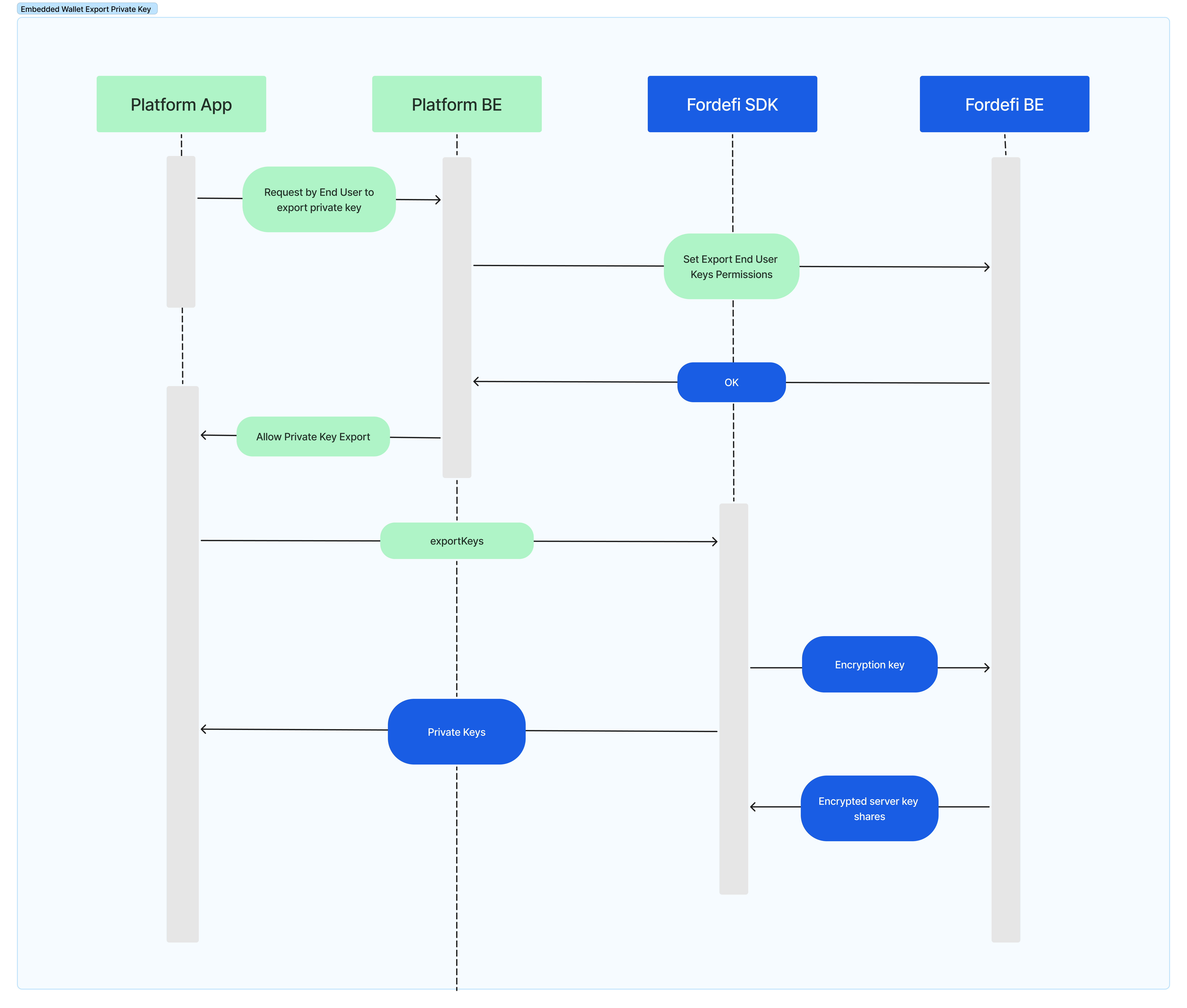
- In the returned JSON file, Fordefi provides both ECDSA and EdDSA keys:
- An ECDSA key should be used to recover assets on all the EVM chains, Bitcoin, and Cosmos. This private key can be imported to third-party wallets such as Metamask, Electrum wallet or Keplr, accordingly, to allow fast and seamless asset recovery.
- The format of the exported private key on chains that use EdDSA keys (e.g., Solana, Aptos, Sui) is not compatible with external tools and wallets. Therefore, user-facing applications should implement an alternative mechanism, based on on-chain transaction, to enable their end users to move their assets to other wallets.
- Once the private key is exported, the user can use it unilaterally outside of the platform, which may lead to an unknown outgoing transaction from the wallet.