Users can add multiple exchange accounts within Fordefi.
Open the Fordefi web console and click Exchanges in the side menu.
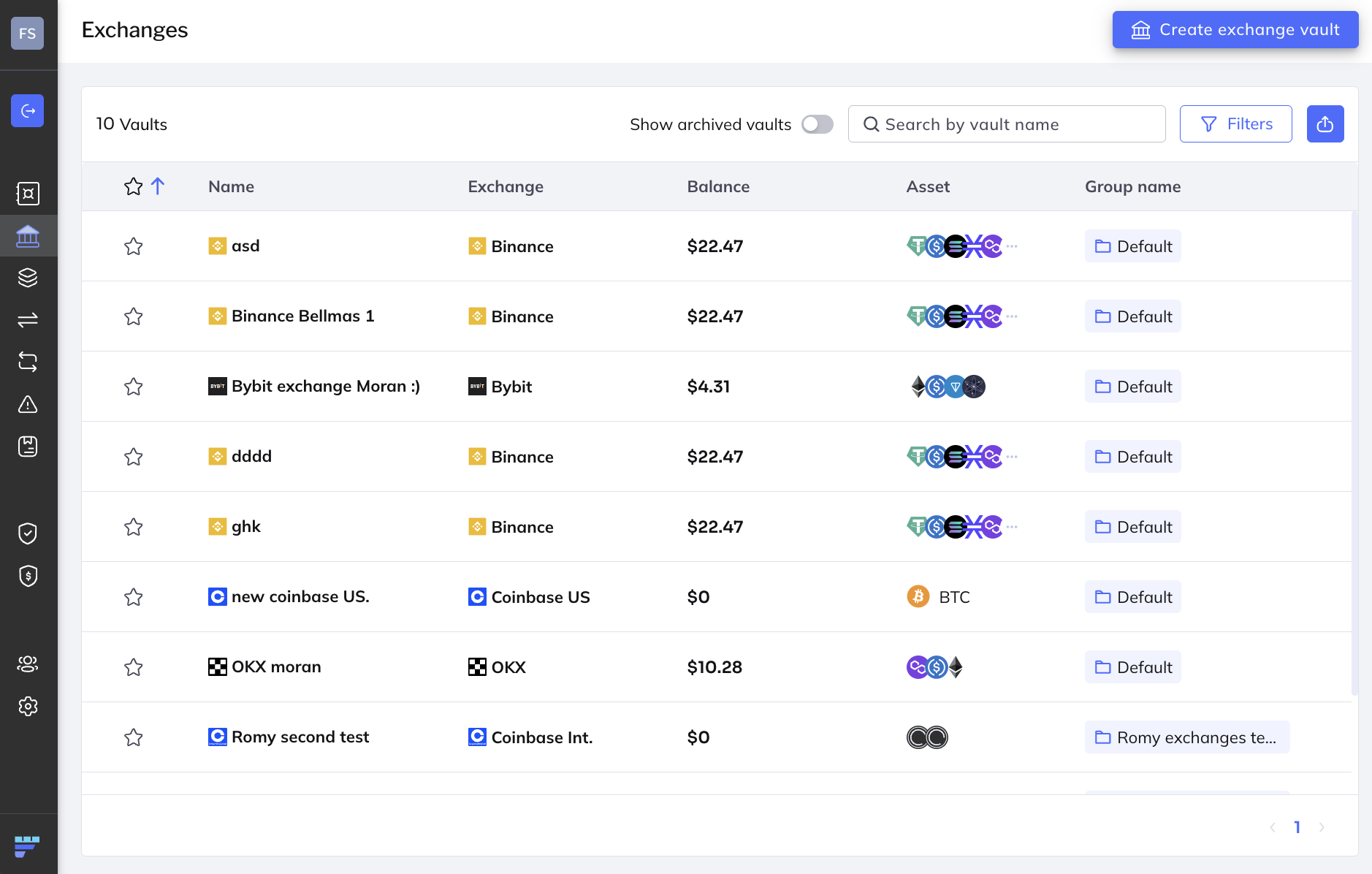
Click Create exchange vault.
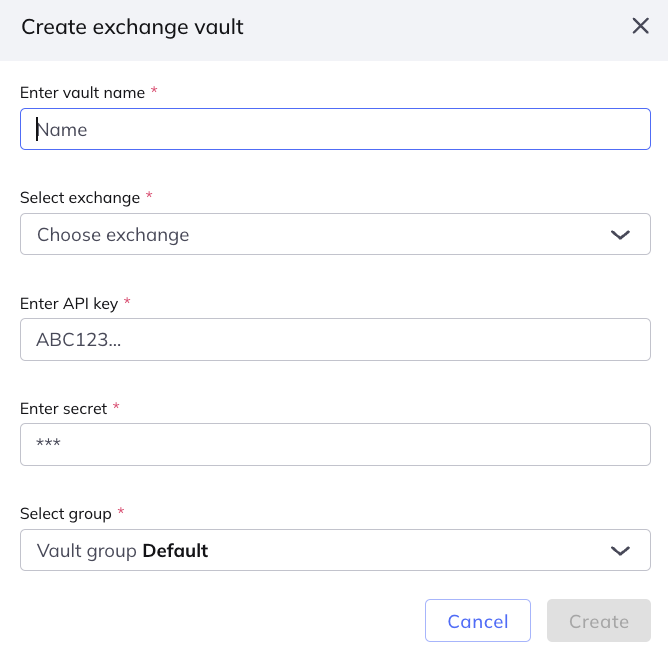
Provide details for the exchange vault:
- Enter a unique exchange account name.
- Select the exchange.
- Enter the API key that was generated when you configured your exchange account for Fordefi.
- Enter the secret and passphrase (if required).
- Select a vault group.
If you selected Coinbase as the exchange, click Next, otherwise skip this step.
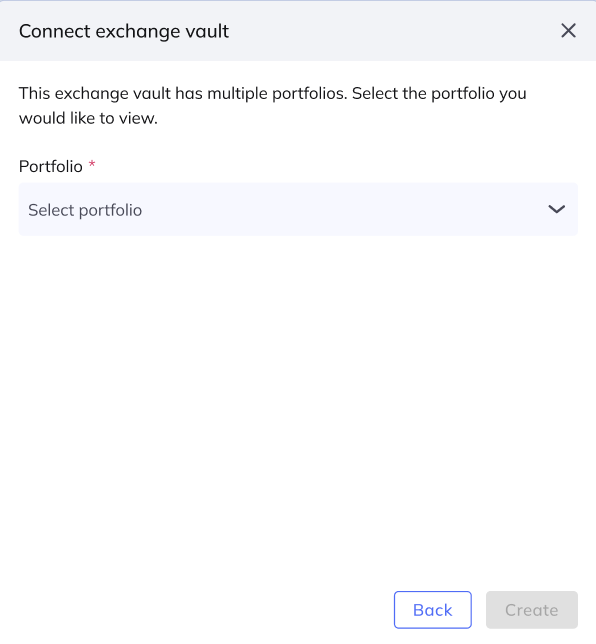
Select a portfolio.
Click Create.